
 |
How to insert comments in the icons |
Post Reply 
|
| Author | |
tantino 
Newbie 
Joined: 02 April 2009 Status: Offline Points: 5 |
 Post Options Post Options
 Thanks(0) Thanks(0)
 Quote Quote  Reply Reply
 Topic: How to insert comments in the icons Topic: How to insert comments in the iconsPosted: 02 April 2009 at 3:39am |
|
Hello to all, through this son this code:
'********
With ControlFile.CommandBar.Controls
Set ControlPrint = .Add(xtpControlSplitButtonPopup, ID_INSERT_NUMBERING, "&Abilita utente") ControlPrint.BeginGroup = True Set PopupBar = CommandBars.CreateCommandBar("CXTPRibbonSystemPopupBarPage") Set ControlPrint.CommandBar = PopupBar Set Control = PopupBar.Controls.Add(xtpControlLabel, 0, "Abilita o disabilita l'utente all'utilizzo") Control.Width = 296 Control.DefaultItem = True Control.Style = xtpButtonCaption PopupBar.DefaultButtonStyle = xtpButtonCaptionAndDescription PopupBar.SetIconSize 48, 48 PopupBar.ShowGripper = True PopupBar.Controls.Add xtpControlButton, ID_GROUP_CLIPBOARD, "Connetti" '***** WHAT SHOULD BE ADDED HERE? PopupBar.Controls.Add xtpControlButton, ID_GROUP_FONT, "Disconnetti" '*************
|
|
 |
|
Oleg 
Senior Member 
Joined: 21 May 2003 Location: United States Status: Offline Points: 11234 |
 Post Options Post Options
 Thanks(0) Thanks(0)
 Quote Quote  Reply Reply
 Posted: 02 April 2009 at 5:01am Posted: 02 April 2009 at 5:01am |
|
Hi,
What "comments" you need insert ?
|
|
|
Oleg, Support Team
CODEJOCK SOFTWARE SOLUTIONS |
|
 |
|
tantino 
Newbie 
Joined: 02 April 2009 Status: Offline Points: 5 |
 Post Options Post Options
 Thanks(0) Thanks(0)
 Quote Quote  Reply Reply
 Posted: 02 April 2009 at 7:16am Posted: 02 April 2009 at 7:16am |
|
Watch the red grid.
thanks 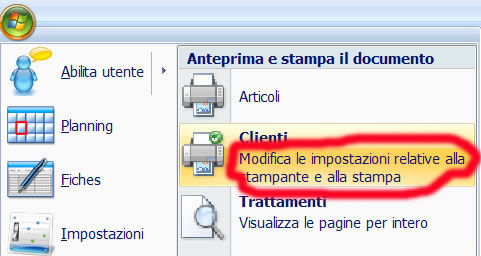 |
|
 |
|
tantino 
Newbie 
Joined: 02 April 2009 Status: Offline Points: 5 |
 Post Options Post Options
 Thanks(0) Thanks(0)
 Quote Quote  Reply Reply
 Posted: 03 April 2009 at 1:13am Posted: 03 April 2009 at 1:13am |
|
anyone can help me?
|
|
 |
|
redstarsoft 
Groupie 
Joined: 23 March 2009 Status: Offline Points: 36 |
 Post Options Post Options
 Thanks(0) Thanks(0)
 Quote Quote  Reply Reply
 Posted: 17 April 2009 at 1:21am Posted: 17 April 2009 at 1:21am |
|
holla
yo uso xtpButtonCaptionAndDescription y use o Description property en lo button |
|
|
Product: Xtreme SuitePro (ActiveX) version 13.0.0 (Trial)
Platform: Windows XP (32bit) - SP 3 Language: xHarbour www.redstarsoft.com.br |
|
 |
|
Post Reply 
|
|
|
Tweet
|
| Forum Jump | Forum Permissions  You cannot post new topics in this forum You cannot reply to topics in this forum You cannot delete your posts in this forum You cannot edit your posts in this forum You cannot create polls in this forum You cannot vote in polls in this forum |