
 |
Scaling the Option & Exit Buttons |
Post Reply 
|
| Author | |
mrmathis 
Senior Member 
Joined: 17 May 2007 Location: United States Status: Offline Points: 105 |
 Post Options Post Options
 Thanks(0) Thanks(0)
 Quote Quote  Reply Reply
 Topic: Scaling the Option & Exit Buttons Topic: Scaling the Option & Exit ButtonsPosted: 16 February 2009 at 8:16pm |
|
In the ribbon sample, when the font size is set to extra large, the "Options" and "Exit Sample" buttons (displayed when the application button is clicked) do not get any bigger. If the font gets too big, those buttons can start to look pretty bad, with the text clipping at the button boundary. How can I convince those buttons to either honor the font change or allow me to enlarge them? I've tried SetHeight, SetIconSize, SetRect, etc., but can't make them change size. Is it possible?
|
|
|
--Mike
|
|
 |
|
mrmathis 
Senior Member 
Joined: 17 May 2007 Location: United States Status: Offline Points: 105 |
 Post Options Post Options
 Thanks(0) Thanks(0)
 Quote Quote  Reply Reply
 Posted: 21 May 2009 at 3:23pm Posted: 21 May 2009 at 3:23pm |
|
I still haven't found a resolution to this yet. The main issue is the height of the buttons, and how the bottom of my characters are getting chopped off. I can live with the width being a little tighter than I would prefer, and even the icon not scaling to match the rest of those on the menu. Here's what I see in the ribbon sample and my own app when I set the font size to 20.
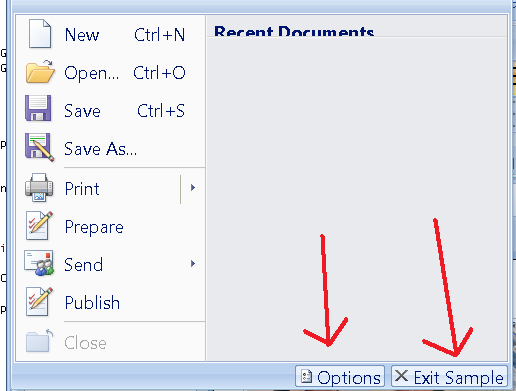 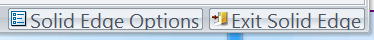 That font height may seem overly large here, but I have an increasing number of customers with extremely high resolution monitors, and on those this size is necessary to be able to see & read the menus.
What's the trick to making these buttons taller?
|
|
|
--Mike
|
|
 |
|
Post Reply 
|
|
|
Tweet
|
| Forum Jump | Forum Permissions  You cannot post new topics in this forum You cannot reply to topics in this forum You cannot delete your posts in this forum You cannot edit your posts in this forum You cannot create polls in this forum You cannot vote in polls in this forum |