
 |
BUG: SkinFramework + CXTResizeDialog + VISTA |
Post Reply 
|
| Author | |
tNgLoo 
Groupie 
Joined: 21 April 2005 Status: Offline Points: 31 |
 Post Options Post Options
 Thanks(0) Thanks(0)
 Quote Quote  Reply Reply
 Topic: BUG: SkinFramework + CXTResizeDialog + VISTA Topic: BUG: SkinFramework + CXTResizeDialog + VISTAPosted: 08 January 2009 at 11:41am |
|
Create a Dialog project as normal, "LoadSkin" befault the dialog created, change the dialog base class to CXTResizeDialog, compile and run, check the result below:
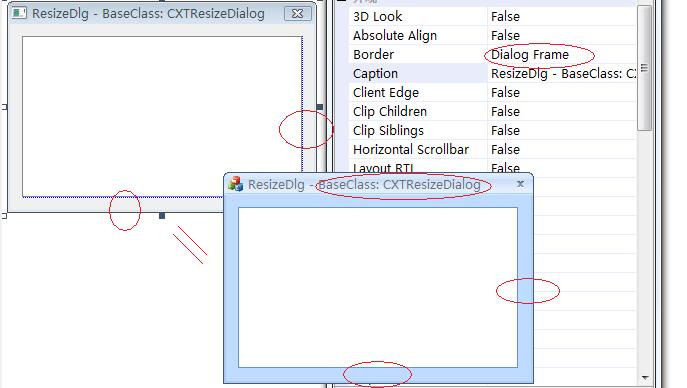 very good, the result is what we need.
now we change the "Border" property from "Dialog Frame" to "Resizing", re-compile and run, something strange happened:
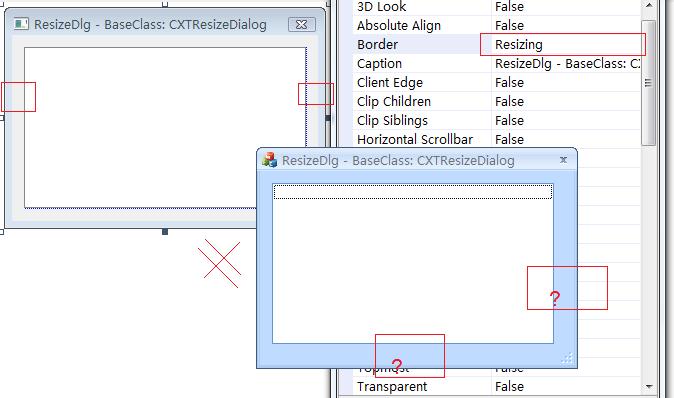 with
SetResize(IDC_LIST1, 0, 0, 1, 1);
, no metter how to resize the dialog, the "Edges" of right side and bottom side are thicker than it should be.
EVN:
Windows Vista Ultimate
VS2008
Codejock XTP 12.1.1
|
|
 |
|
Oleg 
Senior Member 
Joined: 21 May 2003 Location: United States Status: Offline Points: 11234 |
 Post Options Post Options
 Thanks(0) Thanks(0)
 Quote Quote  Reply Reply
 Posted: 09 January 2009 at 1:45am Posted: 09 January 2009 at 1:45am |
|
Hi,
Do you load skin in constructor of Dialog ?
|
|
|
Oleg, Support Team
CODEJOCK SOFTWARE SOLUTIONS |
|
 |
|
tNgLoo 
Groupie 
Joined: 21 April 2005 Status: Offline Points: 31 |
 Post Options Post Options
 Thanks(0) Thanks(0)
 Quote Quote  Reply Reply
 Posted: 10 January 2009 at 9:11am Posted: 10 January 2009 at 9:11am |
|
//before the constructor;
XTPSkinManager()->SetApplyOptions(xtpSkinApplyColors | xtpSkinApplyFrame); XTPSkinManager()->LoadSkin(..);
CMyResizeDlg dlg;
dlg.DoModal();
|
|
 |
|
Oleg 
Senior Member 
Joined: 21 May 2003 Location: United States Status: Offline Points: 11234 |
 Post Options Post Options
 Thanks(0) Thanks(0)
 Quote Quote  Reply Reply
 Posted: 10 January 2009 at 9:54am Posted: 10 January 2009 at 9:54am |
|
Hi,
You also need add xtpSkinApplyMetrics for apply options.
|
|
|
Oleg, Support Team
CODEJOCK SOFTWARE SOLUTIONS |
|
 |
|
bernd4 
Newbie 
Joined: 13 February 2007 Status: Offline Points: 4 |
 Post Options Post Options
 Thanks(0) Thanks(0)
 Quote Quote  Reply Reply
 Posted: 19 January 2009 at 11:53am Posted: 19 January 2009 at 11:53am |
|
I have got the same problem. xtpSkinApplyMetrics is set, when I call LoadSkin. Unfortunately it is not only a "cosmetic" problem. Our application calculates the proper size of a dialog to fit all controls. This calculation does not work when skinning is active and the application does not work at all. It seems, as if it is a calculation problem of the right border, which occurs when the resizing frame of the dialog is shown.
|
|
 |
|
Oleg 
Senior Member 
Joined: 21 May 2003 Location: United States Status: Offline Points: 11234 |
 Post Options Post Options
 Thanks(0) Thanks(0)
 Quote Quote  Reply Reply
 Posted: 20 January 2009 at 2:48am Posted: 20 January 2009 at 2:48am |
|
Hi, Do you have 12.1 release ? Please attach sample to show problem
|
|
|
Oleg, Support Team
CODEJOCK SOFTWARE SOLUTIONS |
|
 |
|
bernd4 
Newbie 
Joined: 13 February 2007 Status: Offline Points: 4 |
 Post Options Post Options
 Thanks(0) Thanks(0)
 Quote Quote  Reply Reply
 Posted: 20 January 2009 at 3:56am Posted: 20 January 2009 at 3:56am |
|
We reported the problem in 10.4 and then updated to 12.0.2, the behaviour did not change. Then we tried 12.1.0. The simple dialog sample now works fine. Our application does not work correctly with 12.1.0, because the background of the dialog is not painted in the correct skin color. When I change the skin while the application is already running, the backround is painted correctly until the next program start.
The window hierarchy is rather complex: On a frame window we show a tab-control which again is covered from a commercial grid control called "objective grid". The calculation problem still exists. I think it is not possible to extract a simple sample from our code to show the problem.
The application (really exactly the same code) has been working with toolkit version 10.4 for some years without any problems.
|
|
 |
|
Post Reply 
|
|
|
Tweet
|
| Forum Jump | Forum Permissions  You cannot post new topics in this forum You cannot reply to topics in this forum You cannot delete your posts in this forum You cannot edit your posts in this forum You cannot create polls in this forum You cannot vote in polls in this forum |