
 |
MFC Dialog Based Menus Broken |
Post Reply 
|
| Author | |
kent_t 
Groupie 
Joined: 15 July 2008 Status: Offline Points: 13 |
 Post Options Post Options
 Thanks(0) Thanks(0)
 Quote Quote  Reply Reply
 Topic: MFC Dialog Based Menus Broken Topic: MFC Dialog Based Menus BrokenPosted: 06 January 2009 at 2:05pm |
|
OS: XP, Lang: C++, ToolKit: 12.1.1 (Just upgraded)
MFC Dialog Based Menus Broken Observe below, we have a Main menu displayed at top and a MFC Dialog with a menu as well. All *looks* okay right now.  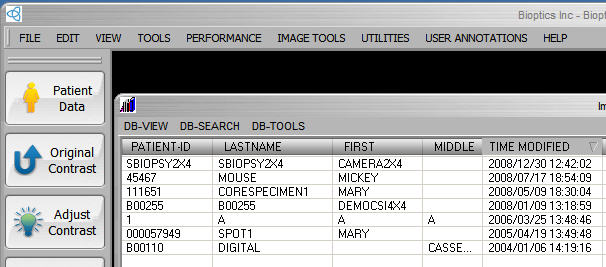 Now we try to access the menus. When I click on the dialog menu items NOTHING happens, they are dead. But if I click on the dialog icon, I get this: 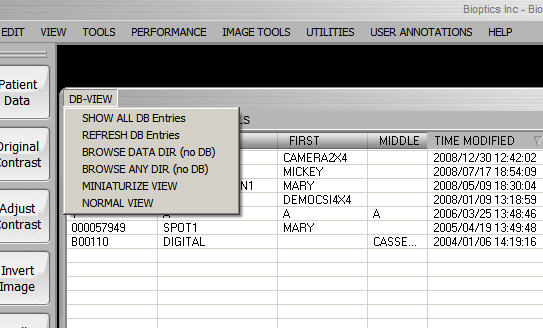 Notice the menu is dropping out of the WRONG place. It's above the menu bar. As I move the mouse across that area, suddenly menu items are painted and appear. We now have a duplicate menu, that's a Bad Thing. 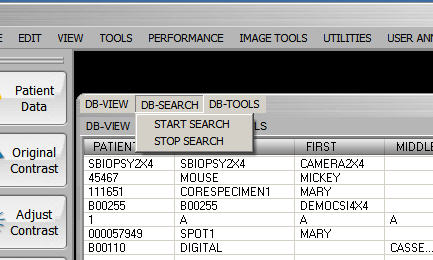 Again, the menus are duplicated - the bottom one is dead, and the top one works, but is wrong. 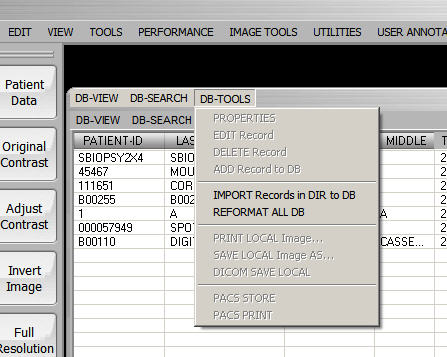 So we end up with this... I can't ship a product with this. 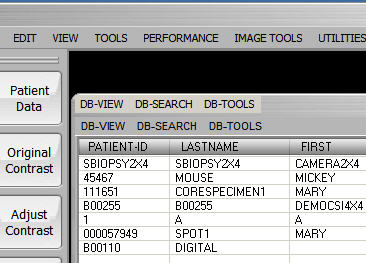 We upgraded (paid more money), specifically to get the fix to this bug. I need this fixed so we can ship our product. Please respond to this post with an ETA for this fix. Thank you. |
|
 |
|
Oleg 
Senior Member 
Joined: 21 May 2003 Location: United States Status: Offline Points: 11234 |
 Post Options Post Options
 Thanks(0) Thanks(0)
 Quote Quote  Reply Reply
 Posted: 07 January 2009 at 1:36pm Posted: 07 January 2009 at 1:36pm |
|
Hello,
If you have line
XTPSkinManager()->SetApplyOptions(..); check that you added xtpSkinApplyMenus apply option. Or just remove this line - all apply options enabled by default.
|
|
|
Oleg, Support Team
CODEJOCK SOFTWARE SOLUTIONS |
|
 |
|
kent_t 
Groupie 
Joined: 15 July 2008 Status: Offline Points: 13 |
 Post Options Post Options
 Thanks(0) Thanks(0)
 Quote Quote  Reply Reply
 Posted: 07 January 2009 at 2:03pm Posted: 07 January 2009 at 2:03pm |
|
That solution worked. We now have menu's in our dialogs that work correctly.
  THANK YOU. You now have a much happier customer. I do appreciate it. I was going to put [Solved] in the topic title, but I can't see how. Thanks again. -Kent |
|
 |
|
Post Reply 
|
|
|
Tweet
|
| Forum Jump | Forum Permissions  You cannot post new topics in this forum You cannot reply to topics in this forum You cannot delete your posts in this forum You cannot edit your posts in this forum You cannot create polls in this forum You cannot vote in polls in this forum |