
 |
SOLVED: In place Button Height |
Post Reply 
|
| Author | |
markmark 
Senior Member 
Joined: 30 November 2007 Status: Offline Points: 142 |
 Post Options Post Options
 Thanks(0) Thanks(0)
 Quote Quote  Reply Reply
 Topic: SOLVED: In place Button Height Topic: SOLVED: In place Button HeightPosted: 23 July 2008 at 4:58am |
|
Hi One of my items has a button.
Within this same Record row I have a multiline item. If I have a record with say 5 lines of text on an item, the button will expand its size to the whole row. (see picture) Thanks once again
MArk
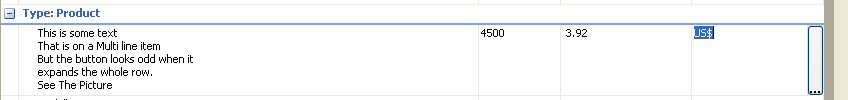 |
|
|
Product: Xtreme SuitePro (ActiveX) version 13.0.0
Platform: Windows XP (32bit) - SP 2 Language: Visual Basic 6.0 |
|
 |
|
Aaron 
Senior Member 
Joined: 29 January 2008 Status: Offline Points: 2192 |
 Post Options Post Options
 Thanks(0) Thanks(0)
 Quote Quote  Reply Reply
 Posted: 23 July 2008 at 5:19am Posted: 23 July 2008 at 5:19am |
|
Hi,
Of course there is my son
 wndReportControl.PaintManager.FixedInplaceButtonHeight = True
|
|
|
Product: Xtreme SuitePro (ActiveX) version 15.0.2
Platform: Windows XP (32bit) - SP 2 Language: Visual Basic 6.0 Zero replies is not an option.... |
|
 |
|
markmark 
Senior Member 
Joined: 30 November 2007 Status: Offline Points: 142 |
 Post Options Post Options
 Thanks(0) Thanks(0)
 Quote Quote  Reply Reply
 Posted: 23 July 2008 at 5:32am Posted: 23 July 2008 at 5:32am |
|
Hi
Thats what I'm looking for.
Aaron Thanks you very much.
MArk
|
|
|
Product: Xtreme SuitePro (ActiveX) version 13.0.0
Platform: Windows XP (32bit) - SP 2 Language: Visual Basic 6.0 |
|
 |
|
Post Reply 
|
|
|
Tweet
|
| Forum Jump | Forum Permissions  You cannot post new topics in this forum You cannot reply to topics in this forum You cannot delete your posts in this forum You cannot edit your posts in this forum You cannot create polls in this forum You cannot vote in polls in this forum |