
 |
Change Dialog Skin |
Post Reply 
|
| Author | |
Ahhh 
Newbie 
Joined: 05 March 2008 Status: Offline Points: 12 |
 Post Options Post Options
 Thanks(0) Thanks(0)
 Quote Quote  Reply Reply
 Topic: Change Dialog Skin Topic: Change Dialog SkinPosted: 21 July 2008 at 7:54am |
|
Hi, All! I want to change the dialog skin to looks like Office 2007. I just added follow code in CDialog::OnCreate() XTPSkinManager()->LoadSkin("Office2007.cjstyles"); You can look this result. 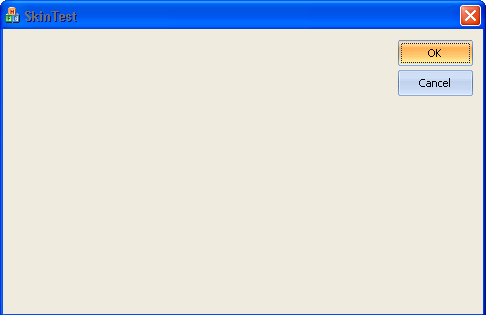 TitleBar and border color is not changed. How can I solve this problem? I don't want to use CXTP classes. I need your help. Regards |
|
 |
|
Oleg 
Senior Member 
Joined: 21 May 2003 Location: United States Status: Offline Points: 11234 |
 Post Options Post Options
 Thanks(0) Thanks(0)
 Quote Quote  Reply Reply
 Posted: 21 July 2008 at 11:54am Posted: 21 July 2008 at 11:54am |
|
Hi,
move it to constructor.
|
|
|
Oleg, Support Team
CODEJOCK SOFTWARE SOLUTIONS |
|
 |
|
Ahhh 
Newbie 
Joined: 05 March 2008 Status: Offline Points: 12 |
 Post Options Post Options
 Thanks(0) Thanks(0)
 Quote Quote  Reply Reply
 Posted: 21 July 2008 at 12:40pm Posted: 21 July 2008 at 12:40pm |
|
Oh, Thanks. Great!!!  But I don't know the reason that why it works? Could you tell me how can it works? I always thank you for your help. Regards. |
|
 |
|
Post Reply 
|
|
|
Tweet
|
| Forum Jump | Forum Permissions  You cannot post new topics in this forum You cannot reply to topics in this forum You cannot delete your posts in this forum You cannot edit your posts in this forum You cannot create polls in this forum You cannot vote in polls in this forum |