
 |
Transparent frame |
Post Reply 
|
| Author | |
Source 
Senior Member 
Joined: 19 June 2006 Status: Offline Points: 103 |
 Post Options Post Options
 Thanks(0) Thanks(0)
 Quote Quote  Reply Reply
 Topic: Transparent frame Topic: Transparent framePosted: 10 July 2008 at 7:48am |
|
SOLVED: How to put a frame transparent? Already used transparent property; nothing happens - stays with the background color.
I do not want to use the same color as the form background one, because the form uses a gradient! Regards.
|
|
|
Product: Xtreme SuitePro (ActiveX) version 13.1.0
Platform: Windows XP (32bit) - SP 3 Language: Visual Basic 6.0 |
|
 |
|
Aaron 
Senior Member 
Joined: 29 January 2008 Status: Offline Points: 2192 |
 Post Options Post Options
 Thanks(0) Thanks(0)
 Quote Quote  Reply Reply
 Posted: 10 July 2008 at 1:49pm Posted: 10 July 2008 at 1:49pm |
|
Hi,
Not possible, Carlos.
The only (real) transparent controls are: PopupControl and Label the rest uses background color of container.
|
|
|
Product: Xtreme SuitePro (ActiveX) version 15.0.2
Platform: Windows XP (32bit) - SP 2 Language: Visual Basic 6.0 Zero replies is not an option.... |
|
 |
|
Source 
Senior Member 
Joined: 19 June 2006 Status: Offline Points: 103 |
 Post Options Post Options
 Thanks(0) Thanks(0)
 Quote Quote  Reply Reply
 Posted: 10 July 2008 at 2:43pm Posted: 10 July 2008 at 2:43pm |
 Hummmm... so the transparent property is more a "to be implemented property"; sorry CJ guys.
|
|
|
Product: Xtreme SuitePro (ActiveX) version 13.1.0
Platform: Windows XP (32bit) - SP 3 Language: Visual Basic 6.0 |
|
 |
|
mlatona 
Senior Member 
Joined: 19 April 2005 Location: Germany Status: Offline Points: 124 |
 Post Options Post Options
 Thanks(0) Thanks(0)
 Quote Quote  Reply Reply
 Posted: 14 July 2008 at 7:44am Posted: 14 July 2008 at 7:44am |
|
Hi,
I use the freeware controls (only the frame) from Innovasys. http://www.innovasys.com/download/eval.aspx?productname=freeware%20activex%20controls
This frame is really transparent.
Regards
Marco
|
|
|
Product: Xtreme SuitePro (ActiveX) version 13.2.1
Platform: Windows XP Language: Visual Basic 6.0 SP6 |
|
 |
|
Source 
Senior Member 
Joined: 19 June 2006 Status: Offline Points: 103 |
 Post Options Post Options
 Thanks(0) Thanks(0)
 Quote Quote  Reply Reply
 Posted: 14 July 2008 at 1:00pm Posted: 14 July 2008 at 1:00pm |
|
Thanks. Works just fine.
How about the transparent property CJ guys? |
|
|
Product: Xtreme SuitePro (ActiveX) version 13.1.0
Platform: Windows XP (32bit) - SP 3 Language: Visual Basic 6.0 |
|
 |
|
Oleg 
Senior Member 
Joined: 21 May 2003 Location: United States Status: Offline Points: 11234 |
 Post Options Post Options
 Thanks(0) Thanks(0)
 Quote Quote  Reply Reply
 Posted: 16 July 2008 at 5:56am Posted: 16 July 2008 at 5:56am |
|
Hi,
Can you attach sample that shows how to make Innovasys groupbox transparent for gradient background - we will add same. Now I can't make it transparent :-(
|
|
|
Oleg, Support Team
CODEJOCK SOFTWARE SOLUTIONS |
|
 |
|
ijwelch 
Senior Member 
Joined: 20 June 2006 Status: Offline Points: 262 |
 Post Options Post Options
 Thanks(0) Thanks(0)
 Quote Quote  Reply Reply
 Posted: 16 July 2008 at 11:15pm Posted: 16 July 2008 at 11:15pm |
Attached. uploads/20080716_231514_Test.zip Control is truly transparent at runtime (not design time). See image below.  |
|
 |
|
Stilki 
Groupie 
Joined: 27 May 2005 Status: Offline Points: 70 |
 Post Options Post Options
 Thanks(0) Thanks(0)
 Quote Quote  Reply Reply
 Posted: 17 July 2008 at 1:14am Posted: 17 July 2008 at 1:14am |
|
If you want to use the CJ controls Transparent property, use the CJ control TabControlPage as the container for the control(s).
This works.
|
|
 |
|
ijwelch 
Senior Member 
Joined: 20 June 2006 Status: Offline Points: 262 |
 Post Options Post Options
 Thanks(0) Thanks(0)
 Quote Quote  Reply Reply
 Posted: 30 July 2008 at 10:58pm Posted: 30 July 2008 at 10:58pm |
|
Any news?
|
|
 |
|
Oleg 
Senior Member 
Joined: 21 May 2003 Location: United States Status: Offline Points: 11234 |
 Post Options Post Options
 Thanks(0) Thanks(0)
 Quote Quote  Reply Reply
 Posted: 31 July 2008 at 2:09am Posted: 31 July 2008 at 2:09am |
|
Hi, We added Picture Property for TabPage to allow set custom background:
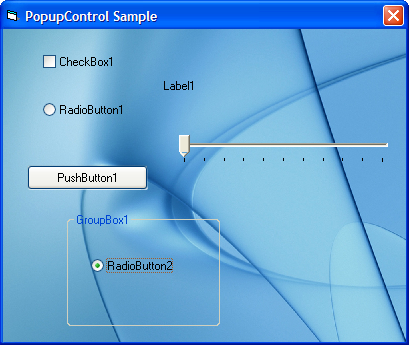 |
|
|
Oleg, Support Team
CODEJOCK SOFTWARE SOLUTIONS |
|
 |
|
Source 
Senior Member 
Joined: 19 June 2006 Status: Offline Points: 103 |
 Post Options Post Options
 Thanks(0) Thanks(0)
 Quote Quote  Reply Reply
 Posted: 31 July 2008 at 4:55am Posted: 31 July 2008 at 4:55am |
|
... and the CHAMPION is: Codejock. CJ Controls rocks. |
|
|
Product: Xtreme SuitePro (ActiveX) version 13.1.0
Platform: Windows XP (32bit) - SP 3 Language: Visual Basic 6.0 |
|
 |
|
shipwreck 
Senior Member 
Joined: 18 April 2008 Location: United States Status: Offline Points: 308 |
 Post Options Post Options
 Thanks(0) Thanks(0)
 Quote Quote  Reply Reply
 Posted: 02 August 2008 at 4:50am Posted: 02 August 2008 at 4:50am |
|
This is great I must say, Been waiting for this for a while, But.. Isn't this a bit of what-youd-say "Nigger rigging"? (No offence to anyone!) :)
|
|
|
Product: Xtreme Suite Pro (Active-X), Version 15.3.1
Platform: Windows 7 Ultimate SP1 (64Bit) & Windows XP Mode SP3 (32Bit) Language: Visual Basic 6.0 SP6 |
|
 |
|
ijwelch 
Senior Member 
Joined: 20 June 2006 Status: Offline Points: 262 |
 Post Options Post Options
 Thanks(0) Thanks(0)
 Quote Quote  Reply Reply
 Posted: 02 August 2008 at 10:04pm Posted: 02 August 2008 at 10:04pm |
|
Maybe.
I was thinking there's some overlap here with the resizer control and the need for a more advanced control container/picturebox. Wouldn't it make sense to have a single container control with optional scrollbars/resizing/borders (a la resizer) plus theming/background picture/jerry-rigged transparency (a la tabcontrolpage) and call it XtremeContainer? |
|
 |
|
shipwreck 
Senior Member 
Joined: 18 April 2008 Location: United States Status: Offline Points: 308 |
 Post Options Post Options
 Thanks(0) Thanks(0)
 Quote Quote  Reply Reply
 Posted: 03 August 2008 at 12:18am Posted: 03 August 2008 at 12:18am |
|
Yeah, that would make it a lot easier, but it would be less they could charge us for. :p
|
|
|
Product: Xtreme Suite Pro (Active-X), Version 15.3.1
Platform: Windows 7 Ultimate SP1 (64Bit) & Windows XP Mode SP3 (32Bit) Language: Visual Basic 6.0 SP6 |
|
 |
|
nenkalo 
Groupie 
Joined: 02 August 2008 Status: Offline Points: 36 |
 Post Options Post Options
 Thanks(0) Thanks(0)
 Quote Quote  Reply Reply
 Posted: 09 August 2008 at 3:19pm Posted: 09 August 2008 at 3:19pm |
tabpage has picture property now ?  if its possible plz upload this example`s source |
|
|
Product: Xtreme SuitePro (ActiveX) version 12.0.1
Platform: Windows XP (32bit) Language: Visual Basic 6.0 |
|
 |
|
garyb 
Newbie 
Joined: 05 November 2012 Location: USA Status: Offline Points: 1 |
 Post Options Post Options
 Thanks(0) Thanks(0)
 Quote Quote  Reply Reply
 Posted: 05 November 2012 at 11:32am Posted: 05 November 2012 at 11:32am |
 Simple solution - Works with VB6 / Win7 Simple solution - Works with VB6 / Win7You can create graphics using Paint. Just make the transparent section in the color you chose to be transparent. In this example I am using color (&H000001&) Any pixels of this color (almost black) will be transparent. (note: you can use any color to be transparent) ' Copy this code to your VB6 form ' ================================ Declare Function GetWindowLong& Lib "user32" Alias "GetWindowLongA" ( _ ByVal hwnd&, ByVal nIndex&) Declare Function SetWindowLong& Lib "user32" Alias "SetWindowLongA" ( _ ByVal hwnd&, ByVal nIndex&, ByVal dwNewLong&) Declare Function SetLayeredWindowAttributes& Lib "user32" ( _ ByVal hwnd&, ByVal crKey&, ByVal bAlpha As Byte, ByVal dwFlags&) Public Const GwlStyle& = (-16) Public Const GwlExStyle& = (-20) Public Const WsExLayered& = &H80000 Public Const LwaColorKey& = &H1 Public Const LwaAlphaA& = &H2 ' ================================ Sub Form_Load() SetWindowLong Me.hwnd, GWL_EXSTYLE, GetWindowLong(Me.hwnd, GWL_EXSTYLE) Or WS_EX_LAYERED SetLayeredWindowAttributes Me.hwnd, &H000001&, 0&, LWA_COLORKEY Me.BackColor = &H000001& ' Make background transparent End Sub ' ================================ |
|
 |
|
Post Reply 
|
|
|
Tweet
|
| Forum Jump | Forum Permissions  You cannot post new topics in this forum You cannot reply to topics in this forum You cannot delete your posts in this forum You cannot edit your posts in this forum You cannot create polls in this forum You cannot vote in polls in this forum |