
 |
TabControl BackColor, SkinFramework & Label |
Post Reply 
|
| Author | |||
jpbro 
Senior Member 
Joined: 12 January 2007 Status: Offline Points: 1357 |
 Post Options Post Options
 Thanks(0) Thanks(0)
 Quote Quote  Reply Reply
 Topic: TabControl BackColor, SkinFramework & Label Topic: TabControl BackColor, SkinFramework & LabelPosted: 28 May 2008 at 1:36pm |
||
|
Hi,
I have a TabControl with a TabControlPage on it (no borders/tabs for wizard style). There is also a SkinFramework on a different form that skins the project. Lastly, I've placed a CJ Label on the form with EnableMarkup = True. I'm trying to get the backcolor of the label to match the backcolor of the tabcontrolpage. I've tried:
and
Without success. Here's the result: 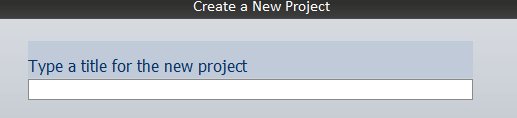 Also, If possible, I'd like to be able to set the tabcontrolpage backcolor to white...I've tried:
But it doesn't seem to work. Any suggestions? |
|||
|
Product: Xtreme SuitePro (ActiveX) version 16.2.6
Platform: Windows XP - SP3 Language: Visual Basic 6.0 SP6 |
|||
 |
|||
Oleg 
Senior Member 
Joined: 21 May 2003 Location: United States Status: Offline Points: 11234 |
 Post Options Post Options
 Thanks(0) Thanks(0)
 Quote Quote  Reply Reply
 Posted: 28 May 2008 at 1:50pm Posted: 28 May 2008 at 1:50pm |
||
|
Hi,
Do you have Label.Transparent = True ?
|
|||
|
Oleg, Support Team
CODEJOCK SOFTWARE SOLUTIONS |
|||
 |
|||
jpbro 
Senior Member 
Joined: 12 January 2007 Status: Offline Points: 1357 |
 Post Options Post Options
 Thanks(0) Thanks(0)
 Quote Quote  Reply Reply
 Posted: 28 May 2008 at 1:57pm Posted: 28 May 2008 at 1:57pm |
||
|
Hi Oleg,
In this case, Transparent = True will work, but based on a previous thread it won't work if I put the Label on a UserControl...Is there are way to get the exact background color from the PaintManager? Also, is there a way to explicitly set the TabControlPage backcolor? Me.TabControlPage.Backcolor = vbWhite doesn't seem to work. Thanks. |
|||
|
Product: Xtreme SuitePro (ActiveX) version 16.2.6
Platform: Windows XP - SP3 Language: Visual Basic 6.0 SP6 |
|||
 |
|||
jpbro 
Senior Member 
Joined: 12 January 2007 Status: Offline Points: 1357 |
 Post Options Post Options
 Thanks(0) Thanks(0)
 Quote Quote  Reply Reply
 Posted: 28 May 2008 at 2:02pm Posted: 28 May 2008 at 2:02pm |
||
|
Hi Oleg,
You can ignore my problem about the TabControlPage backcolor...I was setting the color for the wrong page. Sorry! |
|||
|
Product: Xtreme SuitePro (ActiveX) version 16.2.6
Platform: Windows XP - SP3 Language: Visual Basic 6.0 SP6 |
|||
 |
|||
Post Reply 
|
|
|
Tweet
|
| Forum Jump | Forum Permissions  You cannot post new topics in this forum You cannot reply to topics in this forum You cannot delete your posts in this forum You cannot edit your posts in this forum You cannot create polls in this forum You cannot vote in polls in this forum |