
 |
FEATURE REQ: AllowExpandCollapse & BeforeExpanded |
Post Reply 
|
| Author | |
jpbro 
Senior Member 
Joined: 12 January 2007 Status: Offline Points: 1357 |
 Post Options Post Options
 Thanks(0) Thanks(0)
 Quote Quote  Reply Reply
 Topic: FEATURE REQ: AllowExpandCollapse & BeforeExpanded Topic: FEATURE REQ: AllowExpandCollapse & BeforeExpandedPosted: 27 February 2010 at 1:38pm |
|
I'm encountering a number of problems when trying to control when groups can be expanded/collapsed by the user. For example, even though I am canceling expansion changed in the RowExpanded method (and it works when the user double-clicks groups), it partially fails when the user presses the Left Arrow key (the selection & focus disappears sometimes, sometimes it moves to the top child row, even though the group remains expanded).
I think we need two features added to give us complete control of expand/collapse:
Some additional thoughts on #1 - maybe it would be better to be a mask of values - None, GroupRows, NonGroupRows. So you could turn off collapsing for grouprows but still allow it for regular tree-view rows? Or are tree view rows treated differently than group rows? I haven't used tree view features yet. Any thoughts? |
|
|
Product: Xtreme SuitePro (ActiveX) version 16.2.6
Platform: Windows XP - SP3 Language: Visual Basic 6.0 SP6 |
|
 |
|
jpbro 
Senior Member 
Joined: 12 January 2007 Status: Offline Points: 1357 |
 Post Options Post Options
 Thanks(0) Thanks(0)
 Quote Quote  Reply Reply
 Posted: 27 February 2010 at 2:49pm Posted: 27 February 2010 at 2:49pm |
|
It might be better if we could have finer control over the +/- glyphs
than just on or off. Using my autocollapsing groups demo as an example,
it makes sense to keep showing the expand glyph, but hide the collapse
glyph (since the user can't collapse a group).
So maybe:
If either of the two properties are TRUE, then the left margin should be preserved for the group rows where the property = FALSE. For example: ShowGroupRowCollapseGlyph = FALSE and ShowGroupRowExpandGlyph = TRUE 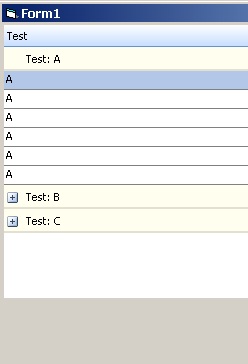 |
|
|
Product: Xtreme SuitePro (ActiveX) version 16.2.6
Platform: Windows XP - SP3 Language: Visual Basic 6.0 SP6 |
|
 |
|
Aaron 
Senior Member 
Joined: 29 January 2008 Status: Offline Points: 2192 |
 Post Options Post Options
 Thanks(0) Thanks(0)
 Quote Quote  Reply Reply
 Posted: 22 March 2010 at 3:59pm Posted: 22 March 2010 at 3:59pm |
|
Hi Jason,
It would be easier with these two properties but you could also use BeforeDrawRow event:
Private Sub ReportControl1_BeforeDrawRow(ByVal Row As XtremeReportControl.IReportRow, ByVal Item As XtremeReportControl.IReportRecordItem, ByVal Metrics As XtremeReportControl.IReportRecordItemMetrics)
If Row.GroupRow Then If Row.Expanded Then Metrics.GroupRowIcon = 6 Metrics.GroupRowIconAlignment = xtpGroupRowIconBeforeText End If End If End Sub I tried with your DEMO SingleExpandGroup and it works
 You have to remove plus/minus icons and assign Metrics.GroupRowIcon (and CJ fixes the Glyphs icons problem) you can use this instead. You have to remove plus/minus icons and assign Metrics.GroupRowIcon (and CJ fixes the Glyphs icons problem) you can use this instead. But I will add the requests to my list anyway, maybe CJ is in a good mood and will add these as well
 |
|
|
Product: Xtreme SuitePro (ActiveX) version 15.0.2
Platform: Windows XP (32bit) - SP 2 Language: Visual Basic 6.0 Zero replies is not an option.... |
|
 |
|
Post Reply 
|
|
|
Tweet
|
| Forum Jump | Forum Permissions  You cannot post new topics in this forum You cannot reply to topics in this forum You cannot delete your posts in this forum You cannot edit your posts in this forum You cannot create polls in this forum You cannot vote in polls in this forum |