
 |
ComboBoxEx32 |
Post Reply 
|
| Author | |
rdhd 
Senior Member 
Joined: 13 August 2007 Location: United States Status: Offline Points: 957 |
 Post Options Post Options
 Thanks(0) Thanks(0)
 Quote Quote  Reply Reply
 Topic: ComboBoxEx32 Topic: ComboBoxEx32Posted: 26 March 2025 at 5:39pm |
|
We have ComboBoxEx32 classes we use in our app dialog boxes. With skinning on the boxes still draw with dark text. We have a dark skin and that is making it very hard to see the text. Debugging I saw that when ComboBoxEx32 classname is encountered the class map has no entry for it so it just draws using the skin frame object code. I saw there was no class or synonym for that class so I added one using ComboBox as the synonym. Now the skin combobox is getting the OnPaint and calls Draw. But the box isn't using the dark background and white text we get with our skinned normal combo boxes. It appears to just look like the unskinned combobox. I stepped thru code and saw the image being loaded and it is the combobox image but the box is still not right. How do I get a ComboBoxEx32 to display correctly using skins? Here is an image with the comboboxex32 drawn at the bottom left with the dark text but using our skin background color. 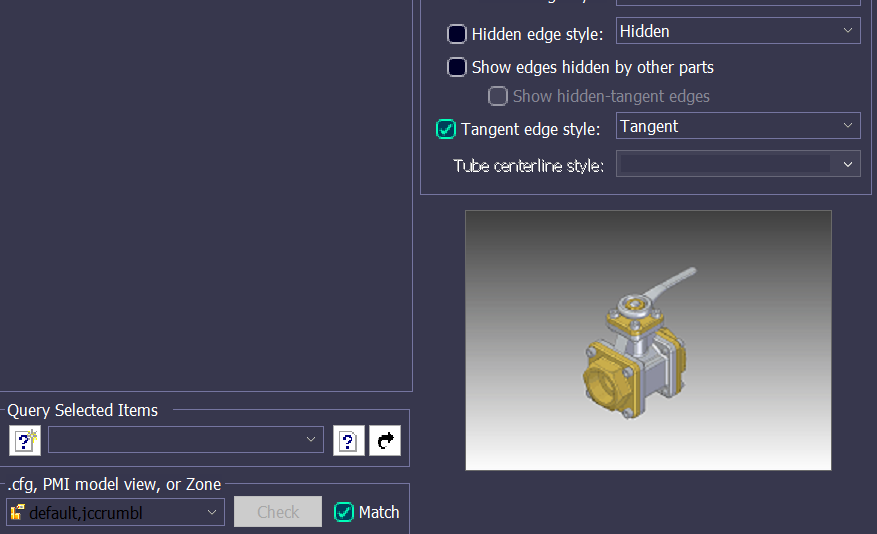 Here it is when I call AddSynonymClass to treat it as a ComboBox. Note the display including the white background as if it no skin is loaded. 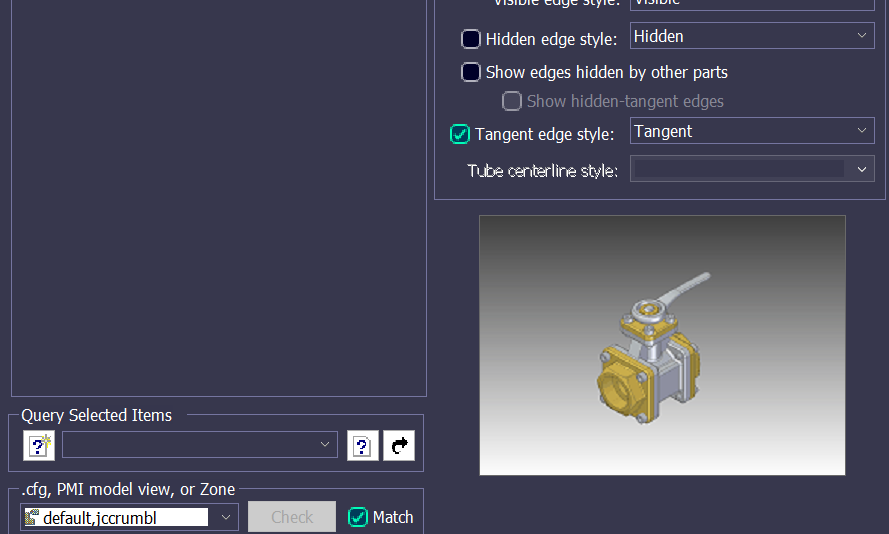 |
|
 |
|
Post Reply 
|
|
|
Tweet
|
| Forum Jump | Forum Permissions  You cannot post new topics in this forum You cannot reply to topics in this forum You cannot delete your posts in this forum You cannot edit your posts in this forum You cannot create polls in this forum You cannot vote in polls in this forum |