
 |
[SOLVED]ControlGallery Ribbon init shown small |
Post Reply 
|
| Author | |
Alex H. 
Senior Member 
Joined: 12 February 2004 Status: Offline Points: 266 |
 Post Options Post Options
 Thanks(0) Thanks(0)
 Quote Quote  Reply Reply
 Topic: [SOLVED]ControlGallery Ribbon init shown small Topic: [SOLVED]ControlGallery Ribbon init shown smallPosted: 10 January 2017 at 9:44am |
As you can see in the animated GIF, the gallery is shown as a small icon.... |
|
 |
|
Alex H. 
Senior Member 
Joined: 12 February 2004 Status: Offline Points: 266 |
 Post Options Post Options
 Thanks(0) Thanks(0)
 Quote Quote  Reply Reply
 Posted: 17 January 2017 at 11:29am Posted: 17 January 2017 at 11:29am |
|
I use XTP 17.3!
Any idea or option? Please help me Codejock Team :-) |
|
 |
|
cpede 
Senior Member 
Joined: 13 August 2004 Location: Denmark Status: Offline Points: 683 |
 Post Options Post Options
 Thanks(0) Thanks(0)
 Quote Quote  Reply Reply
 Posted: 18 January 2017 at 2:48am Posted: 18 January 2017 at 2:48am |
|
I have no idea if this helps or what it does, but it seems to be very popular to add this line of code:
-cpede
|
|
|
Product: Xtreme ToolkitPro (24.0.0)
Platform: Windows 10 (x64) Language: Visual Studio 2017 (C++) |
|
 |
|
Jonas R. 
Newbie 
Joined: 01 February 2017 Status: Offline Points: 1 |
 Post Options Post Options
 Thanks(0) Thanks(0)
 Quote Quote  Reply Reply
 Posted: 01 February 2017 at 7:00am Posted: 01 February 2017 at 7:00am |
|
Hi Codejock Team,
we are still facing this issue. :/ Any information on how to tackle it would be really appreciated. Thanks! |
|
 |
|
Alex H. 
Senior Member 
Joined: 12 February 2004 Status: Offline Points: 266 |
 Post Options Post Options
 Thanks(1) Thanks(1)
 Quote Quote  Reply Reply
 Posted: 29 March 2017 at 4:55am Posted: 29 March 2017 at 4:55am |
|
I found a solution!
1. It is important to reset the Ribbon (Config) 2. this option helped me to solve the Problem: pGroup->AllowReduce(xtpRibbonGroupReductionDisabled); :-) |
|
 |
|
Alex H. 
Senior Member 
Joined: 12 February 2004 Status: Offline Points: 266 |
 Post Options Post Options
 Thanks(0) Thanks(0)
 Quote Quote  Reply Reply
 Posted: 17 May 2017 at 3:17am Posted: 17 May 2017 at 3:17am |
|
Unfortunately it does not work in every situation.
It looks like the serialization of ribbons has problems with DPI-Awareness? |
|
 |
|
Alex H. 
Senior Member 
Joined: 12 February 2004 Status: Offline Points: 266 |
 Post Options Post Options
 Thanks(0) Thanks(0)
 Quote Quote  Reply Reply
 Posted: 17 May 2017 at 3:37am Posted: 17 May 2017 at 3:37am |
|
is there a relation with
http://forum.codejock.com/forum_posts.asp?TID=23212&KW=DPI&title=solved-ribbon-loadcommandbars-bug ? because CXTPControlGallery::DoPropExchange also uses PX_DPI_Rect |
|
 |
|
BeeJay 
Groupie 
Joined: 12 March 2013 Status: Offline Points: 43 |
 Post Options Post Options
 Thanks(0) Thanks(0)
 Quote Quote  Reply Reply
 Posted: 31 May 2017 at 3:56am Posted: 31 May 2017 at 3:56am |
|
any news on this?
|
|
 |
|
BeeJay 
Groupie 
Joined: 12 March 2013 Status: Offline Points: 43 |
 Post Options Post Options
 Thanks(0) Thanks(0)
 Quote Quote  Reply Reply
 Posted: 02 February 2018 at 2:05am Posted: 02 February 2018 at 2:05am |
|
any news on this?!? Problem ist still there :( It was promised to be addressed in 18.1 - but nothing happens at all!! :(
|
|
 |
|
olebed 
Senior Member 
Joined: 01 July 2014 Location: Ukraine Status: Offline Points: 841 |
 Post Options Post Options
 Thanks(0) Thanks(0)
 Quote Quote  Reply Reply
 Posted: 04 February 2018 at 2:57pm Posted: 04 February 2018 at 2:57pm |
|
Hello,
Can somebody give source code, which reproduce this issue. I can't reproduce it with codesample from first post. It will be ideal if this can be inserted in our RibbonSample or other sample. Regards, Oleksandr Lebed |
|
 |
|
BeeJay 
Groupie 
Joined: 12 March 2013 Status: Offline Points: 43 |
 Post Options Post Options
 Thanks(0) Thanks(0)
 Quote Quote  Reply Reply
 Posted: 05 February 2018 at 2:00am Posted: 05 February 2018 at 2:00am |
|
Hi Oleksandr,
sorry our application is far too huge and complex to pass it on. If you provide us the right places where to add TRACEs in the XTP source to narrow it down, we will happy to do this to help! Please refer to issue #35615 for further contact. @forum: we will let you know as soon as we know how to fix it
|
|
 |
|
olebed 
Senior Member 
Joined: 01 July 2014 Location: Ukraine Status: Offline Points: 841 |
 Post Options Post Options
 Thanks(0) Thanks(0)
 Quote Quote  Reply Reply
 Posted: 05 February 2018 at 9:16am Posted: 05 February 2018 at 9:16am |
|
BeeJay, other customers also can help and interested in solution.
So in MFC RibbonSample I have added code similar to first post
Try to change this to reproduce your issues. Do I correctly understood that problem on GIF with icon in GroupPopup in tab "Start" > group "Anzeigen" ? Regards, Oleksandr Lebed |
|
 |
|
agontarenko 
Moderator Group 
Joined: 25 March 2016 Status: Offline Points: 341 |
 Post Options Post Options
 Thanks(0) Thanks(0)
 Quote Quote  Reply Reply
 Posted: 11 November 2021 at 6:01am Posted: 11 November 2021 at 6:01am |
|
Hello, During investigation of the bug I found maybe RobbonSample has same behaior in certain conditions. In sample we have couple buttons "Signature line", "Date & Time" and "Insert object", they all in "INSERT" tab. During initialization for every button was set style pControlButton->SetStyleEx(xtpButtonIconAndCaption);. 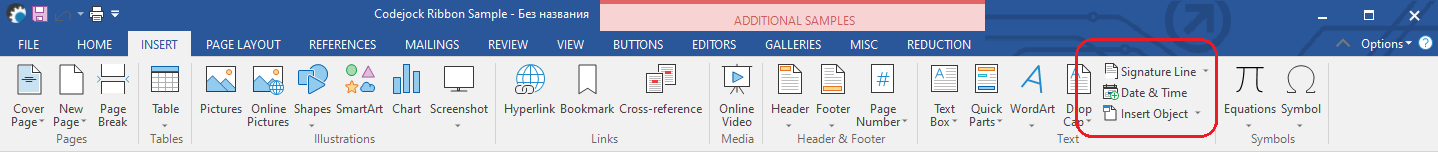 This buttons works as expected. But if I to add next functions calls for save and load ribbon state: LoadCommandBars(_PROFILE_NAME); SaveCommandBars(_PROFILE_NAME); - buttons has wrong style after LoadCommandBars function call. 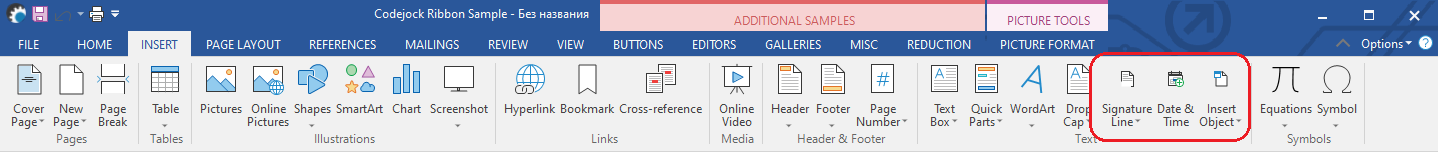 To fix this bug I've changed DoPropExchange as below.  May be this fix will to resolve your problem. Can you please to respond me, if this fix resolve your problem. FYI: For test you can to remove registry key HKEY_CURRENT_USER\SOFTWARE\Codejock Software Sample Applications\Codejock Ribbon Sample Regards, Artem Gontarenko
|
|
 |
|
BeeJay 
Groupie 
Joined: 12 March 2013 Status: Offline Points: 43 |
 Post Options Post Options
 Thanks(0) Thanks(0)
 Quote Quote  Reply Reply
 Posted: 12 November 2021 at 6:04am Posted: 12 November 2021 at 6:04am |
|
Hi Artem,
after almost 5 years hoping to get a solution, we finally found a workaround/whatever for our specific context 1 year ago by ourselves. Do not ask me, what it was. :-) Being that, I cannot verify anymore, if your fix would solve it, too. Sorry. Thank you nevertheless. BJ
|
|
 |
|
Post Reply 
|
|
|
Tweet
|
| Forum Jump | Forum Permissions  You cannot post new topics in this forum You cannot reply to topics in this forum You cannot delete your posts in this forum You cannot edit your posts in this forum You cannot create polls in this forum You cannot vote in polls in this forum |