
 |
[solved] Alignment of skinned radio buttons |
Post Reply 
|
| Author | ||
MacW 
Senior Member 
Joined: 26 June 2007 Status: Offline Points: 253 |
 Post Options Post Options
 Thanks(1) Thanks(1)
 Quote Quote  Reply Reply
 Topic: [solved] Alignment of skinned radio buttons Topic: [solved] Alignment of skinned radio buttonsPosted: 02 September 2016 at 10:06am |
|
|
It seems that on monitors with more than 96 DPI (144 in this case) the text alignment for radio buttons and check boxes in skinned dialog boxes is off.
Vertical alignment is offet by few pixels, not enough space between the radio button / check box icon and the text. Tested with the most recent version to XTP. 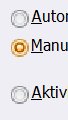 |
||
 |
||
olebed 
Senior Member 
Joined: 01 July 2014 Location: Ukraine Status: Offline Points: 841 |
 Answer Answer Post Options Post Options
 Thanks(1) Thanks(1)
 Quote Quote  Reply Reply
 Posted: 03 September 2016 at 12:50pm Posted: 03 September 2016 at 12:50pm |
|
|
Hello MacW,
I'm glad to inform you that the issue has already been fixed as part of gripper in skinned StatusBar. Delete in method CXTPSkinManagerSchema::DrawThemeBackground() all XTP_DPI and XTP_DPI_Y. Then change
Regards, Oleksandr Lebed |
||
 |
||
MacW 
Senior Member 
Joined: 26 June 2007 Status: Offline Points: 253 |
 Post Options Post Options
 Thanks(0) Thanks(0)
 Quote Quote  Reply Reply
 Posted: 05 September 2016 at 12:21pm Posted: 05 September 2016 at 12:21pm |
|
|
Hello Oleksander,
I can confirm that this fix solves the problem. No XTP_DPI_Y in that method, but I removed all XTP_DPI calls and changed the CSize... initialization with success. Thanks! |
||
 |
||
olebed 
Senior Member 
Joined: 01 July 2014 Location: Ukraine Status: Offline Points: 841 |
 Post Options Post Options
 Thanks(0) Thanks(0)
 Quote Quote  Reply Reply
 Posted: 05 September 2016 at 12:29pm Posted: 05 September 2016 at 12:29pm |
|
Glad to hear! 
Maybe it was our interim fix. |
||
 |
||
Post Reply 
|
|
|
Tweet
|
| Forum Jump | Forum Permissions  You cannot post new topics in this forum You cannot reply to topics in this forum You cannot delete your posts in this forum You cannot edit your posts in this forum You cannot create polls in this forum You cannot vote in polls in this forum |