
 |
EnableFrameTheme with VB6 |
Post Reply 
|
| Author | |
Carlos Rocha 
Groupie 
Joined: 11 February 2008 Location: Portugal Status: Offline Points: 92 |
 Post Options Post Options
 Thanks(0) Thanks(0)
 Quote Quote  Reply Reply
 Topic: EnableFrameTheme with VB6 Topic: EnableFrameTheme with VB6Posted: 05 September 2015 at 12:34pm |
|
Hi,
I successfully use RibbonBar.EnableFrameTheme with VisualObjects for years. Now I'm trying to mimic the same effect with VB6, but apparently it doesn't work the same way. VisualObjects: 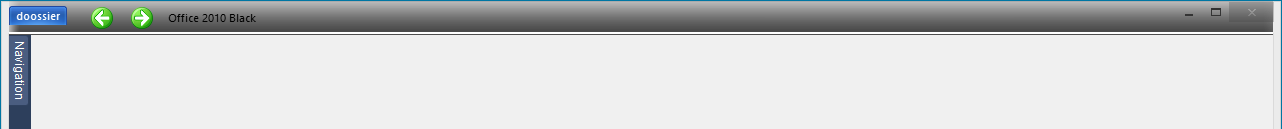 Visual Basic 6: 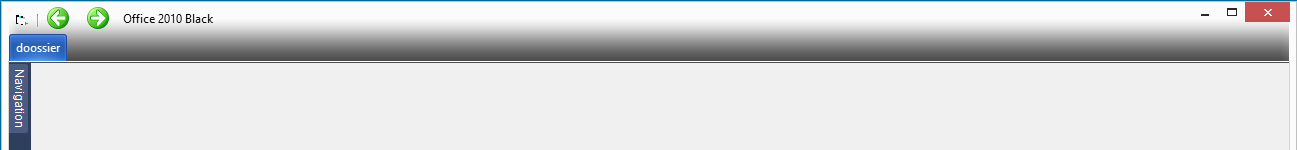 In VB6 the RibbonBar.SytemButton doesn't replace the native Windows system button. Is there anything I'm not aware about VB6 regarding EnableFrameTheme? manifest file, some missing reference, anything...? Thanks in advance for any thoughts |
|
|
SuitePro 20.3.0
OS: Windows 10 Language: Visual Objects 2.8 |
|
 |
|
Carlos Rocha 
Groupie 
Joined: 11 February 2008 Location: Portugal Status: Offline Points: 92 |
 Post Options Post Options
 Thanks(0) Thanks(0)
 Quote Quote  Reply Reply
 Posted: 07 September 2015 at 11:25am Posted: 07 September 2015 at 11:25am |
|
Just to add that I can't get it to work with Style = xtpButtonCaption (Office 2010 style file tab) in any provided sample.
Is there any known issue with VB6 and Windows 8.1 x64? if I recall right it works with Windows 7. May this be confirmed by a kind soul working with VB6 + Windows 8.1 x64? Thanks |
|
|
SuitePro 20.3.0
OS: Windows 10 Language: Visual Objects 2.8 |
|
 |
|
rmcmanamy 
Groupie 
Joined: 02 September 2009 Status: Offline Points: 54 |
 Post Options Post Options
 Thanks(0) Thanks(0)
 Quote Quote  Reply Reply
 Posted: 14 September 2015 at 11:29am Posted: 14 September 2015 at 11:29am |
|
Are you still using the 15.3.1 version?
I know the new 17.0 Beta2 there is a problem where the EnableFrameTheme call fails where it worked in the Beta1.
|
|
|
Product: Xtreme SuitePro (ActiveX Unicode) version 22.0.0
Platform: Windows 11 (64bit) Language: Visual Basic 6.0 |
|
 |
|
rmcmanamy 
Groupie 
Joined: 02 September 2009 Status: Offline Points: 54 |
 Post Options Post Options
 Thanks(0) Thanks(0)
 Quote Quote  Reply Reply
 Posted: 14 September 2015 at 12:05pm Posted: 14 September 2015 at 12:05pm |
|
Sorry I might have been wrong and it's the EnableOffice2007Frame that is causing problems in the Beta2
|
|
|
Product: Xtreme SuitePro (ActiveX Unicode) version 22.0.0
Platform: Windows 11 (64bit) Language: Visual Basic 6.0 |
|
 |
|
Carlos Rocha 
Groupie 
Joined: 11 February 2008 Location: Portugal Status: Offline Points: 92 |
 Post Options Post Options
 Thanks(0) Thanks(0)
 Quote Quote  Reply Reply
 Posted: 14 September 2015 at 8:38pm Posted: 14 September 2015 at 8:38pm |
|
Thanks for pulling in. Yes, I'm still with 15.3.1.
Anyway, the ugly Office 2007 big icon works, but not the nice Office 2010 one, so it's probably by design. The strange is that it works with VisualObjects  |
|
|
SuitePro 20.3.0
OS: Windows 10 Language: Visual Objects 2.8 |
|
 |
|
Post Reply 
|
|
|
Tweet
|
| Forum Jump | Forum Permissions  You cannot post new topics in this forum You cannot reply to topics in this forum You cannot delete your posts in this forum You cannot edit your posts in this forum You cannot create polls in this forum You cannot vote in polls in this forum |