
 |
[solved] v17 Beta 1 Scrollbar problem |
Post Reply 
|
| Author | |
markr 
Senior Member 
Joined: 01 August 2004 Status: Offline Points: 443 |
 Post Options Post Options
 Thanks(1) Thanks(1)
 Quote Quote  Reply Reply
 Topic: [solved] v17 Beta 1 Scrollbar problem Topic: [solved] v17 Beta 1 Scrollbar problemPosted: 02 July 2015 at 9:54am |
|
In XTP 17 beta 1, report control horizontal scrollbars are being shown incorrectly any time the size of the parent window is reduced and the report has the "expand last column" option turned on via:
GetReportHeader()->SetAutoColumnSizing(FALSE); GetReportHeader()->SetLastColumnExpand(TRUE, TRUE)) Here is a screen shot that shows the problem in action (the horizontal scroll bar should not be visible at this point): 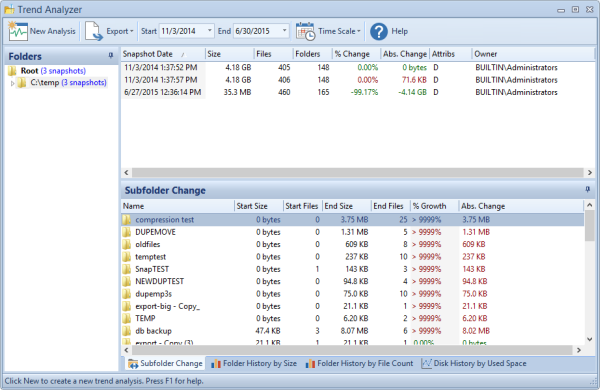 Again, I really only see this problem when I'm shrinking the size of the parent window (it doesn't occur when I'm expanding the parent window size). I use the report control in over a dozen places in my application, and this problem in occurs in all instances. The problem did not exist in v16.30 (which is what I was using previously). Regards, Mark R.
|
|
 |
|
markr 
Senior Member 
Joined: 01 August 2004 Status: Offline Points: 443 |
 Post Options Post Options
 Thanks(0) Thanks(0)
 Quote Quote  Reply Reply
 Posted: 21 July 2015 at 11:22am Posted: 21 July 2015 at 11:22am |
|
Hi Oleksandr, I'm not sure if it's related to this problem, but horizontal report control scroll bars are not working correctly for me in v17 beta 1. Specifically, report control horizontal scrollbars are being shown incorrectly any time the size of the parent window is reduced and the report has the "expand last column" option turned on (m_reportCtrl.GetReportHeader()->SetLastColumnExpand(TRUE, TRUE)). Here is a screen shot that shows the problem in action (the horizontal scroll bar should not be visible at this point): 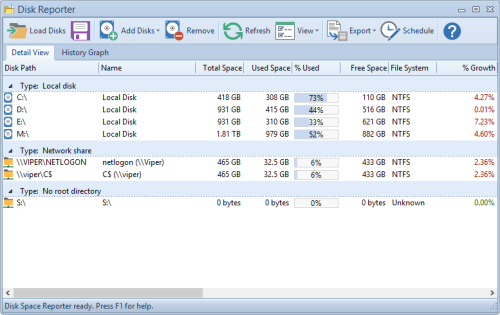 In the case shown above, I maximized the dialog window and then restored it to it's normal size. The more dramatic the change in window size, the worse the problem becomes. I use the XTP report control is many places in my application, and this problem occurs in all instances. Regards, Mark R.
|
|
 |
|
olebed 
Senior Member 
Joined: 01 July 2014 Location: Ukraine Status: Offline Points: 841 |
 Post Options Post Options
 Thanks(0) Thanks(0)
 Quote Quote  Reply Reply
 Posted: 21 July 2015 at 11:36am Posted: 21 July 2015 at 11:36am |
|
Hello Mark,
Thank you for information. I've moved your post to the current topic. I'm working on this issue now and you will be notified through this topic (or support ticket #33965) about any progress on this task. Regards, Oleksandr Lebed |
|
 |
|
olebed 
Senior Member 
Joined: 01 July 2014 Location: Ukraine Status: Offline Points: 841 |
 Post Options Post Options
 Thanks(0) Thanks(0)
 Quote Quote  Reply Reply
 Posted: 28 July 2015 at 8:32am Posted: 28 July 2015 at 8:32am |
|
Hello Mark,
I'm glad to inform you that the issue has been fixed. It were my own previous changes to CXTPReportControl::AdjustLayout() member to fix word breaking in report header. The fix will be available in the next beta or final release. Once you have an update installed, please make sure everything works as expected, let me know if there are any issues left. Regards, Oleksandr Lebed |
|
 |
|
markr 
Senior Member 
Joined: 01 August 2004 Status: Offline Points: 443 |
 Post Options Post Options
 Thanks(0) Thanks(0)
 Quote Quote  Reply Reply
 Posted: 28 July 2015 at 10:16am Posted: 28 July 2015 at 10:16am |
|
Hi Oleksandr,
That's great new, thanks. I'm looking forward to getting access to a new beta build for testing. Regards, Mark R.
|
|
 |
|
Post Reply 
|
|
|
Tweet
|
| Forum Jump | Forum Permissions  You cannot post new topics in this forum You cannot reply to topics in this forum You cannot delete your posts in this forum You cannot edit your posts in this forum You cannot create polls in this forum You cannot vote in polls in this forum |