
 |
Themes colors |
Post Reply 
|
| Author | |
Sergio 
Senior Member 
Joined: 18 September 2006 Status: Offline Points: 216 |
 Post Options Post Options
 Thanks(0) Thanks(0)
 Quote Quote  Reply Reply
 Topic: Themes colors Topic: Themes colorsPosted: 05 July 2013 at 8:50am |
|
Hello Everyone,
We are using a theme (Office 2010 Blue/Silver/Black, Codejock Release 15.2.1) within our software, and the Black theme displays quite invisible texts on grayed check-boxes. For the same theme, grayed edit boxes have the same problem. We would like to change the color of grayed text after loading the theme, but it seems to be impossible/difficult to change that color by code. Could you help us, thanks. Regards |
|
|
Sergio
|
|
 |
|
fleg 
Groupie 
Joined: 11 July 2012 Status: Offline Points: 49 |
 Post Options Post Options
 Thanks(0) Thanks(0)
 Quote Quote  Reply Reply
 Posted: 23 July 2013 at 6:25am Posted: 23 July 2013 at 6:25am |
|
Hello,
I have exactly the same issue with toolkit pro 16.1.0 and theme office 2010 Black. Disabled controls like checkboxes and radiobutton seems to have same text color has background. See image of same checkbox disabled or enabled. 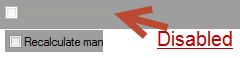 Seems not fixed in version 16.2.0 |
|
 |
|
Willowmaster 
Senior Member 

Joined: 12 July 2010 Location: Netherlands Status: Offline Points: 180 |
 Post Options Post Options
 Thanks(0) Thanks(0)
 Quote Quote  Reply Reply
 Posted: 15 October 2013 at 9:11am Posted: 15 October 2013 at 9:11am |
|
Open the Skinbuilder utility. Select Import style in the dialog that comes up. Then select the Office2010.cjstyles file located in the Examples\SkinFramework\Styles folder. Click Open and Ok.
Now in the Schema dropdownbox you select Common. Expand Controls->Button and select Check Box. In the bottom left window you select the UncheckedDisabled property. In the top right window you can change the TextColor property for the check box.
I hope this helps!
|
|
|
Product: Xtreme SuitePro (ActiveX) version 15.3.1
Platform: Windows XP (32bit) - SP 3 (on VMWare) Language: Visual Basic 6.0 |
|
 |
|
Post Reply 
|
|
|
Tweet
|
| Forum Jump | Forum Permissions  You cannot post new topics in this forum You cannot reply to topics in this forum You cannot delete your posts in this forum You cannot edit your posts in this forum You cannot create polls in this forum You cannot vote in polls in this forum |