
 |
VisualThemee Problem with Office2013.dll |
Post Reply 
|
| Author | |
Fabian 
Senior Member 
Joined: 22 November 2004 Location: Switzerland Status: Offline Points: 336 |
 Post Options Post Options
 Thanks(0) Thanks(0)
 Quote Quote  Reply Reply
 Topic: VisualThemee Problem with Office2013.dll Topic: VisualThemee Problem with Office2013.dllPosted: 28 July 2013 at 7:35am |
|
If I use Reportcontrol1.VisualTheme=xtpReportThemeResource in conjunction with the Office2013.dll the header part is all black:
 I has to set the theme to Office2013: 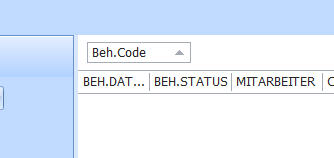 If I use other dlls, like Office2010 xtpReportThemeResource works as expected: 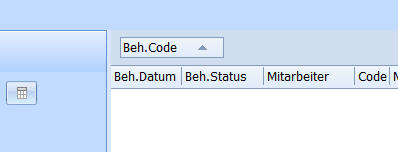 Is this a bug or a feature??? Thanks for looking at it Fabian
|
|
|
Product: Xtreme SuitePro (ActiveX) version 16.2.3
Platform: Windows 7 (32bit) Language: Visual Basic 6.0 / SP6 |
|
 |
|
SuperMario 
Senior Member 

Joined: 14 February 2004 Status: Offline Points: 18057 |
 Post Options Post Options
 Thanks(0) Thanks(0)
 Quote Quote  Reply Reply
 Posted: 29 July 2013 at 9:25am Posted: 29 July 2013 at 9:25am |
|
You have to set to 2013 theme:
ReportControlGlobalSettings.ResourceImages.LoadFromFile App.Path & "\..\..\..\Styles\Office2013.dll", "Office2013White.ini" wndReportControl.VisualTheme = xtpReportThemeOffice2013 |
|
 |
|
Fabian 
Senior Member 
Joined: 22 November 2004 Location: Switzerland Status: Offline Points: 336 |
 Post Options Post Options
 Thanks(0) Thanks(0)
 Quote Quote  Reply Reply
 Posted: 29 July 2013 at 10:17am Posted: 29 July 2013 at 10:17am |
|
Yes, I saw that. But only for Office2013. For all other themes 'Resource' is OK!
|
|
|
Product: Xtreme SuitePro (ActiveX) version 16.2.3
Platform: Windows 7 (32bit) Language: Visual Basic 6.0 / SP6 |
|
 |
|
PhilM 
Groupie 
Joined: 24 March 2009 Location: United Kingdom Status: Offline Points: 65 |
 Post Options Post Options
 Thanks(0) Thanks(0)
 Quote Quote  Reply Reply
 Posted: 01 August 2013 at 11:07am Posted: 01 August 2013 at 11:07am |
|
This seems like a step backwards. So now we have to change all the code for each object and set 'VisualTheme' to different values depending on whether a user selects the 2013 style or not. Please make Office2013.dll work with the 'Resource' setting. Thanks.
|
|
|
Product: Xtreme SuitePro (ActiveX) version 17.3.0
Platform: Windows 10 / Windows 7 Language: Openedge 11.6 |
|
 |
|
PhilM 
Groupie 
Joined: 24 March 2009 Location: United Kingdom Status: Offline Points: 65 |
 Post Options Post Options
 Thanks(0) Thanks(0)
 Quote Quote  Reply Reply
 Posted: 27 February 2014 at 10:14am Posted: 27 February 2014 at 10:14am |
|
Still needs fixing

|
|
|
Product: Xtreme SuitePro (ActiveX) version 17.3.0
Platform: Windows 10 / Windows 7 Language: Openedge 11.6 |
|
 |
|
astoyan 
Admin Group 
Joined: 24 August 2013 Status: Offline Points: 326 |
 Post Options Post Options
 Thanks(0) Thanks(0)
 Quote Quote  Reply Reply
 Posted: 13 April 2014 at 12:30pm Posted: 13 April 2014 at 12:30pm |
|
Unfortunately it is impossible to make Office2013 theme work with xtpReportThemeResource because those themes are implemented in completely different way. While Office2007/2010 are pure resource-only themes, meaning all size, color and image data are located in a specified resource and a general Resource theme renders it in a uniform way, Office2013 has its own rendering code, which is impossible to substitute by a resource theme. We agree, it is an issue, but it is an issue of theme naming, not implementation. It would not cause any confusion if there were xtpReportThemeOffice2007 and xtpReportThemeOffice2010 from the very beginning with internal resource theme loading mechanism, but now making such changes won't affect the existing problem. So, it's just a peculiarity that you have to take into account when switch themes. In the meantime we'll try to figure out how to prevent this issue in future. Thank you. Regards, Alexander Stoyan |
|
 |
|
PhilM 
Groupie 
Joined: 24 March 2009 Location: United Kingdom Status: Offline Points: 65 |
 Post Options Post Options
 Thanks(0) Thanks(0)
 Quote Quote  Reply Reply
 Posted: 09 July 2014 at 4:12am Posted: 09 July 2014 at 4:12am |
|
For us it means changing 30 programs instead of just the 1 to add the new theme file, like for all the previous new themes but I suppose if you're limited by how it works then it doesn't matter. 2013 and VS 2012 themes don't work for us anyway so we're not using them. Thanks for the reply though.
|
|
|
Product: Xtreme SuitePro (ActiveX) version 17.3.0
Platform: Windows 10 / Windows 7 Language: Openedge 11.6 |
|
 |
|
Post Reply 
|
|
|
Tweet
|
| Forum Jump | Forum Permissions  You cannot post new topics in this forum You cannot reply to topics in this forum You cannot delete your posts in this forum You cannot edit your posts in this forum You cannot create polls in this forum You cannot vote in polls in this forum |