
 |
MultiRowTabsOptimization does NOT work |
Post Reply 
|
| Author | |
Fabian 
Senior Member 
Joined: 22 November 2004 Location: Switzerland Status: Offline Points: 336 |
 Post Options Post Options
 Thanks(0) Thanks(0)
 Quote Quote  Reply Reply
 Topic: MultiRowTabsOptimization does NOT work Topic: MultiRowTabsOptimization does NOT workPosted: 18 June 2013 at 9:09am |
|
Using 16.2
The long awaited property MultiRowTabsOptimization does not work. If set to False, all tabs in a multi row style should remain in their original position.  |
|
|
Product: Xtreme SuitePro (ActiveX) version 16.2.3
Platform: Windows 7 (32bit) Language: Visual Basic 6.0 / SP6 |
|
 |
|
ABuenger 
Newbie 

Joined: 02 February 2006 Status: Offline Points: 1075 |
 Post Options Post Options
 Thanks(0) Thanks(0)
 Quote Quote  Reply Reply
 Posted: 18 June 2013 at 10:24am Posted: 18 June 2013 at 10:24am |
|
Thank you for reporting this, we are looking into it.
|
|
|
Codejock support
|
|
 |
|
Fabian 
Senior Member 
Joined: 22 November 2004 Location: Switzerland Status: Offline Points: 336 |
 Post Options Post Options
 Thanks(0) Thanks(0)
 Quote Quote  Reply Reply
 Posted: 19 June 2013 at 1:34am Posted: 19 June 2013 at 1:34am |
|
Hi Andre
I need this urgently. I hope you can send a patched ActiveX before week end :-) Regards Fabian
|
|
|
Product: Xtreme SuitePro (ActiveX) version 16.2.3
Platform: Windows 7 (32bit) Language: Visual Basic 6.0 / SP6 |
|
 |
|
ilya 
Groupie 
Joined: 07 May 2012 Status: Offline Points: 37 |
 Post Options Post Options
 Thanks(0) Thanks(0)
 Quote Quote  Reply Reply
 Posted: 20 June 2013 at 2:57pm Posted: 20 June 2013 at 2:57pm |
|
actually it works as it was designed to
I've just tested it in our sample. When optimization is ON, tabs order is NOT straight (1,2,5,6,3,4,7,8) 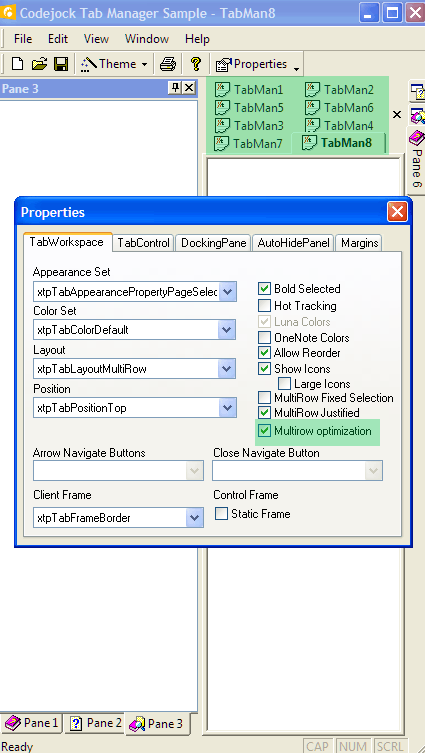 When OFF (1,2,3,4,5,6,7,8): 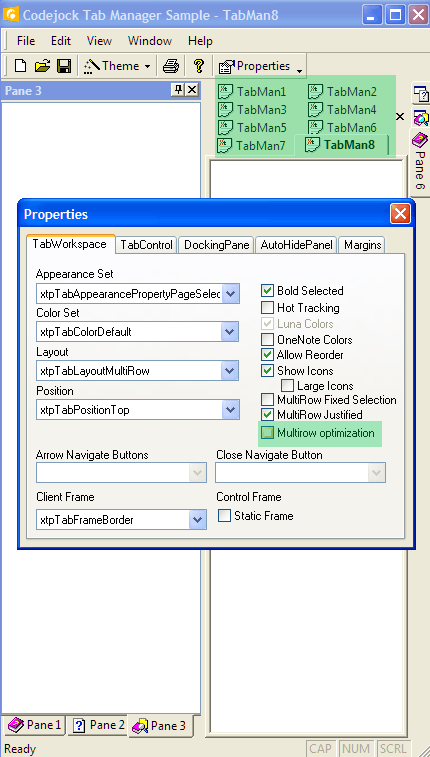 |
|
 |
|
Fabian 
Senior Member 
Joined: 22 November 2004 Location: Switzerland Status: Offline Points: 336 |
 Post Options Post Options
 Thanks(0) Thanks(0)
 Quote Quote  Reply Reply
 Posted: 21 June 2013 at 2:15am Posted: 21 June 2013 at 2:15am |
|
Hi Ilya
Where can I find this sample? Please look at my screen shot above. Probably you must test it with different length strings! Here is my code: 'General initialization in separate function TabControl2.PaintManager.ShowIcons = True TabControl2.PaintManager.StaticFrame = False TabControl2.PaintManager.SetIconSize 16, 16 TabControl2.PaintManager.HotTracking = True TabControl2.PaintManager.OneNoteColors = False TabControl2.PaintManager.DrawTextPathEllipsis = True TabControl2.PaintManager.SelectTabOnDragOver = True TabControl2.PaintManager.ClearTypeTextQuality = CLEARTYPE_OK TabControl2.PaintManager.Font.Name = STDUIFONT TabControl2.AllowReorder = False TabControl2.DrawFocusRect = False TabControl2.TabStop = False TabControl2.PaintManager.Appearance = xtpTabAppearancePropertyPage2007 TabControl2.PaintManager.Color = xtpTabColorOffice2003 TabControl2.ToolTipContext.Style = xtpToolTipResource 'real code where tabs jumps around Call TabControl1.ToolTipContext.ShowTitleAndDescription(True, xtpToolTipIconNone) TabControl2.Font.Name = STDUIFONT TabControl2.Font.Size = 9 TabControl2.AllowReorder = False TabControl2.PaintManager.StaticFrame = False TabControl2.Icons = ImageManager3.Icons TabControl2.Appearance = xtpTabAppearanceVisualStudio2010 TabControl2.PaintManager.ShowTabs = True TabControl2.PaintManager.SetIconSize 16, 16 TabControl2.PaintManager.Position = xtpTabPositionTop TabControl2.PaintManager.Layout = xtpTabLayoutMultiRow TabControl2.PaintManager.FillBackground = True TabControl2.PaintManager.MultiRowFixedSelection = True TabControl2.PaintManager.MultiRowJustified = True TabControl2.PaintManager.MultiRowTabsOptimization = False '<<<<<<<<<<<<<<<<< TabControl2.PaintManager.ClientFrame = xtpTabFrameNone TabControl2.PaintManager.ClearTypeTextQuality = CLEARTYPE_OK TabControl2.Icons = ImageManager3.Icons TabControl2.PaintManager.VerticalTextTopToBottom = False |
|
|
Product: Xtreme SuitePro (ActiveX) version 16.2.3
Platform: Windows 7 (32bit) Language: Visual Basic 6.0 / SP6 |
|
 |
|
Fabian 
Senior Member 
Joined: 22 November 2004 Location: Switzerland Status: Offline Points: 336 |
 Post Options Post Options
 Thanks(0) Thanks(0)
 Quote Quote  Reply Reply
 Posted: 21 June 2013 at 2:54am Posted: 21 June 2013 at 2:54am |
|
Hi Ilya
I slightly modify the TabControl sample. As you can see MultiRowTabsOptimization=False does nothing. Pardon - it resets MultiRowFixedSelection to False... 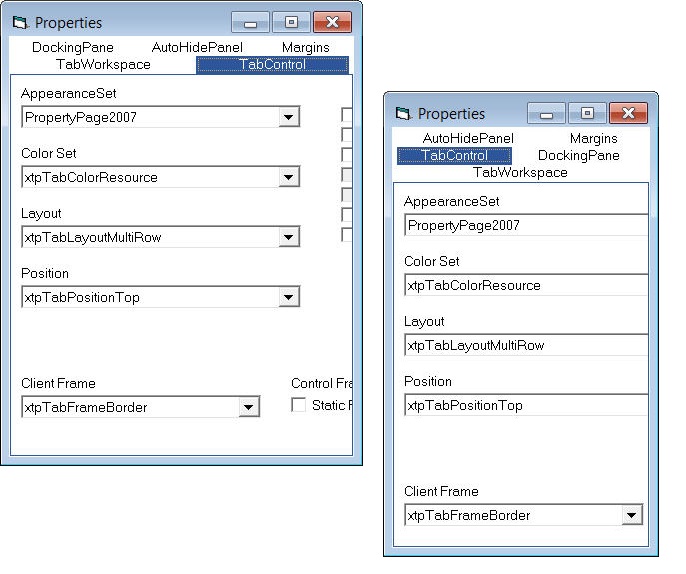 |
|
|
Product: Xtreme SuitePro (ActiveX) version 16.2.3
Platform: Windows 7 (32bit) Language: Visual Basic 6.0 / SP6 |
|
 |
|
ilya 
Groupie 
Joined: 07 May 2012 Status: Offline Points: 37 |
 Post Options Post Options
 Thanks(0) Thanks(0)
 Quote Quote  Reply Reply
 Posted: 27 June 2013 at 6:35am Posted: 27 June 2013 at 6:35am |
|
It worked in MFC but not in COM
 The issue is fixed and will be available as a part of the next official codejock update (16.2.1)
|
|
 |
|
Fabian 
Senior Member 
Joined: 22 November 2004 Location: Switzerland Status: Offline Points: 336 |
 Post Options Post Options
 Thanks(0) Thanks(0)
 Quote Quote  Reply Reply
 Posted: 01 July 2013 at 10:43am Posted: 01 July 2013 at 10:43am |
|
Hi Ilya
I checked the ActiveX and it works now. But an other 'optimization' was a bit annoying. A longer text was shortened with ... in the middle as usually used for path names (s. picture). Exists a possibility to switch this off?  or at least with trailing ... instead of Assisten...nkosten show Assistenz, Unkosten or Assistenz, Unkos... Thanks Fabian
|
|
|
Product: Xtreme SuitePro (ActiveX) version 16.2.3
Platform: Windows 7 (32bit) Language: Visual Basic 6.0 / SP6 |
|
 |
|
Fabian 
Senior Member 
Joined: 22 November 2004 Location: Switzerland Status: Offline Points: 336 |
 Post Options Post Options
 Thanks(0) Thanks(0)
 Quote Quote  Reply Reply
 Posted: 02 July 2013 at 8:19am Posted: 02 July 2013 at 8:19am |
|
Hi Ilya
OK, Property DrawTextPathEllipsis found. But an other problem with the multi tab client top value:  That is OK but if I resize the tab control the vertical space calculated for the tabs is too height or in other words the value of ClientTop is too high 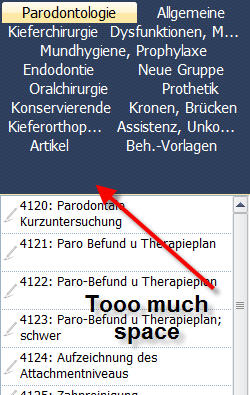 IT WORKS OK IF MULTIROWTABSOPTIMIZATION IS TRUE!!! BUT NOT IF IT IS FALSE!!!
|
|
|
Product: Xtreme SuitePro (ActiveX) version 16.2.3
Platform: Windows 7 (32bit) Language: Visual Basic 6.0 / SP6 |
|
 |
|
ilya 
Groupie 
Joined: 07 May 2012 Status: Offline Points: 37 |
 Post Options Post Options
 Thanks(0) Thanks(0)
 Quote Quote  Reply Reply
 Posted: 07 July 2013 at 1:54pm Posted: 07 July 2013 at 1:54pm |
|
Created internal issue for that ref=478
|
|
 |
|
Fabian 
Senior Member 
Joined: 22 November 2004 Location: Switzerland Status: Offline Points: 336 |
 Post Options Post Options
 Thanks(0) Thanks(0)
 Quote Quote  Reply Reply
 Posted: 18 July 2013 at 1:35am Posted: 18 July 2013 at 1:35am |
|
Hi Ilya
Still no solution for this? I argue that you simply use the optimized layout to calculate the number of rows also the optimizer is switched off. Please remember - This is a very urgent problem for us! Thanks Fabian
|
|
|
Product: Xtreme SuitePro (ActiveX) version 16.2.3
Platform: Windows 7 (32bit) Language: Visual Basic 6.0 / SP6 |
|
 |
|
ilya 
Groupie 
Joined: 07 May 2012 Status: Offline Points: 37 |
 Post Options Post Options
 Thanks(0) Thanks(0)
 Quote Quote  Reply Reply
 Posted: 18 July 2013 at 6:32am Posted: 18 July 2013 at 6:32am |
|
Fixed
|
|
 |
|
Fabian 
Senior Member 
Joined: 22 November 2004 Location: Switzerland Status: Offline Points: 336 |
 Post Options Post Options
 Thanks(0) Thanks(0)
 Quote Quote  Reply Reply
 Posted: 18 July 2013 at 9:36am Posted: 18 July 2013 at 9:36am |
|
Thanks!
|
|
|
Product: Xtreme SuitePro (ActiveX) version 16.2.3
Platform: Windows 7 (32bit) Language: Visual Basic 6.0 / SP6 |
|
 |
|
Post Reply 
|
|
|
Tweet
|
| Forum Jump | Forum Permissions  You cannot post new topics in this forum You cannot reply to topics in this forum You cannot delete your posts in this forum You cannot edit your posts in this forum You cannot create polls in this forum You cannot vote in polls in this forum |