
 |
BUG: FooterRowsAllowAccess(FALSE) does not work! |
Post Reply 
|
| Author | |
mgampi 
Senior Member 
Joined: 14 July 2003 Status: Offline Points: 1210 |
 Post Options Post Options
 Thanks(0) Thanks(0)
 Quote Quote  Reply Reply
 Topic: BUG: FooterRowsAllowAccess(FALSE) does not work! Topic: BUG: FooterRowsAllowAccess(FALSE) does not work!Posted: 28 November 2011 at 2:25pm |
|
Hi;
I setup a report control this way:
Although I set FooterRowsEnableSelection(FALSE) I'm able to click into the footer rows section resulting in the appearance of the focus rectangle. The original record of the data rows section looses the focus rectangle. I believe this is a bug! The first few columns of my report footer rows are merged and this results in wrong focus rectangle drawing (see screenshot below). This is another bug I encountered within the control! 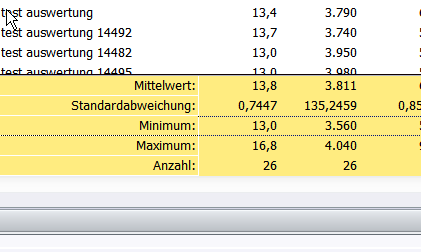 And finally: The report contains about 100 columns. So I disabled auto column sizing by calling GetReportHeader()->SetAutoColumnSizing(FALSE). After that I'm no longer able to scroll horizontally by keyboard!?!?! When setting FocusSubItems(TRUE) I'm able to scroll to the right, but I don't want the focused column to be shown. Any ideas how to enable this required behaviour? Andre, perhaps you could take a look at these issues... |
|
|
Martin Product: Xtreme Toolkit v 22.1.0, new Projects v 24.0.0 Platform: Windows 10 v 22H2 (64bit) Language: VC++ 2022 |
|
 |
|
ABuenger 
Newbie 

Joined: 02 February 2006 Status: Offline Points: 1075 |
 Post Options Post Options
 Thanks(0) Thanks(0)
 Quote Quote  Reply Reply
 Posted: 28 November 2011 at 7:26pm Posted: 28 November 2011 at 7:26pm |
Hi, this has already been fixed for the next release. Andre |
|
|
Codejock support
|
|
 |
|
mgampi 
Senior Member 
Joined: 14 July 2003 Status: Offline Points: 1210 |
 Post Options Post Options
 Thanks(0) Thanks(0)
 Quote Quote  Reply Reply
 Posted: 29 November 2011 at 4:25am Posted: 29 November 2011 at 4:25am |
|
Hi;
What about the other issues? |
|
|
Martin Product: Xtreme Toolkit v 22.1.0, new Projects v 24.0.0 Platform: Windows 10 v 22H2 (64bit) Language: VC++ 2022 |
|
 |
|
Post Reply 
|
|
|
Tweet
|
| Forum Jump | Forum Permissions  You cannot post new topics in this forum You cannot reply to topics in this forum You cannot delete your posts in this forum You cannot edit your posts in this forum You cannot create polls in this forum You cannot vote in polls in this forum |