
 |
Flow Graph Wishes |
Post Reply 
|
| Author | |
davbrat 
Groupie 
Joined: 30 September 2009 Location: California Status: Offline Points: 59 |
 Post Options Post Options
 Thanks(0) Thanks(0)
 Quote Quote  Reply Reply
 Topic: Flow Graph Wishes Topic: Flow Graph WishesPosted: 11 October 2011 at 2:28pm |
|
Dear Santa,
1) Markup support for ConnectionPoint.Caption. 2) Add a ConnectionPoint.BackGroundColor property, so that each ConnectionPoint could have a different color as needed. 3) Add a ConnectionPoint.Alignment property (Left/Center/Right), so that each ConnectionPoint caption could be aligned regardless of the ConnectionPoint .Type. I need all of the above badly!!!! Thanks, Dave |
|
|
Product: Xtreme SuitePro (ActiveX) version 18.4.0 Platform: Windows XP SP2+ & Windows 7 (32bit & 64Bit)
Windows 8/8.1/10 Language: Clarion 5.0/5.5/6.3/7.3/8/9/9.1/10 |
|
 |
|
robirenz 
Groupie 
Joined: 20 May 2010 Status: Offline Points: 11 |
 Post Options Post Options
 Thanks(0) Thanks(0)
 Quote Quote  Reply Reply
 Posted: 11 October 2011 at 2:42pm Posted: 11 October 2011 at 2:42pm |
|
I think If it could autodetect whether the point is moved from left to right depending on where you move the child would be awesome, maybe a vertical imanitive bar that would move the point to the left or right side depending on where the child would be.
Best Regards... Roberto Renz |
|
 |
|
AndyWilton 
Groupie 
Joined: 03 June 2008 Status: Offline Points: 82 |
 Post Options Post Options
 Thanks(0) Thanks(0)
 Quote Quote  Reply Reply
 Posted: 11 October 2011 at 3:29pm Posted: 11 October 2011 at 3:29pm |
|
Hi Dave,
I too share your wish list - my customers could make a lot of use of these features. Here's wishing for a speedy response
Cheers,
Andy
|
|
|
Product: Xtreme SuitePro (ActiveX) v11.2.1 -> v15.2.1
Platform: Windows XP / Vista / Win 7 Language: Clarion 5.5 -> C8.x ====================================== Andy Wilton |
|
 |
|
jpg_dmc 
Newbie 
Joined: 11 October 2011 Status: Offline Points: 7 |
 Post Options Post Options
 Thanks(0) Thanks(0)
 Quote Quote  Reply Reply
 Posted: 11 October 2011 at 4:46pm Posted: 11 October 2011 at 4:46pm |
|
I also would love to have access to these features to make my FC more 'lively'
Thanks Santa ;) JP |
|
|
Data Management Center
http://www.dmc-fr.com |
|
 |
|
LANSRAD 
Newbie 
Joined: 11 October 2011 Status: Offline Points: 1 |
 Post Options Post Options
 Thanks(0) Thanks(0)
 Quote Quote  Reply Reply
 Posted: 11 October 2011 at 7:23pm Posted: 11 October 2011 at 7:23pm |
|
I'd like to see those enhancements too!
We are just starting to use this control but that would be quite helpful. Charles |
|
 |
|
lemongrass 
Groupie 
Joined: 09 June 2006 Location: Austria Status: Offline Points: 28 |
 Post Options Post Options
 Thanks(0) Thanks(0)
 Quote Quote  Reply Reply
 Posted: 12 October 2011 at 2:42am Posted: 12 October 2011 at 2:42am |
|
Hello,
all of that would be great for me too. But I've an additional request: I need to annotate the connectors with plain text only. 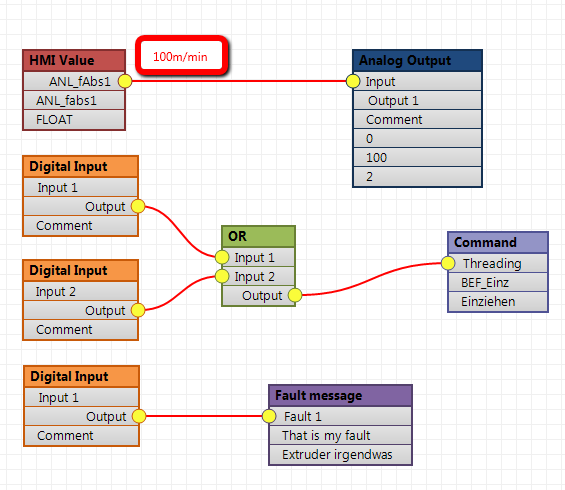 BR Mario
|
|
 |
|
davbrat 
Groupie 
Joined: 30 September 2009 Location: California Status: Offline Points: 59 |
 Post Options Post Options
 Thanks(0) Thanks(0)
 Quote Quote  Reply Reply
 Posted: 14 October 2011 at 1:05pm Posted: 14 October 2011 at 1:05pm |
|
That would be really cool.
You could have two annotation text boxes, one for the InputPoint and one for the OutputPoint. pCode InputPointAnnotation.Caption = "100m/min" InputPointAnnotation.BackGroundColor = White InputPointAnnotation.TextColor = Black InputPointAnnotation.BorderColor = Red InputPointAnnotation.VertAlignment = XTPAbove |
|
|
Product: Xtreme SuitePro (ActiveX) version 18.4.0 Platform: Windows XP SP2+ & Windows 7 (32bit & 64Bit)
Windows 8/8.1/10 Language: Clarion 5.0/5.5/6.3/7.3/8/9/9.1/10 |
|
 |
|
KayEll 
Groupie 
Joined: 29 August 2011 Status: Offline Points: 12 |
 Post Options Post Options
 Thanks(0) Thanks(0)
 Quote Quote  Reply Reply
 Posted: 26 October 2011 at 4:04pm Posted: 26 October 2011 at 4:04pm |
|
Something else that would be cool is a more generalized flow like a network diagram would show, with the ability to have the lines connecting to 32-bit icons with text under each one. I guess it would be a new control for "diagramming". As if Codejock doesn't have enough to do.
Sort of like this, but much better than this: http://help.mysonicwall.com/sw/eng/6931/ui2/25110/images/L2bridge_inline_network_diagram.jpg |
|
 |
|
Peter59 
Groupie 
Joined: 19 July 2007 Status: Offline Points: 61 |
 Post Options Post Options
 Thanks(0) Thanks(0)
 Quote Quote  Reply Reply
 Posted: 10 November 2011 at 3:06pm Posted: 10 November 2011 at 3:06pm |
|
Hi to all!
I too share your wish lists! But first of all: FlowGraph is a great control to visualize hierarchies and relationships and I am very excited about the upcoming enhancements. Anyhow I agree with my previous speakers and will add some wishes: a) Make Width and Height of FlowGraphNode to Read-Write - this was the first point my customer mentioned in a demo presentation ("It is possible to get the same width for nodes of the same level?"). Why it is possible to change width and height with mouse but not programmatically? b) Sounds strange, but it is possible to have a connection point to a node instead of only to connections? c) The ablity to add any control to a FlowGraphNode like in your downloadable sample application (see http://www.codejock.com/downloads/samples/chart.asp) d) Add methods for moving connections (change the index) in a node e) More properties for conections (BackgroundColor, ForegroundColor, Alignment) f) Add connectionpoint types (arrow, triangle etc. ) instead of only a small circle g) Add a legend (see picture below) h) Add Icon Alignment to align the icon at top/bottom etc.  Thanks, Peter |
|
|
Product: Xtreme SuitePro (ActiveX) version 15.2.1
Platform: Windows 7 64 Bit Language: Visual Basic 6.0 SP6 |
|
 |
|
Peter59 
Groupie 
Joined: 19 July 2007 Status: Offline Points: 61 |
 Post Options Post Options
 Thanks(0) Thanks(0)
 Quote Quote  Reply Reply
 Posted: 15 November 2011 at 3:15pm Posted: 15 November 2011 at 3:15pm |
|
In addition:
i) variable grid width and height j) KeyXX events (KeyDown, KeyPress, KeyUp), e.g. to move nodes with keyboard Question regarding renaming caption: When using Markup for a node caption, the RenameNode method enters edit mode and shows the caption *with* markup tags. Do I really have to implement my own rename method or wouldn't it be better that the RenameNode method allows only the displayed caption text to be edited?  Thanks again, Peter |
|
|
Product: Xtreme SuitePro (ActiveX) version 15.2.1
Platform: Windows 7 64 Bit Language: Visual Basic 6.0 SP6 |
|
 |
|
davbrat 
Groupie 
Joined: 30 September 2009 Location: California Status: Offline Points: 59 |
 Post Options Post Options
 Thanks(0) Thanks(0)
 Quote Quote  Reply Reply
 Posted: 18 May 2012 at 4:22pm Posted: 18 May 2012 at 4:22pm |
|
To all Flowgraph users, our wish list is getting a "look at" by CJ and some love could be heading our way soon.
BTW, Two bugs have been fixed (XAML images/SmoothingMode & SmoothingMode resets ImageIndex). Thanks to SuperMario! Dave B. |
|
|
Product: Xtreme SuitePro (ActiveX) version 18.4.0 Platform: Windows XP SP2+ & Windows 7 (32bit & 64Bit)
Windows 8/8.1/10 Language: Clarion 5.0/5.5/6.3/7.3/8/9/9.1/10 |
|
 |
|
DKnowles 
Groupie 
Joined: 03 April 2012 Status: Offline Points: 12 |
 Post Options Post Options
 Thanks(0) Thanks(0)
 Quote Quote  Reply Reply
 Posted: 19 June 2012 at 7:51am Posted: 19 June 2012 at 7:51am |
|
I'd like to be able to set the alignment of the image within the node. It would make a big difference to me to be able to position the image to the right of the caption text rather than just to the left.
|
|
 |
|
davbrat 
Groupie 
Joined: 30 September 2009 Location: California Status: Offline Points: 59 |
 Post Options Post Options
 Thanks(0) Thanks(0)
 Quote Quote  Reply Reply
 Posted: 20 June 2012 at 11:58pm Posted: 20 June 2012 at 11:58pm |
|
Great Idea!
That is needed. |
|
|
Product: Xtreme SuitePro (ActiveX) version 18.4.0 Platform: Windows XP SP2+ & Windows 7 (32bit & 64Bit)
Windows 8/8.1/10 Language: Clarion 5.0/5.5/6.3/7.3/8/9/9.1/10 |
|
 |
|
davbrat 
Groupie 
Joined: 30 September 2009 Location: California Status: Offline Points: 59 |
 Post Options Post Options
 Thanks(0) Thanks(0)
 Quote Quote  Reply Reply
 Posted: 25 February 2013 at 12:56pm Posted: 25 February 2013 at 12:56pm |
|
Node shapes (Circle/Hex/Diamond/Hex etc.) would be fantastic
|
|
|
Product: Xtreme SuitePro (ActiveX) version 18.4.0 Platform: Windows XP SP2+ & Windows 7 (32bit & 64Bit)
Windows 8/8.1/10 Language: Clarion 5.0/5.5/6.3/7.3/8/9/9.1/10 |
|
 |
|
Post Reply 
|
|
|
Tweet
|
| Forum Jump | Forum Permissions  You cannot post new topics in this forum You cannot reply to topics in this forum You cannot delete your posts in this forum You cannot edit your posts in this forum You cannot create polls in this forum You cannot vote in polls in this forum |