
 |
Update Control 19.0 - Replace VBcontrols |
Post Reply 
|
| Author | |||||
gibra 
Senior Member 
Joined: 31 October 2008 Location: Italy Status: Offline Points: 288 |
 Post Options Post Options
 Thanks(0) Thanks(0)
 Quote Quote  Reply Reply
 Topic: Update Control 19.0 - Replace VBcontrols Topic: Update Control 19.0 - Replace VBcontrolsPosted: 15 March 2010 at 10:09am |
||||
|
How to replace VB controls with CJ Controls whole project?
As already say in previously discussion, a project updating (migration) containing VB controls to Codejock Controls is a very hard work.
So, I have decided to make my self a program that does all work for me.
This utility is UpdateControls - Last Update: May 03, 2021
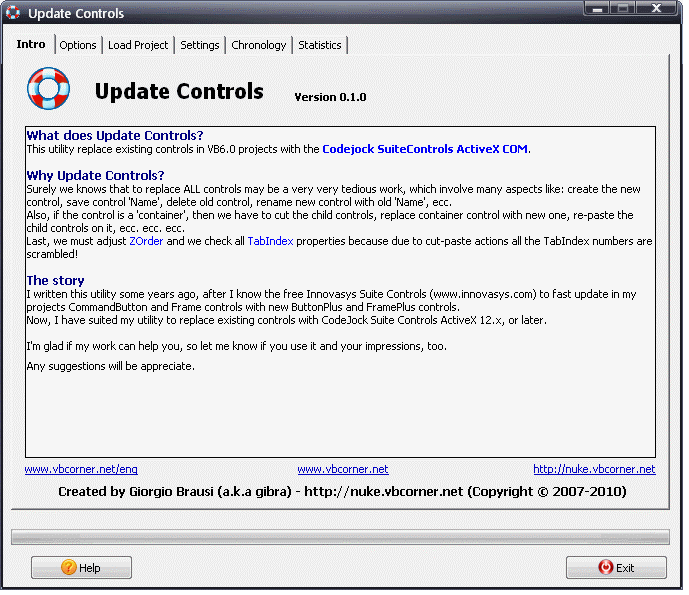 At moment, current features are:
1. Replace a lot of controls:
a - intrinsic controls (VB.xxx) : Label, TextBox, ChechBox, ComboBox, CommandButton, OptionButton, ListBox, Frame, HScroll, VScroll
b - Windows Common Controls 5.0 - SP2 : ListView, ProgressBar, Slider, Treeview
c - Windows Common Controls 6.0 - SP6 : ListView, ProgressBar, Slider, Treeview
d - Windows Common Controls-2 6.0 - SP6 : DTPicker, MonthView, UpDown
e - Others controls (Innovasys, VDTG)
2. Automatic replacement in code:
a - Update VBP project file and files FRM add new CodeJock reference (only if not exists)
b - Support CodeJock controls replacement from version 12.1.0 to 19.0.0
Optional:
c - Row sort of VBP project file: group by file TYPE (opt.)
a - Revise all 'As <type>' reference both in the Declarations section and methods (Sub or Function) (opt.)
b - Revise methods sign (if possible) (opt.)
c - Add a bookmark after each code row changed (customizable) (opt.)
d - Add DateTime to a bookmark (opt.)
e - Remove MouseIcon, MousePointer because not all CJ controls has this properties (opt.)
f - Remove Picture (images) because not all CJ controls has this property (opt.)
g - Save all FRX images (bmp,cur,ico,jpg,wmf,emf) to disk, under \UC-images on related project sub-folder (opt.)
h - Set favorite control properties, like: Appearance, DrawFocusRect and Transparent (where supported) (opt.)
3. other features:
a - Change can be applied to files type: FRM, BAS and CLS (separately or to all)
b - Keep a backup of all original files, before to process them (forced!)
c - Restore all files after processed, back to original state.
d - Open a file in Notepad.
e - Keep chronology of processed projects.
f - Before or after processing, the project can be open directly from UC with VB6IDE
g - 14 skin styles supported (all *.cjstyles)
h - Support controls array
i - Help file (chm format)
j - Make a table with controls processed (see Statistics page), salvable to file TXT (TAB separed)
k - Make a complete list of code bookmarks (see Statistics page), salvable to file TXT
4. Know Issues
a - Codejock ComboBox and ListBox doesn't allow to add Item in design-time mode.
b - ListView doesn't allow to create ColumnHeader in design-time mode.
c - ListBox.Text is read-only, so the assignment List1.Text = MyItemString doesn't work.
5. ToDo
a - Multi-language support (in progress)
b - Open original project to compare with elaborated project (in progress)
c - Save all embedded images found in FRX file; at moment this infos will lost
d - Add support for other controls (i.e. ComponentOne Studio ActiveX, ...)
e - Help file
Download from here
You can see a short demo video here:
Comments? Suggestions? Features request?
|
|||||
|
gibra
CJ SuiteControl v: 13.x to 19.x Windows 10 64bit VS2019 - VB6.0 SP6 <a href="http://nuke.vbcorner.net/Home/tabid/36/language/en-US/Default.aspx" rel="nofollow">VS/VB 6.0 Installer v6.8 |
|||||
 |
|||||
gibra 
Senior Member 
Joined: 31 October 2008 Location: Italy Status: Offline Points: 288 |
 Post Options Post Options
 Thanks(0) Thanks(0)
 Quote Quote  Reply Reply
 Posted: 16 March 2010 at 12:13pm Posted: 16 March 2010 at 12:13pm |
||||
|
Last update: 03/16/2010:
New image, shows some new features.
 |
|||||
|
gibra
CJ SuiteControl v: 13.x to 19.x Windows 10 64bit VS2019 - VB6.0 SP6 <a href="http://nuke.vbcorner.net/Home/tabid/36/language/en-US/Default.aspx" rel="nofollow">VS/VB 6.0 Installer v6.8 |
|||||
 |
|||||
gibra 
Senior Member 
Joined: 31 October 2008 Location: Italy Status: Offline Points: 288 |
 Post Options Post Options
 Thanks(0) Thanks(0)
 Quote Quote  Reply Reply
 Posted: 20 March 2010 at 9:42am Posted: 20 March 2010 at 9:42am |
||||
Like me!

YES!
Yes, of course.
 The beta version of the UpdgradeControls is almost ready.
Stay connect.
 |
|||||
|
gibra
CJ SuiteControl v: 13.x to 19.x Windows 10 64bit VS2019 - VB6.0 SP6 <a href="http://nuke.vbcorner.net/Home/tabid/36/language/en-US/Default.aspx" rel="nofollow">VS/VB 6.0 Installer v6.8 |
|||||
 |
|||||
gibra 
Senior Member 
Joined: 31 October 2008 Location: Italy Status: Offline Points: 288 |
 Post Options Post Options
 Thanks(0) Thanks(0)
 Quote Quote  Reply Reply
 Posted: 21 March 2010 at 11:05am Posted: 21 March 2010 at 11:05am |
||||
|
Update Controls beta 0.1.0 available!

You can download the beta here
There are 2 different setup:
Both zip files contain a README-FIRST.TXT file. Read it!
O.S. tests:
Setup was tested with success in:
- Windows XP Professional SP3
- Windows 7 Ultimate
|
|||||
|
gibra
CJ SuiteControl v: 13.x to 19.x Windows 10 64bit VS2019 - VB6.0 SP6 <a href="http://nuke.vbcorner.net/Home/tabid/36/language/en-US/Default.aspx" rel="nofollow">VS/VB 6.0 Installer v6.8 |
|||||
 |
|||||
gibra 
Senior Member 
Joined: 31 October 2008 Location: Italy Status: Offline Points: 288 |
 Post Options Post Options
 Thanks(0) Thanks(0)
 Quote Quote  Reply Reply
 Posted: 27 March 2010 at 5:38pm Posted: 27 March 2010 at 5:38pm |
||||
|
Update Controls beta 0.2.0 available! You can download the beta 0.2.0 from here:
There are 2 different setup:
Some news:
1 - Options page: new option Add code to load images run-time
If Save all FRX images is checked, the new options add code in Form_Load() event
to load all images, programmatically (run-time mode).
2 - FRX file: now TEXT resources will be saved, too.
3 - FRX file: CUR resources wasn't saved. Correct.
4 - Add Open Folder button to open folder project in Explorer.
more...
|
|||||
|
gibra
CJ SuiteControl v: 13.x to 19.x Windows 10 64bit VS2019 - VB6.0 SP6 <a href="http://nuke.vbcorner.net/Home/tabid/36/language/en-US/Default.aspx" rel="nofollow">VS/VB 6.0 Installer v6.8 |
|||||
 |
|||||
Balish 
Groupie 
Joined: 31 October 2009 Status: Offline Points: 10 |
 Post Options Post Options
 Thanks(0) Thanks(0)
 Quote Quote  Reply Reply
 Posted: 04 April 2010 at 2:28am Posted: 04 April 2010 at 2:28am |
||||
|
i cant download it
please provide a direct link your portal says: You do not have access to view this tab within the portal. |
|||||
 |
|||||
gibra 
Senior Member 
Joined: 31 October 2008 Location: Italy Status: Offline Points: 288 |
 Post Options Post Options
 Thanks(0) Thanks(0)
 Quote Quote  Reply Reply
 Posted: 06 April 2010 at 11:39am Posted: 06 April 2010 at 11:39am |
||||
Only registered users can access to download.
|
|||||
|
gibra
CJ SuiteControl v: 13.x to 19.x Windows 10 64bit VS2019 - VB6.0 SP6 <a href="http://nuke.vbcorner.net/Home/tabid/36/language/en-US/Default.aspx" rel="nofollow">VS/VB 6.0 Installer v6.8 |
|||||
 |
|||||
Balish 
Groupie 
Joined: 31 October 2009 Status: Offline Points: 10 |
 Post Options Post Options
 Thanks(0) Thanks(0)
 Quote Quote  Reply Reply
 Posted: 06 April 2010 at 1:42pm Posted: 06 April 2010 at 1:42pm |
||||
|
i am registered!
anyway i dont need this tool anymore |
|||||
 |
|||||
gibra 
Senior Member 
Joined: 31 October 2008 Location: Italy Status: Offline Points: 288 |
 Post Options Post Options
 Thanks(0) Thanks(0)
 Quote Quote  Reply Reply
 Posted: 11 May 2011 at 9:31pm Posted: 11 May 2011 at 9:31pm |
||||
|
Hi,
UpdateControls updated to 0.4.0 version for Codejock controls v.15.0.2.
You can download the tool here:
|
|||||
|
gibra
CJ SuiteControl v: 13.x to 19.x Windows 10 64bit VS2019 - VB6.0 SP6 <a href="http://nuke.vbcorner.net/Home/tabid/36/language/en-US/Default.aspx" rel="nofollow">VS/VB 6.0 Installer v6.8 |
|||||
 |
|||||
Aaron 
Senior Member 
Joined: 29 January 2008 Status: Offline Points: 2192 |
 Post Options Post Options
 Thanks(0) Thanks(0)
 Quote Quote  Reply Reply
 Posted: 25 July 2011 at 1:50am Posted: 25 July 2011 at 1:50am |
||||
|
Hi,
Since you wrote a tool to replace VB controls to CJ controls does this actually mean you did this for your own projects? So my question is: Did you experience any problems / flaws? I would like to do the same but I see a lot of posts where users complain that some properties / events don't exist... I have also a few forms where MS Treeview and Listview (could easely replace MS Listview with ReportControl) but I don't know if I run into issues with MS Treeview... So if you had issues I would like to know in advance
Thanks a lot
btw I don't mind if CJ support would reply on this as well.
@Gibra: Do you mind using this post to create a list of known issues? Or do you want me to create a seperate thread and create a link to this one?
|
|||||
|
Product: Xtreme SuitePro (ActiveX) version 15.0.2
Platform: Windows XP (32bit) - SP 2 Language: Visual Basic 6.0 Zero replies is not an option.... |
|||||
 |
|||||
Willowmaster 
Senior Member 

Joined: 12 July 2010 Location: Netherlands Status: Offline Points: 180 |
 Post Options Post Options
 Thanks(0) Thanks(0)
 Quote Quote  Reply Reply
 Posted: 25 July 2011 at 3:08am Posted: 25 July 2011 at 3:08am |
||||
|
Damn! I haven't heard of this tool. I have done this by hand... Could have saved me a lot of time.
The only problems I encountered (so far) are label alignment is centered and not topleft by default, the treeview has nodes which are treeviewnodes for codejock, icons on Listview have to be loaded differently with codejock than with vb controls. I will post more if I find more.
|
|||||
|
Product: Xtreme SuitePro (ActiveX) version 15.3.1
Platform: Windows XP (32bit) - SP 3 (on VMWare) Language: Visual Basic 6.0 |
|||||
 |
|||||
gibra 
Senior Member 
Joined: 31 October 2008 Location: Italy Status: Offline Points: 288 |
 Post Options Post Options
 Thanks(0) Thanks(0)
 Quote Quote  Reply Reply
 Posted: 01 August 2011 at 4:32pm Posted: 01 August 2011 at 4:32pm |
||||
1. VB.Label Alignment property work slightly different in CJ.Label.
If Autosize=True work different in CJ when Alignment is set to Right Justify.
Anyway, now I have enabled this property, next release of in UC parse this property, also.
2. VB.TreeView and VB.ListView aren't compatible with respective CJ.TreeView and CJ.ListView.
I honestly do not use the CJ.Treeview nor the CJ.Listview.
However, if you want post me a VB6 sample project which use this controls extensively, I can test my tool with it.
Thank
|
|||||
|
gibra
CJ SuiteControl v: 13.x to 19.x Windows 10 64bit VS2019 - VB6.0 SP6 <a href="http://nuke.vbcorner.net/Home/tabid/36/language/en-US/Default.aspx" rel="nofollow">VS/VB 6.0 Installer v6.8 |
|||||
 |
|||||
gibra 
Senior Member 
Joined: 31 October 2008 Location: Italy Status: Offline Points: 288 |
 Post Options Post Options
 Thanks(0) Thanks(0)
 Quote Quote  Reply Reply
 Posted: 01 August 2011 at 4:45pm Posted: 01 August 2011 at 4:45pm |
||||
No, of course. Otherwise why post it here?
Yes, as always.
True, many VB standard properties are missing in CJ controls.
Other properties work in different way...
I don't use TreeView nor Listview Codejock.
However you can link a sample porject which use these controls, so I can test with UC.
I don't know... Do as you think.
|
|||||
|
gibra
CJ SuiteControl v: 13.x to 19.x Windows 10 64bit VS2019 - VB6.0 SP6 <a href="http://nuke.vbcorner.net/Home/tabid/36/language/en-US/Default.aspx" rel="nofollow">VS/VB 6.0 Installer v6.8 |
|||||
 |
|||||
Willowmaster 
Senior Member 

Joined: 12 July 2010 Location: Netherlands Status: Offline Points: 180 |
 Post Options Post Options
 Thanks(0) Thanks(0)
 Quote Quote  Reply Reply
 Posted: 02 August 2011 at 3:34am Posted: 02 August 2011 at 3:34am |
||||
I'm sorry I don't have a sample for you at the moment. I will post one with the listview soon.
|
|||||
|
Product: Xtreme SuitePro (ActiveX) version 15.3.1
Platform: Windows XP (32bit) - SP 3 (on VMWare) Language: Visual Basic 6.0 |
|||||
 |
|||||
gibra 
Senior Member 
Joined: 31 October 2008 Location: Italy Status: Offline Points: 288 |
 Post Options Post Options
 Thanks(0) Thanks(0)
 Quote Quote  Reply Reply
 Posted: 02 August 2011 at 4:22pm Posted: 02 August 2011 at 4:22pm |
||||
|
OK
|
|||||
|
gibra
CJ SuiteControl v: 13.x to 19.x Windows 10 64bit VS2019 - VB6.0 SP6 <a href="http://nuke.vbcorner.net/Home/tabid/36/language/en-US/Default.aspx" rel="nofollow">VS/VB 6.0 Installer v6.8 |
|||||
 |
|||||
Willowmaster 
Senior Member 

Joined: 12 July 2010 Location: Netherlands Status: Offline Points: 180 |
 Post Options Post Options
 Thanks(0) Thanks(0)
 Quote Quote  Reply Reply
 Posted: 02 August 2011 at 5:54pm Posted: 02 August 2011 at 5:54pm |
||||
|
I have something. Not totally complete and not sure if this is what you need, but it's a start. Only Listview and no Treeview. Well its there but haven't done anything with it.
|
|||||
|
Product: Xtreme SuitePro (ActiveX) version 15.3.1
Platform: Windows XP (32bit) - SP 3 (on VMWare) Language: Visual Basic 6.0 |
|||||
 |
|||||
gibra 
Senior Member 
Joined: 31 October 2008 Location: Italy Status: Offline Points: 288 |
 Post Options Post Options
 Thanks(0) Thanks(0)
 Quote Quote  Reply Reply
 Posted: 03 August 2011 at 1:00pm Posted: 03 August 2011 at 1:00pm |
||||
Your sample use ImageList.
This control (object) doesn't exists in CJ and should be replaced by ImageManager which store images on different way.
However I will see what I can do...
|
|||||
|
gibra
CJ SuiteControl v: 13.x to 19.x Windows 10 64bit VS2019 - VB6.0 SP6 <a href="http://nuke.vbcorner.net/Home/tabid/36/language/en-US/Default.aspx" rel="nofollow">VS/VB 6.0 Installer v6.8 |
|||||
 |
|||||
Willowmaster 
Senior Member 

Joined: 12 July 2010 Location: Netherlands Status: Offline Points: 180 |
 Post Options Post Options
 Thanks(0) Thanks(0)
 Quote Quote  Reply Reply
 Posted: 04 August 2011 at 2:54am Posted: 04 August 2011 at 2:54am |
||||
I know. I thought just give you an extra challenge. ;) It is possible to extract icons from the frx files. If you want it I can give it to you.
|
|||||
|
Product: Xtreme SuitePro (ActiveX) version 15.3.1
Platform: Windows XP (32bit) - SP 3 (on VMWare) Language: Visual Basic 6.0 |
|||||
 |
|||||
gibra 
Senior Member 
Joined: 31 October 2008 Location: Italy Status: Offline Points: 288 |
 Post Options Post Options
 Thanks(0) Thanks(0)
 Quote Quote  Reply Reply
 Posted: 04 August 2011 at 4:29am Posted: 04 August 2011 at 4:29am |
||||
Each image is saved in its original format (bmp, ico, wmf, ...) and is named on next form:
<form_name>.<control_name>.<property_name><offset>.<extension>.
See image below:  <offset> is the offset corresponding to 'real' offset as result in the FRM file:
Begin MSComctlLib.ImageList ImageListHeader
Left = 2040 Top = 5880 _ExtentX = 1005 _ExtentY = 1005 BackColor = -2147483643 ImageWidth = 8 ImageHeight = 8 MaskColor = 12632256 _Version = 393216 BeginProperty Images {2C247F25-8591-11D1-B16A-00C0F0283628} NumListImages = 3 BeginProperty ListImage1 {2C247F27-8591-11D1-B16A-00C0F0283628} Picture = "frmMain.frx":0000 Key = "I1" EndProperty BeginProperty ListImage2 {2C247F27-8591-11D1-B16A-00C0F0283628} Picture = "frmMain.frx":3052 Key = "I2" EndProperty BeginProperty ListImage3 {2C247F27-8591-11D1-B16A-00C0F0283628} Picture = "frmMain.frx":60A4 Key = "I3" EndProperty EndProperty End Should be good that UC could create a ImageManager control into Form (this can be easily does), and add each images in the rispective size 8x8, 16x16, 32x32 and so on...
Unfortunately, on the information stored in the FRM file exists only 1 offset that refer to ImageManager control, therefore seem very difficult to understand how ImageManager store all the images.
Also, ImageManager control required a ID that mat be related to many format of a single image.
In the ImageList control nothing exists that colud be used as ID.
Another way cloud be to add the code in Form_Load event to load this images on ImageManager control.
UC already does it, if required, this work good with all 'simple' controls (PictureBox, Image, CommandButton, ...) with the Picture or MouseIcon properties (note that MouseIcon isn't supported by ALL CJ controls
But, unfortunately, NOT with the controls which contains sets of images, as the ImageManager.
I know that, each image can be loaded using LoadIcons or LoadBitmap methods.
However I'll try to investigate, later...
Also, seem that in your from frmMain.frm you have used the same icon format (32x32) for both the Normal and Small ImageList so UC isn't able to understand, and to optimize, images loading.
This mean that the more formats of the same image (8/16/32) should be loaded using the same ID.
At the moment, seem that the developer will fix this problems.
|
|||||
|
gibra
CJ SuiteControl v: 13.x to 19.x Windows 10 64bit VS2019 - VB6.0 SP6 <a href="http://nuke.vbcorner.net/Home/tabid/36/language/en-US/Default.aspx" rel="nofollow">VS/VB 6.0 Installer v6.8 |
|||||
 |
|||||
Willowmaster 
Senior Member 

Joined: 12 July 2010 Location: Netherlands Status: Offline Points: 180 |
 Post Options Post Options
 Thanks(0) Thanks(0)
 Quote Quote  Reply Reply
 Posted: 04 August 2011 at 5:49am Posted: 04 August 2011 at 5:49am |
||||
|
Alright! There is more to this program than I expected. That means I have to read the documentation and check out all of the functions of your program.
|
|||||
|
Product: Xtreme SuitePro (ActiveX) version 15.3.1
Platform: Windows XP (32bit) - SP 3 (on VMWare) Language: Visual Basic 6.0 |
|||||
 |
|||||
gibra 
Senior Member 
Joined: 31 October 2008 Location: Italy Status: Offline Points: 288 |
 Post Options Post Options
 Thanks(0) Thanks(0)
 Quote Quote  Reply Reply
 Posted: 04 August 2011 at 7:26am Posted: 04 August 2011 at 7:26am |
||||
However I discover that on the FRX file the <offset> header size change:
- sometimes is 12 (i.e. in the UpdateControlsTEST.vbp project of UC)
- other times is 28 (i.e. in your sample project)
Therefore in your project shouldn't work correctly.
I have to invstigate to understand why...
|
|||||
|
gibra
CJ SuiteControl v: 13.x to 19.x Windows 10 64bit VS2019 - VB6.0 SP6 <a href="http://nuke.vbcorner.net/Home/tabid/36/language/en-US/Default.aspx" rel="nofollow">VS/VB 6.0 Installer v6.8 |
|||||
 |
|||||
stuc 
Groupie 
Joined: 05 May 2011 Status: Offline Points: 20 |
 Post Options Post Options
 Thanks(0) Thanks(0)
 Quote Quote  Reply Reply
 Posted: 05 October 2011 at 4:30am Posted: 05 October 2011 at 4:30am |
||||
|
Is this project dead? Ive just tried downloading it but alas I get an "invalid array index". Following the forum link on his webpage does not link to a forum anymore ? |
|||||
 |
|||||
gibra 
Senior Member 
Joined: 31 October 2008 Location: Italy Status: Offline Points: 288 |
 Post Options Post Options
 Thanks(0) Thanks(0)
 Quote Quote  Reply Reply
 Posted: 05 October 2011 at 1:06pm Posted: 05 October 2011 at 1:06pm |
||||
|
Project isn't dead.
|
|||||
|
gibra
CJ SuiteControl v: 13.x to 19.x Windows 10 64bit VS2019 - VB6.0 SP6 <a href="http://nuke.vbcorner.net/Home/tabid/36/language/en-US/Default.aspx" rel="nofollow">VS/VB 6.0 Installer v6.8 |
|||||
 |
|||||
csware 
Groupie 
Joined: 08 March 2008 Location: Germany Status: Offline Points: 10 |
 Post Options Post Options
 Thanks(0) Thanks(0)
 Quote Quote  Reply Reply
 Posted: 30 November 2011 at 1:44am Posted: 30 November 2011 at 1:44am |
||||
|
Hi gibra,
as i already have written as a personal mail to you, i would like to have an update to the current available CJ ActiveX Controls (15.1.3 or 15.1.3.0908) in your UpdateControls Project. Thx for your tool ;-) cs |
|||||
|
Product: Xtreme SuitePro (ActiveX) version 17.2.0
Platform: Windows 10 (64 Bit) Language: Visual Basic 6.0 SP 6a |
|||||
 |
|||||
gibra 
Senior Member 
Joined: 31 October 2008 Location: Italy Status: Offline Points: 288 |
 Post Options Post Options
 Thanks(0) Thanks(0)
 Quote Quote  Reply Reply
 Posted: 06 December 2011 at 12:57pm Posted: 06 December 2011 at 12:57pm |
||||
|
I will make the update on the next days.
regards.
|
|||||
|
gibra
CJ SuiteControl v: 13.x to 19.x Windows 10 64bit VS2019 - VB6.0 SP6 <a href="http://nuke.vbcorner.net/Home/tabid/36/language/en-US/Default.aspx" rel="nofollow">VS/VB 6.0 Installer v6.8 |
|||||
 |
|||||
gibra 
Senior Member 
Joined: 31 October 2008 Location: Italy Status: Offline Points: 288 |
 Post Options Post Options
 Thanks(0) Thanks(0)
 Quote Quote  Reply Reply
 Posted: 09 December 2011 at 5:17am Posted: 09 December 2011 at 5:17am |
||||
|
Update Controls 0.4.1 - NEWS 1 - updated to migrate from VB controls to Codejock controls version 15.1.3.0908.
2 - new SxS (syde-by-side) mode
No setup: simply extract files from zip and run.
Dosn't mater what CJ version you have installed, UC 0.4.1 SxS mode include own v15.1.3.0908.
Off course, if you own a previous version (i.e. v13.x) and migrate a project to v.15.x you can't run the project.
SxS mode require at least Windows XP SP2 and VB6 SP6.
If you own Windows XP SP1 or previous then use the standard setups.
Download page Update Controls 0.4.1
|
|||||
|
gibra
CJ SuiteControl v: 13.x to 19.x Windows 10 64bit VS2019 - VB6.0 SP6 <a href="http://nuke.vbcorner.net/Home/tabid/36/language/en-US/Default.aspx" rel="nofollow">VS/VB 6.0 Installer v6.8 |
|||||
 |
|||||
jonwalker 
Newbie 
Joined: 05 March 2012 Status: Offline Points: 3 |
 Post Options Post Options
 Thanks(0) Thanks(0)
 Quote Quote  Reply Reply
 Posted: 05 March 2012 at 5:39am Posted: 05 March 2012 at 5:39am |
||||
|
hi,
When I try and download I'm asked to login, when I login and try to download I get: "Non hai accesso alla visione di questo contenuto all'interno del portale" Any ideas?  |
|||||
 |
|||||
gibra 
Senior Member 
Joined: 31 October 2008 Location: Italy Status: Offline Points: 288 |
 Post Options Post Options
 Thanks(0) Thanks(0)
 Quote Quote  Reply Reply
 Posted: 11 March 2012 at 3:37am Posted: 11 March 2012 at 3:37am |
||||
|
I answered you in private.
|
|||||
|
gibra
CJ SuiteControl v: 13.x to 19.x Windows 10 64bit VS2019 - VB6.0 SP6 <a href="http://nuke.vbcorner.net/Home/tabid/36/language/en-US/Default.aspx" rel="nofollow">VS/VB 6.0 Installer v6.8 |
|||||
 |
|||||
gibra 
Senior Member 
Joined: 31 October 2008 Location: Italy Status: Offline Points: 288 |
 Post Options Post Options
 Thanks(1) Thanks(1)
 Quote Quote  Reply Reply
 Posted: 02 May 2021 at 1:39pm Posted: 02 May 2021 at 1:39pm |
||||
|
Update Controls updated to Codejock v.19.0.0
( Versions add: 17.3, 18.5, 19.0 (should work on 19.3.0 also) |
|||||
|
gibra
CJ SuiteControl v: 13.x to 19.x Windows 10 64bit VS2019 - VB6.0 SP6 <a href="http://nuke.vbcorner.net/Home/tabid/36/language/en-US/Default.aspx" rel="nofollow">VS/VB 6.0 Installer v6.8 |
|||||
 |
|||||
Post Reply 
|
|
|
Tweet
|
| Forum Jump | Forum Permissions  You cannot post new topics in this forum You cannot reply to topics in this forum You cannot delete your posts in this forum You cannot edit your posts in this forum You cannot create polls in this forum You cannot vote in polls in this forum |