
 |
"AND" "OR" drawing in RC |
Post Reply 
|
| Author | |
Willowmaster 
Senior Member 

Joined: 12 July 2010 Location: Netherlands Status: Offline Points: 180 |
 Post Options Post Options
 Thanks(0) Thanks(0)
 Quote Quote  Reply Reply
 Topic: "AND" "OR" drawing in RC Topic: "AND" "OR" drawing in RCPosted: 14 July 2011 at 6:31am |
|
Hello all,
We have a third party control we want to replace with an own build one. It looks like this: 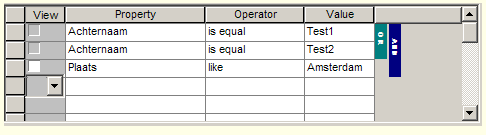 It has "AND" and "OR" conditions at the right side. Can anyone tell me if this can be done with the report control? If not maybe someone has a suggestion how to create something like this but in a different way (with different controls?). Thanks in advance!
|
|
|
Product: Xtreme SuitePro (ActiveX) version 15.3.1
Platform: Windows XP (32bit) - SP 3 (on VMWare) Language: Visual Basic 6.0 |
|
 |
|
Aaron 
Senior Member 
Joined: 29 January 2008 Status: Offline Points: 2192 |
 Post Options Post Options
 Thanks(0) Thanks(0)
 Quote Quote  Reply Reply
 Posted: 14 July 2011 at 2:33pm Posted: 14 July 2011 at 2:33pm |
|
Hi,
I suppose it could be done with RC using MergeCells property with MarkUp. I don't use MergeCells but there are a few features added in last version (V15.0.2) I'm not sure Markup renders inside a merged cell (properly)???
Maybe someone did this already and is willing to share the necessary code
|
|
|
Product: Xtreme SuitePro (ActiveX) version 15.0.2
Platform: Windows XP (32bit) - SP 2 Language: Visual Basic 6.0 Zero replies is not an option.... |
|
 |
|
Willowmaster 
Senior Member 

Joined: 12 July 2010 Location: Netherlands Status: Offline Points: 180 |
 Post Options Post Options
 Thanks(0) Thanks(0)
 Quote Quote  Reply Reply
 Posted: 15 July 2011 at 3:34am Posted: 15 July 2011 at 3:34am |
|
Thanks Aaron,
Knowing it can be done is half the way. Knowing how to do is the other half. I'm going to look into the mergecells.
Anyone else has a suggestion?
|
|
|
Product: Xtreme SuitePro (ActiveX) version 15.3.1
Platform: Windows XP (32bit) - SP 3 (on VMWare) Language: Visual Basic 6.0 |
|
 |
|
Aaron 
Senior Member 
Joined: 29 January 2008 Status: Offline Points: 2192 |
 Post Options Post Options
 Thanks(0) Thanks(0)
 Quote Quote  Reply Reply
 Posted: 15 July 2011 at 7:39am Posted: 15 July 2011 at 7:39am |
|
Hi,
I suggest you try this with new (Beta) version first because old implementation is made on a monday morning
Good luck
|
|
|
Product: Xtreme SuitePro (ActiveX) version 15.0.2
Platform: Windows XP (32bit) - SP 2 Language: Visual Basic 6.0 Zero replies is not an option.... |
|
 |
|
Aaron 
Senior Member 
Joined: 29 January 2008 Status: Offline Points: 2192 |
 Post Options Post Options
 Thanks(0) Thanks(0)
 Quote Quote  Reply Reply
 Posted: 15 July 2011 at 8:48am Posted: 15 July 2011 at 8:48am |
|
Hi,
I was curious if it would work so I re-installed Beta V15.1 and guess what??? It seems to be working OK
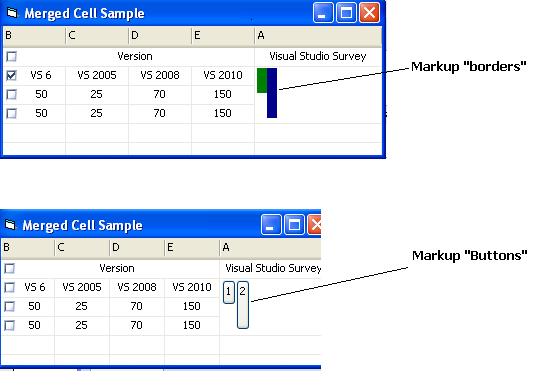 Here's form with few modifications
|
|
|
Product: Xtreme SuitePro (ActiveX) version 15.0.2
Platform: Windows XP (32bit) - SP 2 Language: Visual Basic 6.0 Zero replies is not an option.... |
|
 |
|
Willowmaster 
Senior Member 

Joined: 12 July 2010 Location: Netherlands Status: Offline Points: 180 |
 Post Options Post Options
 Thanks(0) Thanks(0)
 Quote Quote  Reply Reply
 Posted: 15 July 2011 at 9:46am Posted: 15 July 2011 at 9:46am |
|
Aaron! That is awsome! Haven't been able to look into it yet but this looks very promissing. But we need to upgrade to the new codejock controls first then. I'm not sure when we will be doing that. But I will defininately try this on a test machine.
Many many thanks!
|
|
|
Product: Xtreme SuitePro (ActiveX) version 15.3.1
Platform: Windows XP (32bit) - SP 3 (on VMWare) Language: Visual Basic 6.0 |
|
 |
|
Post Reply 
|
|
|
Tweet
|
| Forum Jump | Forum Permissions  You cannot post new topics in this forum You cannot reply to topics in this forum You cannot delete your posts in this forum You cannot edit your posts in this forum You cannot create polls in this forum You cannot vote in polls in this forum |