
 |
EnableExplorerStyle doesn't work |
Post Reply 
|
| Author | |
Fabian 
Senior Member 
Joined: 22 November 2004 Location: Switzerland Status: Offline Points: 336 |
 Post Options Post Options
 Thanks(0) Thanks(0)
 Quote Quote  Reply Reply
 Topic: EnableExplorerStyle doesn't work Topic: EnableExplorerStyle doesn't workPosted: 04 June 2011 at 2:42am |
|
Hi,
I try to use TreeView1.EnableExplorerStyle True, False on a Windows7 PC. But I never see the expected icons but only the squared +/- signs.
What do I wrong?
Thanks for help
Fabian
|
|
|
Product: Xtreme SuitePro (ActiveX) version 16.2.3
Platform: Windows 7 (32bit) Language: Visual Basic 6.0 / SP6 |
|
 |
|
Oleg 
Senior Member 
Joined: 21 May 2003 Location: United States Status: Offline Points: 11234 |
 Post Options Post Options
 Thanks(0) Thanks(0)
 Quote Quote  Reply Reply
 Posted: 06 June 2011 at 6:53am Posted: 06 June 2011 at 6:53am |
|
Hi,
You need add manifest and run application as exe outside IDE.
|
|
|
Oleg, Support Team
CODEJOCK SOFTWARE SOLUTIONS |
|
 |
|
Fabian 
Senior Member 
Joined: 22 November 2004 Location: Switzerland Status: Offline Points: 336 |
 Post Options Post Options
 Thanks(0) Thanks(0)
 Quote Quote  Reply Reply
 Posted: 07 June 2011 at 1:56am Posted: 07 June 2011 at 1:56am |
|
Hi Oleg,
On my site it doesn't work as expected. Here is my TreeView initialization:
Public Sub CJInitTreeView(TreeView1 As TreeView)
TreeView1.Nodes.Clear TreeView1.Appearance = xtpAppearanceResource TreeView1.UseVisualStyle = True TreeView1.ShowLines = xtpTreeViewShowLinesAtRoot TreeView1.Indentation = 0 TreeView1.SingleSel = False TreeView1.ShowBorder = False TreeView1.HideSelection = True TreeView1.SetIconSize 16, 16 TreeView1.EnableExplorerStyle True, True TreeView1.LabelEdit = xtpTreeViewLabelManual End Sub The result (compiled incl. .Manifest):
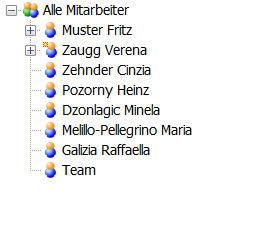 Explorer on the same PC:
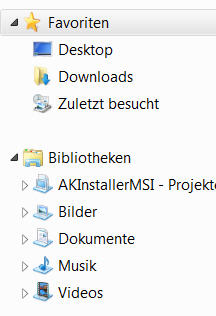 |
|
|
Product: Xtreme SuitePro (ActiveX) version 16.2.3
Platform: Windows 7 (32bit) Language: Visual Basic 6.0 / SP6 |
|
 |
|
younicke 
Senior Member 
Joined: 11 March 2005 Status: Offline Points: 107 |
 Post Options Post Options
 Thanks(0) Thanks(0)
 Quote Quote  Reply Reply
 Posted: 07 June 2011 at 3:01am Posted: 07 June 2011 at 3:01am |
|
works ok here.. maybe something is wrong with your manifest..
|
|
 |
|
Fabian 
Senior Member 
Joined: 22 November 2004 Location: Switzerland Status: Offline Points: 336 |
 Post Options Post Options
 Thanks(0) Thanks(0)
 Quote Quote  Reply Reply
 Posted: 07 June 2011 at 6:31am Posted: 07 June 2011 at 6:31am |
|
Hi younicke
Thanks a lot for your test. Can you please show me your code and your manifest?
Regards
Fabian
|
|
|
Product: Xtreme SuitePro (ActiveX) version 16.2.3
Platform: Windows 7 (32bit) Language: Visual Basic 6.0 / SP6 |
|
 |
|
younicke 
Senior Member 
Joined: 11 March 2005 Status: Offline Points: 107 |
 Post Options Post Options
 Thanks(0) Thanks(0)
 Quote Quote  Reply Reply
 Posted: 07 June 2011 at 5:54pm Posted: 07 June 2011 at 5:54pm |
 |
|
Post Reply 
|
|
|
Tweet
|
| Forum Jump | Forum Permissions  You cannot post new topics in this forum You cannot reply to topics in this forum You cannot delete your posts in this forum You cannot edit your posts in this forum You cannot create polls in this forum You cannot vote in polls in this forum |