
 |
Close button on the CommandBars.TabWorkspace |
Post Reply 
|
| Author | |
Dinesh 
Newbie 
Joined: 13 November 2010 Status: Offline Points: 6 |
 Post Options Post Options
 Thanks(0) Thanks(0)
 Quote Quote  Reply Reply
 Topic: Close button on the CommandBars.TabWorkspace Topic: Close button on the CommandBars.TabWorkspacePosted: 14 December 2010 at 7:09am |
|
Where do it get the handle for the close button in command bar.
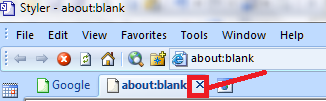 I need to proceed with some message when the close button is clicked. Please help me out. Thanks in Advance. |
|
 |
|
Oleg 
Senior Member 
Joined: 21 May 2003 Location: United States Status: Offline Points: 11234 |
 Post Options Post Options
 Thanks(0) Thanks(0)
 Quote Quote  Reply Reply
 Posted: 15 December 2010 at 1:33am Posted: 15 December 2010 at 1:33am |
|
Hi,
In Vuisual Basic you can process it in Form_Unload event. |
|
|
Oleg, Support Team
CODEJOCK SOFTWARE SOLUTIONS |
|
 |
|
Dinesh 
Newbie 
Joined: 13 November 2010 Status: Offline Points: 6 |
 Post Options Post Options
 Thanks(0) Thanks(0)
 Quote Quote  Reply Reply
 Posted: 15 December 2010 at 2:16am Posted: 15 December 2010 at 2:16am |
|
Thanks for your reply.
Im using Visual studio 2008 and MFC 9.0 Can u help out in vc++ |
|
 |
|
Oleg 
Senior Member 
Joined: 21 May 2003 Location: United States Status: Offline Points: 11234 |
 Post Options Post Options
 Thanks(0) Thanks(0)
 Quote Quote  Reply Reply
 Posted: 20 December 2010 at 4:48am Posted: 20 December 2010 at 4:48am |
|
Hi,
So just catch WM_CLOSE in your CChildFrame.
|
|
|
Oleg, Support Team
CODEJOCK SOFTWARE SOLUTIONS |
|
 |
|
Post Reply 
|
|
|
Tweet
|
| Forum Jump | Forum Permissions  You cannot post new topics in this forum You cannot reply to topics in this forum You cannot delete your posts in this forum You cannot edit your posts in this forum You cannot create polls in this forum You cannot vote in polls in this forum |