
 |
How to Manage User selected Layouts |
Post Reply 
|
| Author | |
mstuart 
Groupie 
Joined: 06 April 2010 Location: United States Status: Offline Points: 36 |
 Post Options Post Options
 Thanks(0) Thanks(0)
 Quote Quote  Reply Reply
 Topic: How to Manage User selected Layouts Topic: How to Manage User selected LayoutsPosted: 19 October 2010 at 8:41pm |
|
Hi all,
I'm wondering how to build a system to manage the Report Control (RC) view layouts in our CRM system. Does anybody have ideas on how to design and build this? Layout Setup: The system allows the user to define a layout (this I have already built using Codejock controls). The user then saves the layout. The layout data is saved in SQL tables. Each module allows the user to define a layout by selecting columns, defining a filter for the records, and selecting the sort fields. User Selectable Layouts: While accessing different application modules, (example: Accounts, Contacts, Activity History, Tasks, Campaigns, etc.) the layout data is read and the view is loaded by a set of programs. Records are then loaded based on the layout filter and columns selected. User Layout Customization: We allow the user to add, remove, and move columns in the view layout, while viewing records. This allows them to customize the layout as they want it from the original layout. I use the SaveSettings method on program exit and store the settings in a text file, for each view and each user. So there can be many .pref settings files. For the same application module (example: Accounts), each user can have a different layout. Now I'm trying to manage the application design and not 100% sure I'm building/programming it correctly. Any suggestions welcome. |
|
|
Regards,
Mark Stuart Product: Xtreme SuitePro (ActiveX) v13.2.1 Platform: WinXP (32bit)/Win7 (64bit) Language: VB6 (SP6), Magic eDeveloper v9.4, uniPaaS v1.9 |
|
 |
|
Aaron 
Senior Member 
Joined: 29 January 2008 Status: Offline Points: 2192 |
 Post Options Post Options
 Thanks(0) Thanks(0)
 Quote Quote  Reply Reply
 Posted: 20 October 2010 at 10:27am Posted: 20 October 2010 at 10:27am |
|
Hi,
As usual, can you upload test project or show what you have so far? Somekind of test project helps me to understand your requirements a little better
|
|
|
Product: Xtreme SuitePro (ActiveX) version 15.0.2
Platform: Windows XP (32bit) - SP 2 Language: Visual Basic 6.0 Zero replies is not an option.... |
|
 |
|
mstuart 
Groupie 
Joined: 06 April 2010 Location: United States Status: Offline Points: 36 |
 Post Options Post Options
 Thanks(0) Thanks(0)
 Quote Quote  Reply Reply
 Posted: 20 October 2010 at 1:06pm Posted: 20 October 2010 at 1:06pm |
|
Hi Aaron,
I didn't initially upload screen shots, as there are a few - 7. Also, the project is not built in VB6 or any Microsoft tool. It is built in Magic eDeveloper v9.4, which unless you have this software, you won't be able to look at the code. So here are the screen shots to give you a glimpse of what is done so far. Accounts Data View, with TreeView navigation: 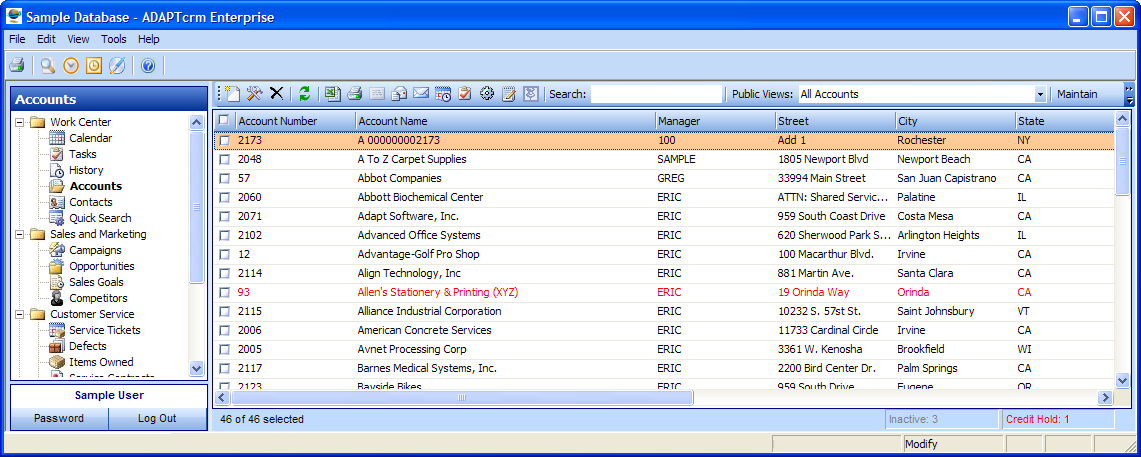 Maintaining a Data View. This is a list of application predefined and user defined views: 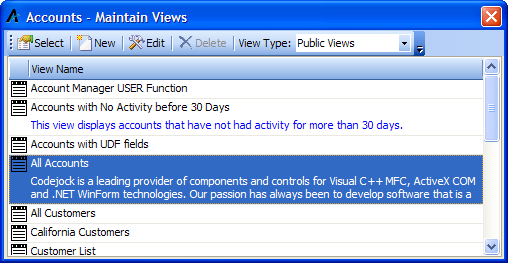 There are 2 types of views: Public and Private. Public views can be selected by any user and viewed. Private views are for a specific user. They are the only one that can see that view in the list and therefore the only one that can select it. Clicking on the Edit toolbar option above, allows the user to edit the layout: 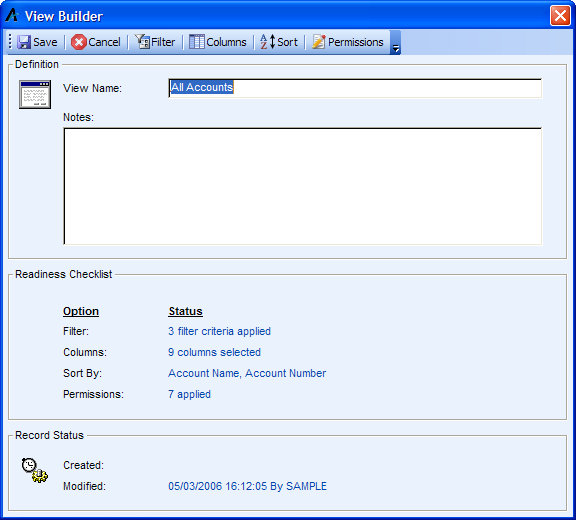 There are 4 options in maintaining a view layout. Edit the layout Filter: 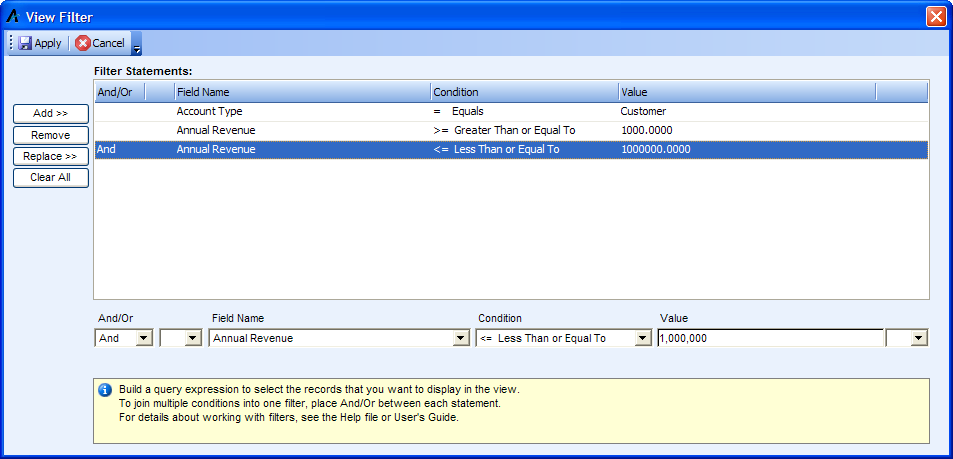 Next step is to edit the columns that will be in the Data View. The user selected columns become the default columns for the view until the user customizes it. Editing/selecting columns for the layout: 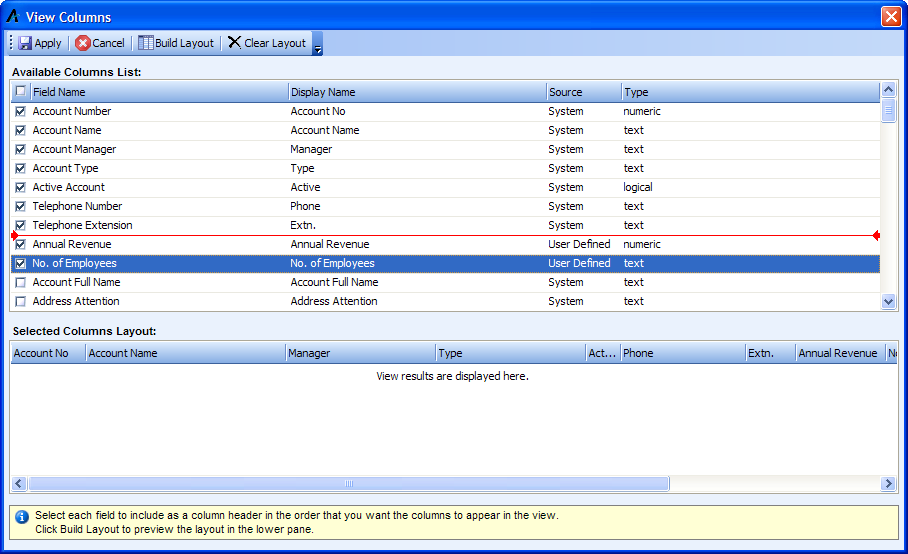 The Available columns list are those columns that are system and user defined fields. Clicking the Build Layout button, produces the Selected Columns Layout at the bottom of the screen. The user can then move columns around, and adjust the default width of a column. When applied, this view becomes the "default" layout for this view. Many view layouts can be created by the user. Selecting the Sort options: 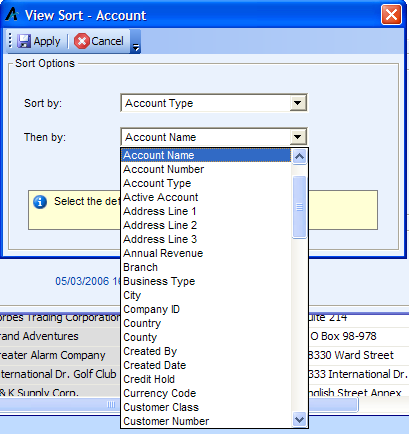 Selecting Toolbar options for the Data View: 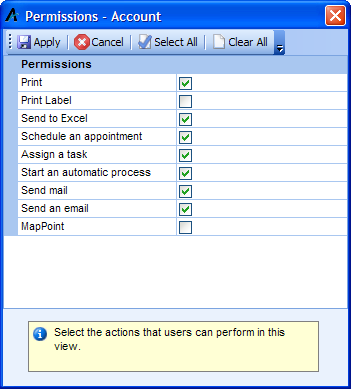 If the above option is checked, that Toolbar button/option is enabled for the user. That completes the defining of view layouts. Opening a Data View is done by selecting a module from the navigation TreeView. While viewing the records, the user can "override" the default view layout by moving columns to a different position, removing a column(s), or selecting from the Field Chooser to add a column that was originally defined for the default layout. The view is now a user customized view. The settings for the view are saved using the SaveSettings method on program exit. Moving a column to a different position: The user has now customized the layout. 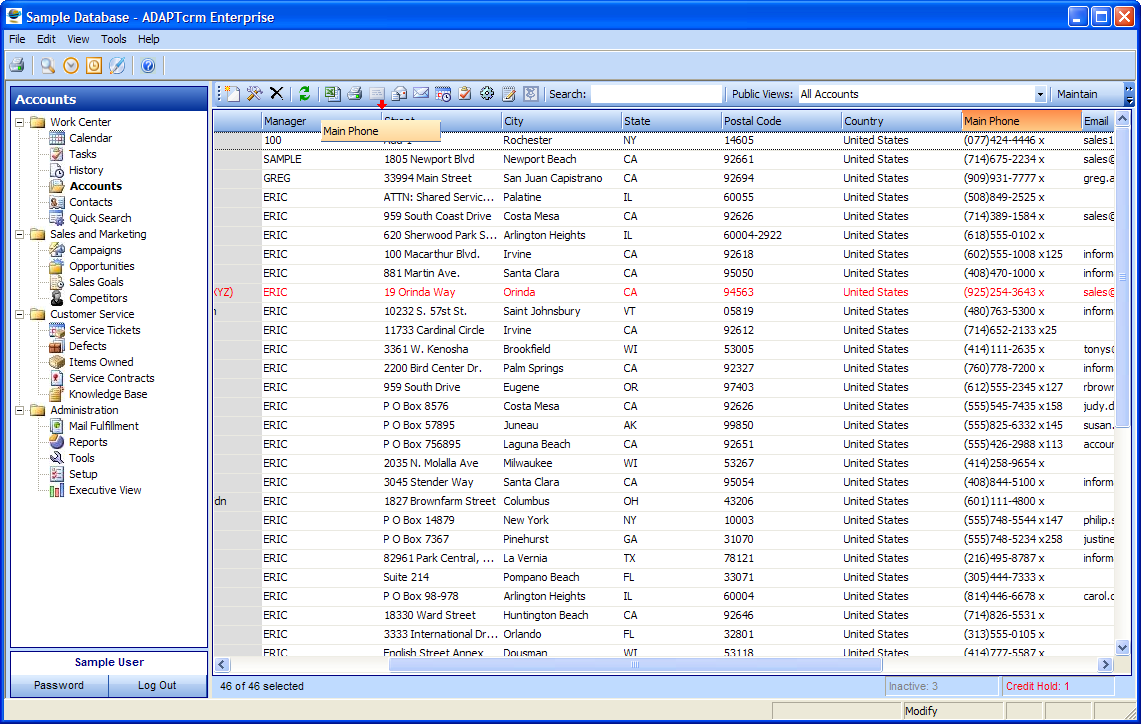 So there are default view layouts and user customized view layouts. When the program loads, the default view layout is loaded into the RC. Then the LoadSettings method is run if there exists already the settings file for that user and View ID. This is where I'm stuck. I don't have this "shifted paradigm" worked out as yet, where the default view layout is being overridden by the customized user layout settings. The data isn't matching up with the column after the above has completed. I know I have to DeleteAll records and reload them if a different view layout is selected. I say this as the aforementioned. So I'm messing up somewhere in the code logic, and can't figure it out. Again, any suggestions are welcome. |
|
|
Regards,
Mark Stuart Product: Xtreme SuitePro (ActiveX) v13.2.1 Platform: WinXP (32bit)/Win7 (64bit) Language: VB6 (SP6), Magic eDeveloper v9.4, uniPaaS v1.9 |
|
 |
|
Post Reply 
|
|
|
Tweet
|
| Forum Jump | Forum Permissions  You cannot post new topics in this forum You cannot reply to topics in this forum You cannot delete your posts in this forum You cannot edit your posts in this forum You cannot create polls in this forum You cannot vote in polls in this forum |