
 |
Column Headers With Markup Issue |
Post Reply 
|
| Author | |
SHAN 
Groupie 

Joined: 17 July 2010 Location: Dubai Status: Offline Points: 73 |
 Post Options Post Options
 Thanks(0) Thanks(0)
 Quote Quote  Reply Reply
 Topic: Column Headers With Markup Issue Topic: Column Headers With Markup IssuePosted: 26 September 2010 at 11:16pm |
|
Hi,
I am using Report control Column Headers with Markup to Show Header Bold
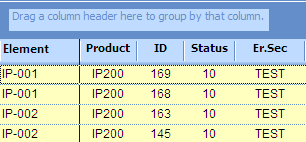 While Exporting data I need to loop through column Headers and Read Column Caption.
See the Screen shot below for Column Headers in Excel....!
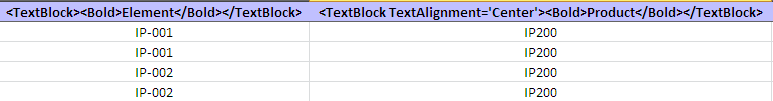 So How to Avoid Markup Tags while Reading Column Caption?
Any Idea? Pls Help...! |
|
|
Product: Xtreme SuitePro (ActiveX) version 15.0.2
Platform: Windows 7 Professional Language: Visual Basic 6.0 |
|
 |
|
Aaron 
Senior Member 
Joined: 29 January 2008 Status: Offline Points: 2192 |
 Post Options Post Options
 Thanks(0) Thanks(0)
 Quote Quote  Reply Reply
 Posted: 27 September 2010 at 1:38am Posted: 27 September 2010 at 1:38am |
|
Hi,
If you need just columnheaders to be bold try this instead:
Me.wndReportControl.PaintManager.CaptionFont.Bold = True
As far as I can see the captions of:
Maybe there are more but if you don't use them anyway... If you need Markup try to search forum, Jason created something to extract only the values (if I'm not mistaken...) and if that doesn't help submit ticket |
|
|
Product: Xtreme SuitePro (ActiveX) version 15.0.2
Platform: Windows XP (32bit) - SP 2 Language: Visual Basic 6.0 Zero replies is not an option.... |
|
 |
|
jpbro 
Senior Member 
Joined: 12 January 2007 Status: Offline Points: 1357 |
 Post Options Post Options
 Thanks(0) Thanks(0)
 Quote Quote  Reply Reply
 Posted: 27 September 2010 at 2:12am Posted: 27 September 2010 at 2:12am |
|
Product: Xtreme SuitePro (ActiveX) version 16.2.6
Platform: Windows XP - SP3 Language: Visual Basic 6.0 SP6 |
|
 |
|
SHAN 
Groupie 

Joined: 17 July 2010 Location: Dubai Status: Offline Points: 73 |
 Post Options Post Options
 Thanks(0) Thanks(0)
 Quote Quote  Reply Reply
 Posted: 27 September 2010 at 2:57am Posted: 27 September 2010 at 2:57am |
|
Thanks Aaron....!
I can use Paintmanager caption font option for bold and coloring all columns...!
What i try to achieve is Few column I need different color Heading similar to below screen shot
This is the reason I started using Markup and end up with Column Caption Problem...!
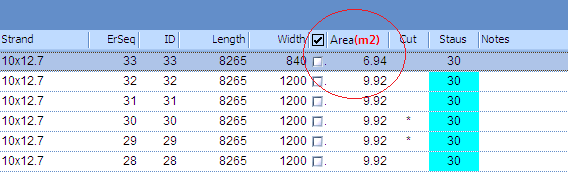 Is it possible to do the same without Markup???
There are lot of options available in Xtreme suite . Great...!
I am using this for the last 2 months only....
Still need to explore a lot...!
|
|
|
Product: Xtreme SuitePro (ActiveX) version 15.0.2
Platform: Windows 7 Professional Language: Visual Basic 6.0 |
|
 |
|
Aaron 
Senior Member 
Joined: 29 January 2008 Status: Offline Points: 2192 |
 Post Options Post Options
 Thanks(0) Thanks(0)
 Quote Quote  Reply Reply
 Posted: 28 September 2010 at 12:03pm Posted: 28 September 2010 at 12:03pm |
|
Hi,
No, it can't be done without Markup. If that is only Markup you have to use, I wouldn't use Markup for columnheaders. If you still proceed with using Markup I guess you look at Jason's MarkupStripper and try to strip the Markup from ColumnHeader caption.
|
|
|
Product: Xtreme SuitePro (ActiveX) version 15.0.2
Platform: Windows XP (32bit) - SP 2 Language: Visual Basic 6.0 Zero replies is not an option.... |
|
 |
|
SHAN 
Groupie 

Joined: 17 July 2010 Location: Dubai Status: Offline Points: 73 |
 Post Options Post Options
 Thanks(0) Thanks(0)
 Quote Quote  Reply Reply
 Posted: 29 September 2010 at 10:33am Posted: 29 September 2010 at 10:33am |
|
Ok Thanks Aaron
|
|
|
Product: Xtreme SuitePro (ActiveX) version 15.0.2
Platform: Windows 7 Professional Language: Visual Basic 6.0 |
|
 |
|
znakeeye 
Senior Member 
Joined: 26 July 2006 Status: Offline Points: 1672 |
 Post Options Post Options
 Thanks(0) Thanks(0)
 Quote Quote  Reply Reply
 Posted: 29 September 2010 at 10:46am Posted: 29 September 2010 at 10:46am |
Simply store the captions in an array and loop through the array instead of the column headers.
|
|
|
PokerMemento - http://www.pokermemento.com/
|
|
 |
|
SHAN 
Groupie 

Joined: 17 July 2010 Location: Dubai Status: Offline Points: 73 |
 Post Options Post Options
 Thanks(0) Thanks(0)
 Quote Quote  Reply Reply
 Posted: 29 September 2010 at 11:28am Posted: 29 September 2010 at 11:28am |
|
Yup that is a good idea...!
It will solve this issue ....
Thanks ....
|
|
|
Product: Xtreme SuitePro (ActiveX) version 15.0.2
Platform: Windows 7 Professional Language: Visual Basic 6.0 |
|
 |
|
Post Reply 
|
|
|
Tweet
|
| Forum Jump | Forum Permissions  You cannot post new topics in this forum You cannot reply to topics in this forum You cannot delete your posts in this forum You cannot edit your posts in this forum You cannot create polls in this forum You cannot vote in polls in this forum |