
 |
SOLVED:Get FocusedRow Child |
Post Reply 
|
| Author | |
JamGodz 
Groupie 
Joined: 25 February 2010 Status: Offline Points: 67 |
 Post Options Post Options
 Thanks(0) Thanks(0)
 Quote Quote  Reply Reply
 Topic: SOLVED:Get FocusedRow Child Topic: SOLVED:Get FocusedRow ChildPosted: 20 September 2010 at 8:10am |
|
Hi Everyone! Good Day!
I've already know how to get the row number of selected row. But my problem is when i add a GroupOrder the index of focusedrow will also count the groupheader... please see attached image..  Private Sub wndList_SelectionChanged() mdiMain.StatusBar.Pane(0).Text = "Record: " & wndList.FocusedRow.Index + 1 & " of " & wndList.Records.Count End Sub Please can anyone help on this..... thanks in advance.. |
|
 |
|
Aaron 
Senior Member 
Joined: 29 January 2008 Status: Offline Points: 2192 |
 Post Options Post Options
 Thanks(0) Thanks(0)
 Quote Quote  Reply Reply
 Posted: 21 September 2010 at 4:10am Posted: 21 September 2010 at 4:10am |
|
Hi,
If you need actual index of record use:
Private Sub wndList_SelectionChanged()
mdiMain.StatusBar.Pane(0).Text = "Record: " & wndList.FocusedRow.Record.Index + 1 & " of " & wndList.Records.Count End Sub |
|
|
Product: Xtreme SuitePro (ActiveX) version 15.0.2
Platform: Windows XP (32bit) - SP 2 Language: Visual Basic 6.0 Zero replies is not an option.... |
|
 |
|
JamGodz 
Groupie 
Joined: 25 February 2010 Status: Offline Points: 67 |
 Post Options Post Options
 Thanks(0) Thanks(0)
 Quote Quote  Reply Reply
 Posted: 21 September 2010 at 8:34am Posted: 21 September 2010 at 8:34am |
|
thank you aaron.. you are the best... btw, how can i tag this topic as resolved?
thanks. |
|
 |
|
Aaron 
Senior Member 
Joined: 29 January 2008 Status: Offline Points: 2192 |
 Post Options Post Options
 Thanks(0) Thanks(0)
 Quote Quote  Reply Reply
 Posted: 21 September 2010 at 8:51am Posted: 21 September 2010 at 8:51am |
|
Hi,
You are the man. Just few members are doing this but now you're talking
OK, you are able to edit post (the one at the top, the one you started with, it is your post and can edit it as much as you can)
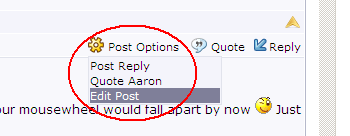 Click Edit Post and post will be opened and just put SOLVED: in front of your description text so SOLVED: Get FocusedRow Child
Thanks
|
|
|
Product: Xtreme SuitePro (ActiveX) version 15.0.2
Platform: Windows XP (32bit) - SP 2 Language: Visual Basic 6.0 Zero replies is not an option.... |
|
 |
|
Post Reply 
|
|
|
Tweet
|
| Forum Jump | Forum Permissions  You cannot post new topics in this forum You cannot reply to topics in this forum You cannot delete your posts in this forum You cannot edit your posts in this forum You cannot create polls in this forum You cannot vote in polls in this forum |