
 |
Disabled TextBox Visual Status |
Post Reply 
|
| Author | |
Xander75 
Senior Member 

Joined: 26 April 2007 Status: Offline Points: 353 |
 Post Options Post Options
 Thanks(0) Thanks(0)
 Quote Quote  Reply Reply
 Topic: Disabled TextBox Visual Status Topic: Disabled TextBox Visual StatusPosted: 25 August 2010 at 7:04am |
|
Hi,
I am aware that the normal VB TextBox control does not visually display as disabled like a VB ComboBox... However I feel this is something of an issue with the CJ TextBox when placed beside a CJ ComboBox when both are set as disabled, see the screenshot below: 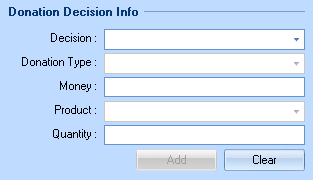 In the screenshot above both the Money & Quantity TextBoxes are disabled and can't be used, however there is no visual status like that of the Donation Type & Product ComboBoxes. It would be great if the TextBox could have the same disabled colouring for the border as the ComboBox as it appears that only the 2 ComboBoxes have been disabled and not the TextBoxes. Does anybody know if this can already display a TextBox disabled border colour like the ComboBox? Thanks |
|
|
Product: Xtreme SuitePro (ActiveX) v15.3.1
Platform: Windows 7 64-bit (SP1) Professional Edition Languages: C#.Net using Visual Studio 2012 & Visual Basic 6.0 (SP6) |
|
 |
|
Hemesh 
Senior Member 
Joined: 10 August 2010 Status: Offline Points: 135 |
 Post Options Post Options
 Thanks(0) Thanks(0)
 Quote Quote  Reply Reply
 Posted: 25 August 2010 at 7:11am Posted: 25 August 2010 at 7:11am |
|
not sure myself, you could alternatively place the controls in a groupbox and disable that instead (all colours will remain in-tact then) as a workaround?
|
|
|
Product: Xtreme SuitePro (ActiveX) version 18.5.0
Platform: Windows 7 Enterprise (64-bit) Language: Visual Basic 6.0 |
|
 |
|
Xander75 
Senior Member 

Joined: 26 April 2007 Status: Offline Points: 353 |
 Post Options Post Options
 Thanks(0) Thanks(0)
 Quote Quote  Reply Reply
 Posted: 25 August 2010 at 7:22am Posted: 25 August 2010 at 7:22am |
|
Hi,
Thanks for the reply Hemesh, your solution is fine if I don't want the greyed disabled look of the ComboBox. As a workaround this would be fine, but this means that all controls then look and feel as though they're enabled! Users are stupid enough when using applications, it would be better to stop them phoning to ask why they can't type into a certain field because it looks as though it's enabled. If this cannot be done it would be great if CJ could upgrade all controls that have an Enabled status so that the border colours could visually display a disabled colour. I do have a another OCX Control Suite, which does just that although I don't want to use as I prefer the Codejock tools and this I feel would be a small but nice addition to their tools. |
|
|
Product: Xtreme SuitePro (ActiveX) v15.3.1
Platform: Windows 7 64-bit (SP1) Professional Edition Languages: C#.Net using Visual Studio 2012 & Visual Basic 6.0 (SP6) |
|
 |
|
Post Reply 
|
|
|
Tweet
|
| Forum Jump | Forum Permissions  You cannot post new topics in this forum You cannot reply to topics in this forum You cannot delete your posts in this forum You cannot edit your posts in this forum You cannot create polls in this forum You cannot vote in polls in this forum |