
 |
Transparancy of Custom Controls |
Post Reply 
|
| Author | |
fergie 
Groupie 
Joined: 20 May 2008 Status: Offline Points: 13 |
 Post Options Post Options
 Thanks(0) Thanks(0)
 Quote Quote  Reply Reply
 Topic: Transparancy of Custom Controls Topic: Transparancy of Custom ControlsPosted: 19 January 2010 at 9:29am |
|
Hello, I'm currently evaluating your controls. Using the tab control and setting its property to use office 2007 style if I place controls directly onto the form all is correct with reference to its background transparency but if I create a custom control and set the control container to transparent the control placed within the custom control does not show transparent. Example below shows the issue, the second control is within a user/custom control.
Regards
David
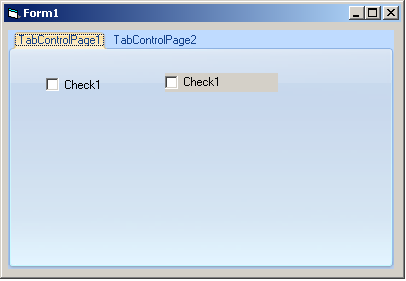 |
|
 |
|
shipwreck 
Senior Member 
Joined: 18 April 2008 Location: United States Status: Offline Points: 308 |
 Post Options Post Options
 Thanks(0) Thanks(0)
 Quote Quote  Reply Reply
 Posted: 22 January 2010 at 7:35am Posted: 22 January 2010 at 7:35am |
|
Hello fergie.
The controls included in the suite except for the label control will display the form's backcolor whenever you set it to transparent. But there is a workaround for this. You can use the tab control page without the actual tab control itself and this makes it similar to a regular picturebox or groupbox. All CJ controls will actually be correctly transparent as long as they are inside that tab control page. Then you can use the picture property to display the custom background of your choice. And no, you don't have to have the tab control set to office 2007 appearance for this to work. Hope that helps friend. :] |
|
|
Product: Xtreme Suite Pro (Active-X), Version 15.3.1
Platform: Windows 7 Ultimate SP1 (64Bit) & Windows XP Mode SP3 (32Bit) Language: Visual Basic 6.0 SP6 |
|
 |
|
fergie 
Groupie 
Joined: 20 May 2008 Status: Offline Points: 13 |
 Post Options Post Options
 Thanks(0) Thanks(0)
 Quote Quote  Reply Reply
 Posted: 22 January 2010 at 9:03am Posted: 22 January 2010 at 9:03am |
|
I think you've misunderstood the question
The example above is using a tab control page within a tab control.
The control on the left is a CodeJock CheckBox Control, The control on the right is a Codejock CheckBox control but the one on the right is contained within a UserControl. for some reason as soon as you place a control in a user control and place that on the tab control page the check box is no longer transparant.
The reason i want to place CodeJock control within a UserControl is so i can create some ther properties against them, things like a locked property etc.
Hope that Helps.
Codejock is there something i should be doing?
|
|
 |
|
shipwreck 
Senior Member 
Joined: 18 April 2008 Location: United States Status: Offline Points: 308 |
 Post Options Post Options
 Thanks(0) Thanks(0)
 Quote Quote  Reply Reply
 Posted: 22 January 2010 at 11:54am Posted: 22 January 2010 at 11:54am |
|
Yeah, I see what you're saying now. Honestly I prefer to use the controls as they are.
But, here's an idea for you. Since we both know that the CJ controls are transparent like we intend them to be then I'd say you could add the tab control page to the user control (remembering you can change the BG of the TCP to whatever you like) and place the checkbox inside of it and then add the user control to your form. Let me know if that helps any. |
|
|
Product: Xtreme Suite Pro (Active-X), Version 15.3.1
Platform: Windows 7 Ultimate SP1 (64Bit) & Windows XP Mode SP3 (32Bit) Language: Visual Basic 6.0 SP6 |
|
 |
|
fergie 
Groupie 
Joined: 20 May 2008 Status: Offline Points: 13 |
 Post Options Post Options
 Thanks(0) Thanks(0)
 Quote Quote  Reply Reply
 Posted: 22 January 2010 at 11:56am Posted: 22 January 2010 at 11:56am |
|
Tried That, still no go!!!!
|
|
 |
|
shipwreck 
Senior Member 
Joined: 18 April 2008 Location: United States Status: Offline Points: 308 |
 Post Options Post Options
 Thanks(0) Thanks(0)
 Quote Quote  Reply Reply
 Posted: 22 January 2010 at 12:44pm Posted: 22 January 2010 at 12:44pm |
|
Okay. The only other thing I know to do is have no caption for the checkbox, and size it to the exact size of the checkbox itself, and use a separate label that supports transparency normally. Other then that this is about the only workaround I can think of right offhand.
|
|
|
Product: Xtreme Suite Pro (Active-X), Version 15.3.1
Platform: Windows 7 Ultimate SP1 (64Bit) & Windows XP Mode SP3 (32Bit) Language: Visual Basic 6.0 SP6 |
|
 |
|
Post Reply 
|
|
|
Tweet
|
| Forum Jump | Forum Permissions  You cannot post new topics in this forum You cannot reply to topics in this forum You cannot delete your posts in this forum You cannot edit your posts in this forum You cannot create polls in this forum You cannot vote in polls in this forum |