
 |
Tooltip Style |
Post Reply 
|
| Author | |
Boris 
Senior Member 
Joined: 21 June 2007 Location: United Kingdom Status: Offline Points: 179 |
 Post Options Post Options
 Thanks(0) Thanks(0)
 Quote Quote  Reply Reply
 Topic: Tooltip Style Topic: Tooltip StylePosted: 09 October 2009 at 4:58am |
|
Hi
Is there a way of using xtremesuitecontrols to set the globally the appearance of the tooltip style.
In the ReportControl you can set this by using the contextstyle.style
In other controls the tooltips look old hat.
Regards to all
|
|
|
Boris
Product: Xtreme SuitePro (ActiveX) version 16.4.0 16.3.1 Platform: Windows XP (32bit) - SP 3 Language: Visual Basic 6.0 SP6 VS 2005-2008-2010-2013 |
|
 |
|
mdoubson 
Senior Member 
Joined: 17 November 2008 Status: Offline Points: 1705 |
 Post Options Post Options
 Thanks(0) Thanks(0)
 Quote Quote  Reply Reply
 Posted: 13 October 2009 at 10:21am Posted: 13 October 2009 at 10:21am |
|
Boris - even in Report Control some tooltips use contextstyle and some - not - as your yellow tooltip sample show
|
|
 |
|
Boris 
Senior Member 
Joined: 21 June 2007 Location: United Kingdom Status: Offline Points: 179 |
 Post Options Post Options
 Thanks(0) Thanks(0)
 Quote Quote  Reply Reply
 Posted: 13 October 2009 at 10:33am Posted: 13 October 2009 at 10:33am |
|
Hi Mark,
You have it. Exactly. That is my point. We set contextstyle and then at some point the default tooltips show in yellow. It shows inconsistency in our applications. I know I can set the tooltip manually and overcome this but why should that be necessary.
Here's the challenge Mark. Can you think of a way in your code of enforcing the contextstyle to stop the default being visible?
Regards
|
|
|
Boris
Product: Xtreme SuitePro (ActiveX) version 16.4.0 16.3.1 Platform: Windows XP (32bit) - SP 3 Language: Visual Basic 6.0 SP6 VS 2005-2008-2010-2013 |
|
 |
|
mdoubson 
Senior Member 
Joined: 17 November 2008 Status: Offline Points: 1705 |
 Post Options Post Options
 Thanks(0) Thanks(0)
 Quote Quote  Reply Reply
 Posted: 13 October 2009 at 11:48am Posted: 13 October 2009 at 11:48am |
|
Hi, Boris - I made experimental version follow this idea - please test and post your feedback before I will update SVN
You can comment your function
Private Sub ReportControl1_GetToolTipInfo(ByVal toolTipInfo As XtremeReportControl.IReportToolTipInfo)
and test internal support instead
If you comment this flag
ReportControl1.PaintManager.CleanTooltip = True
- tooltip will show markup source
|
|
 |
|
Boris 
Senior Member 
Joined: 21 June 2007 Location: United Kingdom Status: Offline Points: 179 |
 Post Options Post Options
 Thanks(0) Thanks(0)
 Quote Quote  Reply Reply
 Posted: 13 October 2009 at 12:13pm Posted: 13 October 2009 at 12:13pm |
|
Hi Mark,
I don't understand what this is supposed to do. I can't see anything different. I may be having a bad day of course lol!!! Can you make it a little clearer for me how to test this.
Sorry.
Mr Thick!
|
|
|
Boris
Product: Xtreme SuitePro (ActiveX) version 16.4.0 16.3.1 Platform: Windows XP (32bit) - SP 3 Language: Visual Basic 6.0 SP6 VS 2005-2008-2010-2013 |
|
 |
|
mdoubson 
Senior Member 
Joined: 17 November 2008 Status: Offline Points: 1705 |
 Post Options Post Options
 Thanks(0) Thanks(0)
 Quote Quote  Reply Reply
 Posted: 13 October 2009 at 12:26pm Posted: 13 October 2009 at 12:26pm |
|
delete all tooltip assignment code in frmFixer Now all your tooltips generated in the core and use style The difference - we show tooltips only if need - for narrow columns. Resize and check. |
|
 |
|
Boris 
Senior Member 
Joined: 21 June 2007 Location: United Kingdom Status: Offline Points: 179 |
 Post Options Post Options
 Thanks(0) Thanks(0)
 Quote Quote  Reply Reply
 Posted: 13 October 2009 at 12:52pm Posted: 13 October 2009 at 12:52pm |
|
Hi Mark,
My tooltips are still yellow in column 2.
Regards
|
|
|
Boris
Product: Xtreme SuitePro (ActiveX) version 16.4.0 16.3.1 Platform: Windows XP (32bit) - SP 3 Language: Visual Basic 6.0 SP6 VS 2005-2008-2010-2013 |
|
 |
|
mdoubson 
Senior Member 
Joined: 17 November 2008 Status: Offline Points: 1705 |
 Post Options Post Options
 Thanks(0) Thanks(0)
 Quote Quote  Reply Reply
 Posted: 13 October 2009 at 1:02pm Posted: 13 October 2009 at 1:02pm |
|
Please check registrated version stamp - should be 13.10.2009 11:55
|
|
 |
|
Boris 
Senior Member 
Joined: 21 June 2007 Location: United Kingdom Status: Offline Points: 179 |
 Post Options Post Options
 Thanks(0) Thanks(0)
 Quote Quote  Reply Reply
 Posted: 13 October 2009 at 3:09pm Posted: 13 October 2009 at 3:09pm |
|
Mark You've cracked it!!!!
              I downloaded the control again and it worked fine.
Your patience has paid dividends and it looks just as it should.... professional.
Can you ask your colleagues to address the tooltips on the Xtreme Suite controls generally. Then they can have a few stars too!
 Best regards
|
|
|
Boris
Product: Xtreme SuitePro (ActiveX) version 16.4.0 16.3.1 Platform: Windows XP (32bit) - SP 3 Language: Visual Basic 6.0 SP6 VS 2005-2008-2010-2013 |
|
 |
|
mdoubson 
Senior Member 
Joined: 17 November 2008 Status: Offline Points: 1705 |
 Post Options Post Options
 Thanks(0) Thanks(0)
 Quote Quote  Reply Reply
 Posted: 13 October 2009 at 3:26pm Posted: 13 October 2009 at 3:26pm |
|
Good. Why VB6 IDE change "skin" while running your sample? You can even see it on my snapshot.
|
|
 |
|
Boris 
Senior Member 
Joined: 21 June 2007 Location: United Kingdom Status: Offline Points: 179 |
 Post Options Post Options
 Thanks(0) Thanks(0)
 Quote Quote  Reply Reply
 Posted: 13 October 2009 at 4:51pm Posted: 13 October 2009 at 4:51pm |
|
Now that's a good question. I don't know the actual answer but I think that the SkinFramework must look for Thunderform class and look for parent object and skin down through child windows?????
|
|
|
Boris
Product: Xtreme SuitePro (ActiveX) version 16.4.0 16.3.1 Platform: Windows XP (32bit) - SP 3 Language: Visual Basic 6.0 SP6 VS 2005-2008-2010-2013 |
|
 |
|
mdoubson 
Senior Member 
Joined: 17 November 2008 Status: Offline Points: 1705 |
 Post Options Post Options
 Thanks(0) Thanks(0)
 Quote Quote  Reply Reply
 Posted: 13 October 2009 at 4:57pm Posted: 13 October 2009 at 4:57pm |
|
I consider this as wrong behaviour. Why running VB app have IDE as parent? Not suppose to...
This is snapshot with Formula tooltip after style applied (again - core-generated):
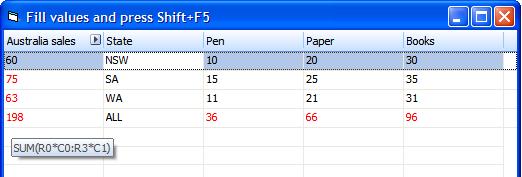 |
|
 |
|
Boris 
Senior Member 
Joined: 21 June 2007 Location: United Kingdom Status: Offline Points: 179 |
 Post Options Post Options
 Thanks(0) Thanks(0)
 Quote Quote  Reply Reply
 Posted: 13 October 2009 at 5:04pm Posted: 13 October 2009 at 5:04pm |
|
Hi
I wouldn't disagree.. however my users don't see it so it doesn't worry me that much.
Cheers
|
|
|
Boris
Product: Xtreme SuitePro (ActiveX) version 16.4.0 16.3.1 Platform: Windows XP (32bit) - SP 3 Language: Visual Basic 6.0 SP6 VS 2005-2008-2010-2013 |
|
 |
|
mdoubson 
Senior Member 
Joined: 17 November 2008 Status: Offline Points: 1705 |
 Post Options Post Options
 Thanks(0) Thanks(0)
 Quote Quote  Reply Reply
 Posted: 13 October 2009 at 5:12pm Posted: 13 October 2009 at 5:12pm |
|
You never know under which shell your app will run - right?
|
|
 |
|
Boris 
Senior Member 
Joined: 21 June 2007 Location: United Kingdom Status: Offline Points: 179 |
 Post Options Post Options
 Thanks(0) Thanks(0)
 Quote Quote  Reply Reply
 Posted: 13 October 2009 at 5:15pm Posted: 13 October 2009 at 5:15pm |
|
If you mean do I know which operating systems yes. I am fairly sure of that. I have code to detect Vista etc etc
Why do you ask?
|
|
|
Boris
Product: Xtreme SuitePro (ActiveX) version 16.4.0 16.3.1 Platform: Windows XP (32bit) - SP 3 Language: Visual Basic 6.0 SP6 VS 2005-2008-2010-2013 |
|
 |
|
mdoubson 
Senior Member 
Joined: 17 November 2008 Status: Offline Points: 1705 |
 Post Options Post Options
 Thanks(0) Thanks(0)
 Quote Quote  Reply Reply
 Posted: 13 October 2009 at 5:31pm Posted: 13 October 2009 at 5:31pm |
|
No - I already run compiled exe in Windows Explorer - it keep original style - not like VB6 IDE. But if user create own container app to run different small exe inside (e.g. on some button click or menu item)? Btw - did you see my formula tooltip shapshot I add in prev post?
|
|
 |
|
Boris 
Senior Member 
Joined: 21 June 2007 Location: United Kingdom Status: Offline Points: 179 |
 Post Options Post Options
 Thanks(0) Thanks(0)
 Quote Quote  Reply Reply
 Posted: 13 October 2009 at 5:40pm Posted: 13 October 2009 at 5:40pm |
|
I think you mean one of the posts above.. you posted the calendar control to it. . . . . . .????

|
|
|
Boris
Product: Xtreme SuitePro (ActiveX) version 16.4.0 16.3.1 Platform: Windows XP (32bit) - SP 3 Language: Visual Basic 6.0 SP6 VS 2005-2008-2010-2013 |
|
 |
|
mdoubson 
Senior Member 
Joined: 17 November 2008 Status: Offline Points: 1705 |
 Post Options Post Options
 Thanks(0) Thanks(0)
 Quote Quote  Reply Reply
 Posted: 13 October 2009 at 5:48pm Posted: 13 October 2009 at 5:48pm |
|
No - this is report control with formulas - App title = "Fill values and press Shift + F5"
Before today's modifications this tooltip was also yellow...
|
|
 |
|
Boris 
Senior Member 
Joined: 21 June 2007 Location: United Kingdom Status: Offline Points: 179 |
 Post Options Post Options
 Thanks(0) Thanks(0)
 Quote Quote  Reply Reply
 Posted: 13 October 2009 at 6:01pm Posted: 13 October 2009 at 6:01pm |
|
I am sorry.. didn't see that. It's 23:00 here now must be flagging. lol
I promise I will check that out too. Am away on leave from tomorrow night so don't think I am ignoring your posts.
Thanks for all you've done
Best regards
|
|
|
Boris
Product: Xtreme SuitePro (ActiveX) version 16.4.0 16.3.1 Platform: Windows XP (32bit) - SP 3 Language: Visual Basic 6.0 SP6 VS 2005-2008-2010-2013 |
|
 |
|
Post Reply 
|
|
|
Tweet
|
| Forum Jump | Forum Permissions  You cannot post new topics in this forum You cannot reply to topics in this forum You cannot delete your posts in this forum You cannot edit your posts in this forum You cannot create polls in this forum You cannot vote in polls in this forum |