
 |
Another tooltip issue |
Post Reply 
|
| Author | |
Boris 
Senior Member 
Joined: 21 June 2007 Location: United Kingdom Status: Offline Points: 179 |
 Post Options Post Options
 Thanks(0) Thanks(0)
 Quote Quote  Reply Reply
 Topic: Another tooltip issue Topic: Another tooltip issuePosted: 07 October 2009 at 4:58am |
|
Hi
Create a report enable markup. Set the report to ShowItems in groups. Add a number of columns and add some data in rows.
Set one of the column item captions to have markup. Say "<StackPanel Orientation='Horizontal'>" & _
"<Rectangle Fill='#" & RGB(Red) & "' Stroke='#000000' Width='10' Height='10'/>" & _ "<TextBlock Padding = '2' VerticalAlignment='Center'>Warning</TextBlock></StackPanel>" Now click on the headers to auto group. When you group on the column with the markup the
header follows the markup caption nicely and looks really cool with the coloured square etc but the tooltip includes the markup text. UGLY!!
Does anyone have a fix?
Regards to all
|
|
|
Boris
Product: Xtreme SuitePro (ActiveX) version 16.4.0 16.3.1 Platform: Windows XP (32bit) - SP 3 Language: Visual Basic 6.0 SP6 VS 2005-2008-2010-2013 |
|
 |
|
mdoubson 
Senior Member 
Joined: 17 November 2008 Status: Offline Points: 1705 |
 Post Options Post Options
 Thanks(0) Thanks(0)
 Quote Quote  Reply Reply
 Posted: 07 October 2009 at 7:40am Posted: 07 October 2009 at 7:40am |
|
Use app-level tooltip setter
|
|
 |
|
Boris 
Senior Member 
Joined: 21 June 2007 Location: United Kingdom Status: Offline Points: 179 |
 Post Options Post Options
 Thanks(0) Thanks(0)
 Quote Quote  Reply Reply
 Posted: 07 October 2009 at 7:42am Posted: 07 October 2009 at 7:42am |
|
Hi,
I have xtpToolTipOffice2007 set as my style. If I combine xtpToolTipMarkup it defaults to normal yuk!
So I am now in the situation where I have a nice looking report with nice 2007 tooltips. If the user then groups the tooltips are busted as they either show the markup code or go back to old stlye.
We need to be able to combine styles I think.
Regards
|
|
|
Boris
Product: Xtreme SuitePro (ActiveX) version 16.4.0 16.3.1 Platform: Windows XP (32bit) - SP 3 Language: Visual Basic 6.0 SP6 VS 2005-2008-2010-2013 |
|
 |
|
mdoubson 
Senior Member 
Joined: 17 November 2008 Status: Offline Points: 1705 |
 Post Options Post Options
 Thanks(0) Thanks(0)
 Quote Quote  Reply Reply
 Posted: 07 October 2009 at 8:42am Posted: 07 October 2009 at 8:42am |
|
You can use app level function - like
wndReportControl_GetToolTipInfo(ByVal toolTipInfo As XtremeReportControl.IReportToolTipInfo)
|
|
 |
|
Boris 
Senior Member 
Joined: 21 June 2007 Location: United Kingdom Status: Offline Points: 179 |
 Post Options Post Options
 Thanks(0) Thanks(0)
 Quote Quote  Reply Reply
 Posted: 07 October 2009 at 9:08am Posted: 07 October 2009 at 9:08am |
|
Hi Mark,
No that does not work for me.
I simply want to turn off the markup in the tooltip for group headers.
I have now turned off all tooltips in the report. But when grouped they come back for the header. I tried your suggestion below to no avail. I think this is a BUG.
Private Sub ReportControl1_GetToolTipInfo(ByVal toolTipInfo As XtremeReportControl.IReportToolTipInfo)
If toolTipInfo.Row.GroupRow Then
toolTipInfo.Item.Tooltip= "" End If End Sub
Regards
|
|
|
Boris
Product: Xtreme SuitePro (ActiveX) version 16.4.0 16.3.1 Platform: Windows XP (32bit) - SP 3 Language: Visual Basic 6.0 SP6 VS 2005-2008-2010-2013 |
|
 |
|
mdoubson 
Senior Member 
Joined: 17 November 2008 Status: Offline Points: 1705 |
 Post Options Post Options
 Thanks(0) Thanks(0)
 Quote Quote  Reply Reply
 Posted: 07 October 2009 at 9:23am Posted: 07 October 2009 at 9:23am |
|
Group Rows does not call it - only usual rows do
|
|
 |
|
Boris 
Senior Member 
Joined: 21 June 2007 Location: United Kingdom Status: Offline Points: 179 |
 Post Options Post Options
 Thanks(0) Thanks(0)
 Quote Quote  Reply Reply
 Posted: 07 October 2009 at 9:32am Posted: 07 October 2009 at 9:32am |
|
So its a bug then?
Regards
|
|
|
Boris
Product: Xtreme SuitePro (ActiveX) version 16.4.0 16.3.1 Platform: Windows XP (32bit) - SP 3 Language: Visual Basic 6.0 SP6 VS 2005-2008-2010-2013 |
|
 |
|
mdoubson 
Senior Member 
Joined: 17 November 2008 Status: Offline Points: 1705 |
 Post Options Post Options
 Thanks(0) Thanks(0)
 Quote Quote  Reply Reply
 Posted: 07 October 2009 at 9:34am Posted: 07 October 2009 at 9:34am |
|
No - as group row has auto-generated text and it is enough space on group row - no need to show tooltip
|
|
 |
|
Boris 
Senior Member 
Joined: 21 June 2007 Location: United Kingdom Status: Offline Points: 179 |
 Post Options Post Options
 Thanks(0) Thanks(0)
 Quote Quote  Reply Reply
 Posted: 07 October 2009 at 9:38am Posted: 07 October 2009 at 9:38am |
|
Hi
I beg to differ.
The control allows us to set the tooltip style to Office2007. Then you can set an individual or multiple cells to Markup. But there is no way the user should see the markup code. I am using the control in exactly the way its intended and its wrong.
I am quite happy to add a ticket on this if you wish????
|
|
|
Boris
Product: Xtreme SuitePro (ActiveX) version 16.4.0 16.3.1 Platform: Windows XP (32bit) - SP 3 Language: Visual Basic 6.0 SP6 VS 2005-2008-2010-2013 |
|
 |
|
Boris 
Senior Member 
Joined: 21 June 2007 Location: United Kingdom Status: Offline Points: 179 |
 Post Options Post Options
 Thanks(0) Thanks(0)
 Quote Quote  Reply Reply
 Posted: 07 October 2009 at 9:44am Posted: 07 October 2009 at 9:44am |
|
I decided to add a support ticket.
Thanks anyway.
Boris
|
|
|
Boris
Product: Xtreme SuitePro (ActiveX) version 16.4.0 16.3.1 Platform: Windows XP (32bit) - SP 3 Language: Visual Basic 6.0 SP6 VS 2005-2008-2010-2013 |
|
 |
|
mdoubson 
Senior Member 
Joined: 17 November 2008 Status: Offline Points: 1705 |
 Post Options Post Options
 Thanks(0) Thanks(0)
 Quote Quote  Reply Reply
 Posted: 07 October 2009 at 9:53am Posted: 07 October 2009 at 9:53am |
|
This is a duty of Common\CXTPToolTipContext::FillInToolInfo function.
Report pass string or markup string and this function should clean up markup or format text using markup
|
|
 |
|
mdoubson 
Senior Member 
Joined: 17 November 2008 Status: Offline Points: 1705 |
 Post Options Post Options
 Thanks(0) Thanks(0)
 Quote Quote  Reply Reply
 Posted: 07 October 2009 at 1:35pm Posted: 07 October 2009 at 1:35pm |
|
Could you attach VB project with your markup please?
|
|
 |
|
Boris 
Senior Member 
Joined: 21 June 2007 Location: United Kingdom Status: Offline Points: 179 |
 Post Options Post Options
 Thanks(0) Thanks(0)
 Quote Quote  Reply Reply
 Posted: 08 October 2009 at 8:08am Posted: 08 October 2009 at 8:08am |
|
Boris
Product: Xtreme SuitePro (ActiveX) version 16.4.0 16.3.1 Platform: Windows XP (32bit) - SP 3 Language: Visual Basic 6.0 SP6 VS 2005-2008-2010-2013 |
|
 |
|
mdoubson 
Senior Member 
Joined: 17 November 2008 Status: Offline Points: 1705 |
 Post Options Post Options
 Thanks(0) Thanks(0)
 Quote Quote  Reply Reply
 Posted: 08 October 2009 at 11:44am Posted: 08 October 2009 at 11:44am |
|
Based on your sample I add markup cleaning in group row tooltip - please try this version -
|
|
 |
|
Boris 
Senior Member 
Joined: 21 June 2007 Location: United Kingdom Status: Offline Points: 179 |
 Post Options Post Options
 Thanks(0) Thanks(0)
 Quote Quote  Reply Reply
 Posted: 08 October 2009 at 12:07pm Posted: 08 October 2009 at 12:07pm |
|
Hi,
That doesn't work.. see screengrab
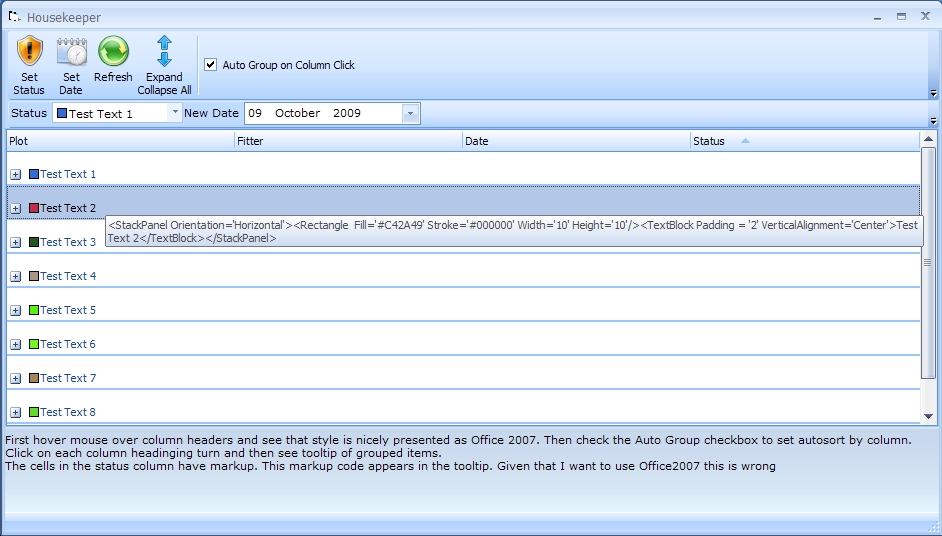 |
|
|
Boris
Product: Xtreme SuitePro (ActiveX) version 16.4.0 16.3.1 Platform: Windows XP (32bit) - SP 3 Language: Visual Basic 6.0 SP6 VS 2005-2008-2010-2013 |
|
 |
|
mdoubson 
Senior Member 
Joined: 17 November 2008 Status: Offline Points: 1705 |
 Post Options Post Options
 Thanks(0) Thanks(0)
 Quote Quote  Reply Reply
 Posted: 08 October 2009 at 12:21pm Posted: 08 October 2009 at 12:21pm |
|
No - it works
- it only means that you don't registrate my new ocx and use your old one
Check control About box -
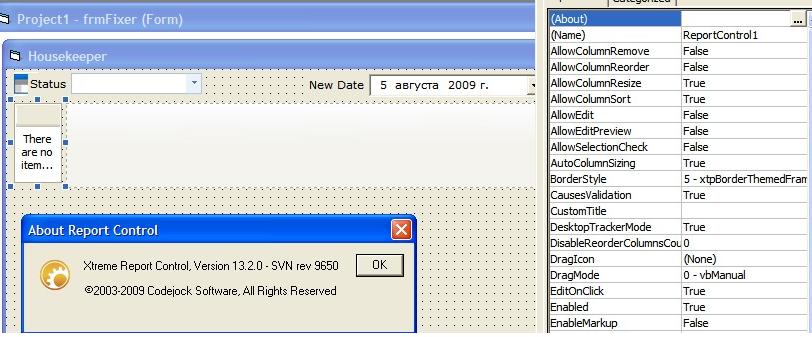 |
|
 |
|
Boris 
Senior Member 
Joined: 21 June 2007 Location: United Kingdom Status: Offline Points: 179 |
 Post Options Post Options
 Thanks(0) Thanks(0)
 Quote Quote  Reply Reply
 Posted: 08 October 2009 at 12:34pm Posted: 08 October 2009 at 12:34pm |
|
Hi
I don't understand your reply.
I downloaded the control. I have to register it otherwise I get a conflict error.
It does not work!!!!
|
|
|
Boris
Product: Xtreme SuitePro (ActiveX) version 16.4.0 16.3.1 Platform: Windows XP (32bit) - SP 3 Language: Visual Basic 6.0 SP6 VS 2005-2008-2010-2013 |
|
 |
|
mdoubson 
Senior Member 
Joined: 17 November 2008 Status: Offline Points: 1705 |
 Post Options Post Options
 Thanks(0) Thanks(0)
 Quote Quote  Reply Reply
 Posted: 08 October 2009 at 12:43pm Posted: 08 October 2009 at 12:43pm |
|
attach you control about box please - btw - how you registrate it? All you need - regsvr32.exe
|
|
 |
|
mdoubson 
Senior Member 
Joined: 17 November 2008 Status: Offline Points: 1705 |
 Post Options Post Options
 Thanks(0) Thanks(0)
 Quote Quote  Reply Reply
 Posted: 08 October 2009 at 12:45pm Posted: 08 October 2009 at 12:45pm |
|
Sorry - you was right - BetaOCX folder kept Oct 01 version instead of today's one - I fixed it now
|
|
 |
|
Boris 
Senior Member 
Joined: 21 June 2007 Location: United Kingdom Status: Offline Points: 179 |
 Post Options Post Options
 Thanks(0) Thanks(0)
 Quote Quote  Reply Reply
 Posted: 08 October 2009 at 12:47pm Posted: 08 October 2009 at 12:47pm |
|
Hi Great.... I thought I was going crazy !!! LOL Never mind. I'll try again.
|
|
|
Boris
Product: Xtreme SuitePro (ActiveX) version 16.4.0 16.3.1 Platform: Windows XP (32bit) - SP 3 Language: Visual Basic 6.0 SP6 VS 2005-2008-2010-2013 |
|
 |
|
Boris 
Senior Member 
Joined: 21 June 2007 Location: United Kingdom Status: Offline Points: 179 |
 Post Options Post Options
 Thanks(0) Thanks(0)
 Quote Quote  Reply Reply
 Posted: 08 October 2009 at 12:51pm Posted: 08 October 2009 at 12:51pm |
|
Hi
That is right on the button. Glad you fixed it.
When will the beta be safe to distribute to production?
Well done and thanks!!!!
Best regards
|
|
|
Boris
Product: Xtreme SuitePro (ActiveX) version 16.4.0 16.3.1 Platform: Windows XP (32bit) - SP 3 Language: Visual Basic 6.0 SP6 VS 2005-2008-2010-2013 |
|
 |
|
mdoubson 
Senior Member 
Joined: 17 November 2008 Status: Offline Points: 1705 |
 Post Options Post Options
 Thanks(0) Thanks(0)
 Quote Quote  Reply Reply
 Posted: 08 October 2009 at 12:54pm Posted: 08 October 2009 at 12:54pm |
|
You can also check ocx timestamp and tell me that it is obsolete version. Official release should be next week. My beta will work a month
|
|
 |
|
Boris 
Senior Member 
Joined: 21 June 2007 Location: United Kingdom Status: Offline Points: 179 |
 Post Options Post Options
 Thanks(0) Thanks(0)
 Quote Quote  Reply Reply
 Posted: 08 October 2009 at 12:57pm Posted: 08 October 2009 at 12:57pm |
|
Great.
Issue closed.
 |
|
|
Boris
Product: Xtreme SuitePro (ActiveX) version 16.4.0 16.3.1 Platform: Windows XP (32bit) - SP 3 Language: Visual Basic 6.0 SP6 VS 2005-2008-2010-2013 |
|
 |
|
mdoubson 
Senior Member 
Joined: 17 November 2008 Status: Offline Points: 1705 |
 Post Options Post Options
 Thanks(0) Thanks(0)
 Quote Quote  Reply Reply
 Posted: 09 October 2009 at 11:22am Posted: 09 October 2009 at 11:22am |
|
I like to know is any other tooltip + markup related problems before we will release 13.2 - please share your experience
|
|
 |
|
Boris 
Senior Member 
Joined: 21 June 2007 Location: United Kingdom Status: Offline Points: 179 |
 Post Options Post Options
 Thanks(0) Thanks(0)
 Quote Quote  Reply Reply
 Posted: 09 October 2009 at 12:07pm Posted: 09 October 2009 at 12:07pm |
|
Hi Mark,
I suspect this will be too much for 13.2???
I have submitted some posts about tooltips which generally don't allow us to apply tooltips as we should like across the range of your controls.
Please see these :
___________________________________________________________________________________________________________
When the ReportControl is drawn with contextstyle set to office2007 the controls default tooltip does not honour that setting. If you set the tooltip.text for yourself it does but lets say the columns are too narrow to display the item.caption and you have not set tooltip text its shown with the default NT style. That's not very nice when shown against other tooltips styles on the same form.
I would really like to be able to set tooltip styles globally across all XtremeSuiteControls. But also the individual controls.
It might be also a good idea to add a property to allow rendering markup inside the tooltips that you have just fixed for me to combine Office2007 + Markup and to have this render properly to avoid stopping others from having Markup in their tool tips if required. Not sure what you think to that given the work you did this week for me. This might overcome the need to have markup in items and office2007 tooltips elsewhere. What do you think ?
______________________________________________________________________________________________________________________
In the workspacetabs of the commandbars we are supposed to be able to use markup. It doesn't appear to work. This is a real shame because I use the Designer utility to create all my icons. The user clicks a command button and an MDIForm opens. I want that tab to use the icon of the commandbar button that launched it. I have to resort to shipping duplicate amounts of bytes to achive this by shipping the original icon and using the Seticon api. If we are able to set the markup of an image into the tab then we could pass a variable into the form to tell it which icon to use.
______________________________________________________________________________________________________________________
Some of us users have suggested that we could do with an XAML stripper to get back the real text from markup. Could this be built in to a global function? Others on the Forum have pointed out that sorting also becomes an issue when markup exists in various lists. So sorting lists based on the actual text is important rather than the markup value.
Does that help in anyway?
Best regards
|
|
|
Boris
Product: Xtreme SuitePro (ActiveX) version 16.4.0 16.3.1 Platform: Windows XP (32bit) - SP 3 Language: Visual Basic 6.0 SP6 VS 2005-2008-2010-2013 |
|
 |
|
mdoubson 
Senior Member 
Joined: 17 November 2008 Status: Offline Points: 1705 |
 Post Options Post Options
 Thanks(0) Thanks(0)
 Quote Quote  Reply Reply
 Posted: 09 October 2009 at 12:10pm Posted: 09 October 2009 at 12:10pm |
|
You take my request too wide I guess - I mean: analyze the cases - tooltip of column header, tooltip of item and so on - only for report control.
I also like the idea to use approach to clean markup before show tooltip - same as I did for group rows. This is easy modification - we can also add some flag to use or not such approach
|
|
 |
|
Boris 
Senior Member 
Joined: 21 June 2007 Location: United Kingdom Status: Offline Points: 179 |
 Post Options Post Options
 Thanks(0) Thanks(0)
 Quote Quote  Reply Reply
 Posted: 09 October 2009 at 12:50pm Posted: 09 October 2009 at 12:50pm |
|
Hi
Maybe you're right and I misunderstood but then again I might have used this as a excuse to raise old issues as you appeared to be receptive to a few suggestions.
 I understand now that you were referring to the RC. What about the default tooltips in RC though that is really annoying See http://forum.codejock.com/forum_posts.asp?TID=14486&KW=tooltip&PID=49812#49812
and do you think that you could employ the other suggestions for other code in 13.3 ??
Cheers
|
|
|
Boris
Product: Xtreme SuitePro (ActiveX) version 16.4.0 16.3.1 Platform: Windows XP (32bit) - SP 3 Language: Visual Basic 6.0 SP6 VS 2005-2008-2010-2013 |
|
 |
|
mdoubson 
Senior Member 
Joined: 17 November 2008 Status: Offline Points: 1705 |
 Post Options Post Options
 Thanks(0) Thanks(0)
 Quote Quote  Reply Reply
 Posted: 09 October 2009 at 1:32pm Posted: 09 October 2009 at 1:32pm |
 |
|
Boris 
Senior Member 
Joined: 21 June 2007 Location: United Kingdom Status: Offline Points: 179 |
 Post Options Post Options
 Thanks(0) Thanks(0)
 Quote Quote  Reply Reply
 Posted: 11 October 2009 at 8:25am Posted: 11 October 2009 at 8:25am |
|
Have tested control. All looks good except from columns which are not wide enough to display text. The tooltips are still yellow.
Best regards
|
|
|
Boris
Product: Xtreme SuitePro (ActiveX) version 16.4.0 16.3.1 Platform: Windows XP (32bit) - SP 3 Language: Visual Basic 6.0 SP6 VS 2005-2008-2010-2013 |
|
 |
|
mdoubson 
Senior Member 
Joined: 17 November 2008 Status: Offline Points: 1705 |
 Post Options Post Options
 Thanks(0) Thanks(0)
 Quote Quote  Reply Reply
 Posted: 11 October 2009 at 8:58am Posted: 11 October 2009 at 8:58am |
|
I tried your testcase - combination of your handlers Remove Set... and Add Tooltip TREAT yellow tooltip case - column 2 show blue tooltip after this treatment.
Byw - your function
Private Sub ProgramToolTips(bShow As Boolean) with full loop looks strange and STATIC (if user will change value - you will show OLD ONE in tooltip)! -
better use proper one where control will ask data when it will need it
Private Sub CommandBars1_Execute(ByVal Control As XtremeCommandBars.ICommandBarControl)
Dim RowID As ReportRow Select Case Control.Id Case ID_NOTOOLTIP bTooltipsShow = False Case ID_ADDTOOLTIP
bTooltipsShow = True ........ better use checkbox instead! Private Sub ReportControl1_GetToolTipInfo(ByVal toolTipInfo As XtremeReportControl.IReportToolTipInfo)
If bTooltipsShow Then
toolTipInfo.Text = toolTipInfo.Item.Caption Else toolTipInfo.Text = " " ' NOT "" but " "! End If
End Sub
|
|
 |
|
Boris 
Senior Member 
Joined: 21 June 2007 Location: United Kingdom Status: Offline Points: 179 |
 Post Options Post Options
 Thanks(0) Thanks(0)
 Quote Quote  Reply Reply
 Posted: 11 October 2009 at 6:24pm Posted: 11 October 2009 at 6:24pm |
|
Hi
This is not functional code I am offering up. It was meant just to show that your tooltips are still yellow! They should not be as I have set the contextstyle to office2007. Had I set 1 million records you don't expect me to set the tooltip value to the caption value of every single item do you? If I have set the tooltip style to office2007 I expect the tooltips to look that way not yellow. And not yellow whether I have set the tooltip my self or not. I just don't know how I may better explain this. I don't want to see any yellow ever when the tooltips are office2007. Its nasty and it detracts from the fantastic control that you sell to us. Please fix this Mark N.T. is long dead!!
|
|
|
Boris
Product: Xtreme SuitePro (ActiveX) version 16.4.0 16.3.1 Platform: Windows XP (32bit) - SP 3 Language: Visual Basic 6.0 SP6 VS 2005-2008-2010-2013 |
|
 |
|
Boris 
Senior Member 
Joined: 21 June 2007 Location: United Kingdom Status: Offline Points: 179 |
 Post Options Post Options
 Thanks(0) Thanks(0)
 Quote Quote  Reply Reply
 Posted: 11 October 2009 at 6:37pm Posted: 11 October 2009 at 6:37pm |
|
Hi
Another example of another user complaining about the same issue Yellow tooltips https://forum.codejock.com/forum_posts.asp?TID=14496
Regards
|
|
|
Boris
Product: Xtreme SuitePro (ActiveX) version 16.4.0 16.3.1 Platform: Windows XP (32bit) - SP 3 Language: Visual Basic 6.0 SP6 VS 2005-2008-2010-2013 |
|
 |
|
Post Reply 
|
|
|
Tweet
|
| Forum Jump | Forum Permissions  You cannot post new topics in this forum You cannot reply to topics in this forum You cannot delete your posts in this forum You cannot edit your posts in this forum You cannot create polls in this forum You cannot vote in polls in this forum |