
 |
Creating Popups with different width images |
Post Reply 
|
| Author | |
rmcmanamy 
Groupie 
Joined: 02 September 2009 Status: Offline Points: 54 |
 Post Options Post Options
 Thanks(0) Thanks(0)
 Quote Quote  Reply Reply
 Topic: Creating Popups with different width images Topic: Creating Popups with different width imagesPosted: 01 October 2009 at 11:05pm |
|
Most of my icons are 16x61 but I have a case where I want to have a Popup control that uses icons that are 80x16. Using the SetIcon function only appears to shift where the icon is located but not actually make it use a wider icon? Is this not possible in the CommandBars?
Essentially I'm trying to make something like an ImageComboBox that has the same look as the CommandBars like this.
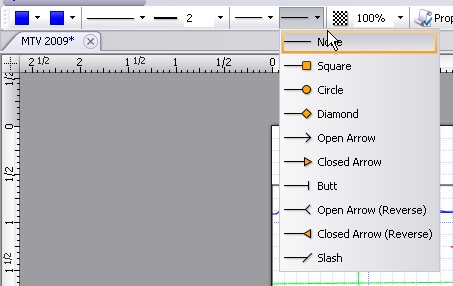 |
|
 |
|
Oleg 
Senior Member 
Joined: 21 May 2003 Location: United States Status: Offline Points: 11234 |
 Post Options Post Options
 Thanks(0) Thanks(0)
 Quote Quote  Reply Reply
 Posted: 12 October 2009 at 2:47am Posted: 12 October 2009 at 2:47am |
|
Hi,
Actually I have no problem with SetIconSize call - it resize space and uses wider icon:
|
|
|
Oleg, Support Team
CODEJOCK SOFTWARE SOLUTIONS |
|
 |
|
rmcmanamy 
Groupie 
Joined: 02 September 2009 Status: Offline Points: 54 |
 Post Options Post Options
 Thanks(0) Thanks(0)
 Quote Quote  Reply Reply
 Posted: 15 October 2009 at 9:53pm Posted: 15 October 2009 at 9:53pm |
|
Thanks. Stupid me. I was trying to use the SetIConSize on the individual popup control, not the CommandBar.
oControl.CommandBar.SetIconSize is what you need to do if anyone else tries it the wrong way.
|
|
 |
|
Post Reply 
|
|
|
Tweet
|
| Forum Jump | Forum Permissions  You cannot post new topics in this forum You cannot reply to topics in this forum You cannot delete your posts in this forum You cannot edit your posts in this forum You cannot create polls in this forum You cannot vote in polls in this forum |