
 |
Bug with flatedit control |
Post Reply 
|
| Author | |
Jacob2 
Groupie 
Joined: 20 May 2009 Status: Offline Points: 14 |
 Post Options Post Options
 Thanks(0) Thanks(0)
 Quote Quote  Reply Reply
 Topic: Bug with flatedit control Topic: Bug with flatedit controlPosted: 26 August 2009 at 7:25am |
|
Hi,
I think i found a bug with the flatedit control. I'm developing a MDI application in vb.net 2008 with Xtreme SuitePro ActiveX 13.0.0. When i place a flatedit control on a child from with Multiline = True i get an error running the application and typing a character in that control. On a normal from everything works fine. De standard textbox with multiline set to true on a child form works fine as well. 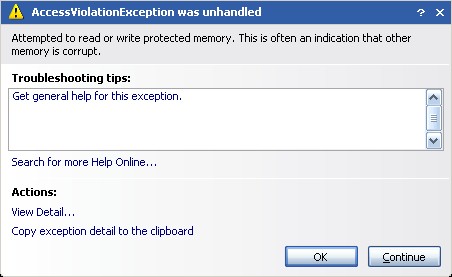
|
|
|
Product: Xtreme SuitePro (ActiveX) version 13.2.0
Platform: Windows 7 (64bit) Language: Visual Basic 6.0 / .NET 2008 / .NET 2010 |
|
 |
|
Oleg 
Senior Member 
Joined: 21 May 2003 Location: United States Status: Offline Points: 11234 |
 Post Options Post Options
 Thanks(0) Thanks(0)
 Quote Quote  Reply Reply
 Posted: 27 August 2009 at 7:41am Posted: 27 August 2009 at 7:41am |
|
Thanks, indeed see same problem.
I just tried create new ActiveX project and added only 2 lines to this standard project
cs.style |= ES_MULTILINE;
cs.lpszClass = _T("EDIT"); and see same with Visual Studio 2008.
Searching in Microsoft support if its some known problem of .NET.
|
|
|
Oleg, Support Team
CODEJOCK SOFTWARE SOLUTIONS |
|
 |
|
Oleg 
Senior Member 
Joined: 21 May 2003 Location: United States Status: Offline Points: 11234 |
 Post Options Post Options
 Thanks(0) Thanks(0)
 Quote Quote  Reply Reply
 Posted: 27 August 2009 at 7:46am Posted: 27 August 2009 at 7:46am |
|
Workaround here to add some Panel and add FlatEdit to this panel. Strange :( |
|
|
Oleg, Support Team
CODEJOCK SOFTWARE SOLUTIONS |
|
 |
|
Jacob2 
Groupie 
Joined: 20 May 2009 Status: Offline Points: 14 |
 Post Options Post Options
 Thanks(0) Thanks(0)
 Quote Quote  Reply Reply
 Posted: 27 August 2009 at 9:18am Posted: 27 August 2009 at 9:18am |
|
I tried the standard panel, tab page and picturebox. All gave same error to me.
|
|
|
Product: Xtreme SuitePro (ActiveX) version 13.2.0
Platform: Windows 7 (64bit) Language: Visual Basic 6.0 / .NET 2008 / .NET 2010 |
|
 |
|
Oleg 
Senior Member 
Joined: 21 May 2003 Location: United States Status: Offline Points: 11234 |
 Post Options Post Options
 Thanks(0) Thanks(0)
 Quote Quote  Reply Reply
 Posted: 28 August 2009 at 3:54am Posted: 28 August 2009 at 3:54am |
|
Hi, I opened our RibbonMDI Sample, open its frmDocument, placed standard Panel and FlatEdit on it. Changet Multiline propety. Works for me.
Can you try same?
|
|
|
Oleg, Support Team
CODEJOCK SOFTWARE SOLUTIONS |
|
 |
|
Jacob2 
Groupie 
Joined: 20 May 2009 Status: Offline Points: 14 |
 Post Options Post Options
 Thanks(0) Thanks(0)
 Quote Quote  Reply Reply
 Posted: 28 August 2009 at 10:32am Posted: 28 August 2009 at 10:32am |
That works... now to find out what the difference is between my app and the ribbonMDI sample. 
|
|
|
Product: Xtreme SuitePro (ActiveX) version 13.2.0
Platform: Windows 7 (64bit) Language: Visual Basic 6.0 / .NET 2008 / .NET 2010 |
|
 |
|
Jacob2 
Groupie 
Joined: 20 May 2009 Status: Offline Points: 14 |
 Post Options Post Options
 Thanks(0) Thanks(0)
 Quote Quote  Reply Reply
 Posted: 31 August 2009 at 3:56am Posted: 31 August 2009 at 3:56am |
|
Ok this is weird. I saved the RibbonMDI sample last week, i opened it again today, ran it and i get the same error now.
Regards, Jacob Iedema |
|
|
Product: Xtreme SuitePro (ActiveX) version 13.2.0
Platform: Windows 7 (64bit) Language: Visual Basic 6.0 / .NET 2008 / .NET 2010 |
|
 |
|
Post Reply 
|
|
|
Tweet
|
| Forum Jump | Forum Permissions  You cannot post new topics in this forum You cannot reply to topics in this forum You cannot delete your posts in this forum You cannot edit your posts in this forum You cannot create polls in this forum You cannot vote in polls in this forum |