
 |
Font problem in Ribbon bar |
Post Reply 
|
| Author | |
23228229 
Newbie 
Joined: 25 February 2009 Status: Offline Points: 9 |
 Post Options Post Options
 Thanks(0) Thanks(0)
 Quote Quote  Reply Reply
 Topic: Font problem in Ribbon bar Topic: Font problem in Ribbon barPosted: 25 February 2009 at 9:55am |
|
Seeing the VB\RibbonSample\RibbonSample.vbp, it seems cann't work correctly(a.jpg) in my computer, but some works perfectly(B.jpg).
Thanks for your time! Any advice will be greatly appreciated.
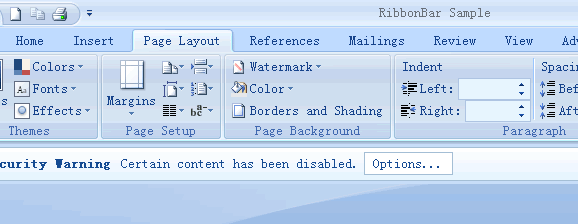 a.gif a.gif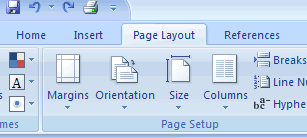 b.gif b.gif |
|
 |
|
SuperMario 
Senior Member 

Joined: 14 February 2004 Status: Offline Points: 18057 |
 Post Options Post Options
 Thanks(0) Thanks(0)
 Quote Quote  Reply Reply
 Posted: 25 February 2009 at 11:53am Posted: 25 February 2009 at 11:53am |
|
What is the problem? Looks like you just changed fonts.
|
|
 |
|
23228229 
Newbie 
Joined: 25 February 2009 Status: Offline Points: 9 |
 Post Options Post Options
 Thanks(0) Thanks(0)
 Quote Quote  Reply Reply
 Posted: 25 February 2009 at 12:03pm Posted: 25 February 2009 at 12:03pm |
|
What font should I use?
I have added these codes in the end of Form_Load:
CommandBars.Options.Font.Name = "Tahoma" CommandBars.Options.Font.Size = 8 but it does not work like the b.gif image |
|
 |
|
Oleg 
Senior Member 
Joined: 21 May 2003 Location: United States Status: Offline Points: 11234 |
 Post Options Post Options
 Thanks(0) Thanks(0)
 Quote Quote  Reply Reply
 Posted: 26 February 2009 at 3:55am Posted: 26 February 2009 at 3:55am |
|
Looks like it some Courier font type.
Maybe charset problem. try
CommandBars.Options.Font.Charset = 1 ' or 0.
|
|
|
Oleg, Support Team
CODEJOCK SOFTWARE SOLUTIONS |
|
 |
|
23228229 
Newbie 
Joined: 25 February 2009 Status: Offline Points: 9 |
 Post Options Post Options
 Thanks(0) Thanks(0)
 Quote Quote  Reply Reply
 Posted: 26 February 2009 at 10:31am Posted: 26 February 2009 at 10:31am |
|
It works after installing the Segoe UI Fonts
|
|
 |
|
Post Reply 
|
|
|
Tweet
|
| Forum Jump | Forum Permissions  You cannot post new topics in this forum You cannot reply to topics in this forum You cannot delete your posts in this forum You cannot edit your posts in this forum You cannot create polls in this forum You cannot vote in polls in this forum |