
 |
[QUESTION] FreezeColumnCount divider repositioning |
Post Reply 
|
| Author | |
Aaron 
Senior Member 
Joined: 29 January 2008 Status: Offline Points: 2192 |
 Post Options Post Options
 Thanks(0) Thanks(0)
 Quote Quote  Reply Reply
 Topic: [QUESTION] FreezeColumnCount divider repositioning Topic: [QUESTION] FreezeColumnCount divider repositioningPosted: 14 August 2008 at 4:38pm |
|
Hi,
When hiding a column with index less than FreezeColumnsCount the divider will stay on the same position. I would expect that the divider would be repositioned as well.
Thanks
|
|
|
Product: Xtreme SuitePro (ActiveX) version 15.0.2
Platform: Windows XP (32bit) - SP 2 Language: Visual Basic 6.0 Zero replies is not an option.... |
|
 |
|
mdoubson 
Senior Member 
Joined: 17 November 2008 Status: Offline Points: 1705 |
 Post Options Post Options
 Thanks(0) Thanks(0)
 Quote Quote  Reply Reply
 Posted: 16 February 2009 at 2:32pm Posted: 16 February 2009 at 2:32pm |
|
You right - I also expect that if I hide one of Freezed column - divider will move to left. This is a bug. Will fix it.
|
|
 |
|
mdoubson 
Senior Member 
Joined: 17 November 2008 Status: Offline Points: 1705 |
 Post Options Post Options
 Thanks(0) Thanks(0)
 Quote Quote  Reply Reply
 Posted: 16 February 2009 at 5:37pm Posted: 16 February 2009 at 5:37pm |
|
I check the topic. The problem in the fact that code use m_nFreezeColumnsCount as relative position of divider does not matter which columns are on left and which on right side. You can fix it on app level - e.g. in menu handler for show - hide column: (this is from MFC ReportSample - ReportSampleView but VB code is similar - for frmMain) if (nMenuResult >= ID_COLUMN_SHOW){
CXTPReportColumn* pCol = pColumns->GetAt(nMenuResult - ID_COLUMN_SHOW); if (pCol){ BOOL bVis = pCol->IsVisible(); pCol->SetVisible(!bVis); if (bVis){ if (GetReportCtrl().GetFreezeColumnsCount() > nMenuResult - ID_COLUMN_SHOW)GetReportCtrl().SetFreezeColumnsCount(GetReportCtrl().GetFreezeColumnsCount() - 1); } else{ if (GetReportCtrl().GetFreezeColumnsCount() > nMenuResult - ID_COLUMN_SHOW)GetReportCtrl().SetFreezeColumnsCount(GetReportCtrl().GetFreezeColumnsCount() + 1); } } } Now I don't know - should I change existed behaviour which also have sense for some situation? Or keep fix on app level? |
|
 |
|
Aaron 
Senior Member 
Joined: 29 January 2008 Status: Offline Points: 2192 |
 Post Options Post Options
 Thanks(0) Thanks(0)
 Quote Quote  Reply Reply
 Posted: 17 February 2009 at 1:51am Posted: 17 February 2009 at 1:51am |
|
Hi Mark,
Some of the members already had to fix this in code... I will get messy when you just fix this...
So if you are going to fix this I propose you create a property for this, you have already:
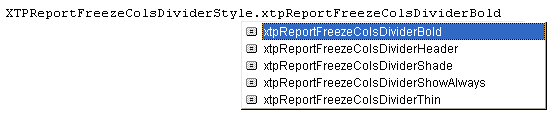 Just add xtpReportFreezeColsDividerAutoReposition and we are all happy (the ones who already fixed this in code and want to keep it and the ones who don't have it will use xtpReportFreezeColsDividerAutoReposition = True
 Thanks a lot
|
|
|
Product: Xtreme SuitePro (ActiveX) version 15.0.2
Platform: Windows XP (32bit) - SP 2 Language: Visual Basic 6.0 Zero replies is not an option.... |
|
 |
|
Aaron 
Senior Member 
Joined: 29 January 2008 Status: Offline Points: 2192 |
 Post Options Post Options
 Thanks(0) Thanks(0)
 Quote Quote  Reply Reply
 Posted: 17 February 2009 at 8:11am Posted: 17 February 2009 at 8:11am |
|
Hi Mark,
Here's test project
 Makes it easier for you to test. Makes it easier for you to test. |
|
|
Product: Xtreme SuitePro (ActiveX) version 15.0.2
Platform: Windows XP (32bit) - SP 2 Language: Visual Basic 6.0 Zero replies is not an option.... |
|
 |
|
mdoubson 
Senior Member 
Joined: 17 November 2008 Status: Offline Points: 1705 |
 Post Options Post Options
 Thanks(0) Thanks(0)
 Quote Quote  Reply Reply
 Posted: 18 February 2009 at 9:23pm Posted: 18 February 2009 at 9:23pm |
|
uploads/20090220_232105_ReportSampleSat.rar
I have a progress with this problem. In stable for show-hide columns and drag-drop columns reordering including Group Row in and out.
The static version of sample I attached show all recently added features - fixs for drawing, minimum width and scroll autoadjust.
I can attached Debug version of OCX but not sure everybody has Microsoft Debug dll set
|
|
 |
|
Aaron 
Senior Member 
Joined: 29 January 2008 Status: Offline Points: 2192 |
 Post Options Post Options
 Thanks(0) Thanks(0)
 Quote Quote  Reply Reply
 Posted: 21 February 2009 at 10:18am Posted: 21 February 2009 at 10:18am |
|
Hi Mark, I tried this with new OCX... and a few things that doesn't work / don't understand:
|
|
|
Product: Xtreme SuitePro (ActiveX) version 15.0.2
Platform: Windows XP (32bit) - SP 2 Language: Visual Basic 6.0 Zero replies is not an option.... |
|
 |
|
mdoubson 
Senior Member 
Joined: 17 November 2008 Status: Offline Points: 1705 |
 Post Options Post Options
 Thanks(0) Thanks(0)
 Quote Quote  Reply Reply
 Posted: 21 February 2009 at 11:41am Posted: 21 February 2009 at 11:41am |
|
Hi, Aaron, FixedColumnsAbs it essentially the property of one and only one THE COLUMN to be always presented and visible. Any columns left of this - extra info but not critical and can be move in and out of left report part. If you hide or drag'n drop to group this COLUMN - all feature cancel and you need to start fixed column assignment again because you break logic of valid information always presented row-based. May be we need to cancel Hide or Drag'n Drop operation with this COLUMN and force it to BE ALWAYS PRESENTED?
If Not FixedColumnsAbs - report always show given number of left columns and you can change columns in left part free.
|
|
 |
|
Post Reply 
|
|
|
Tweet
|
| Forum Jump | Forum Permissions  You cannot post new topics in this forum You cannot reply to topics in this forum You cannot delete your posts in this forum You cannot edit your posts in this forum You cannot create polls in this forum You cannot vote in polls in this forum |