
 |
TaskDialog CommonButton in other Language |
Post Reply 
|
| Author | |
codschock 
Newbie 
Joined: 21 December 2008 Status: Offline Points: 7 |
 Post Options Post Options
 Thanks(0) Thanks(0)
 Quote Quote  Reply Reply
 Topic: TaskDialog CommonButton in other Language Topic: TaskDialog CommonButton in other LanguagePosted: 12 February 2009 at 4:53pm |
|
Hi! Can you see the picture, please? I use EnableCommandLinks = true and i use CommonButtons. So how can i put a "german" Cancel-Button on the Dialog?
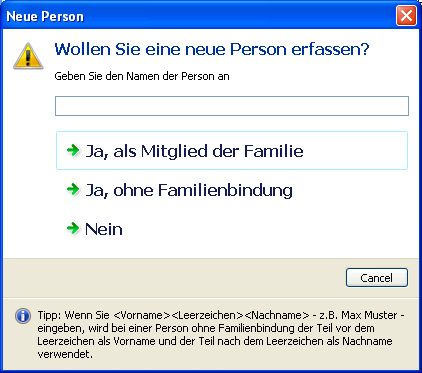 Can you help? Bye! |
|
 |
|
Oleg 
Senior Member 
Joined: 21 May 2003 Location: United States Status: Offline Points: 11234 |
 Post Options Post Options
 Thanks(0) Thanks(0)
 Quote Quote  Reply Reply
 Posted: 13 February 2009 at 1:35am Posted: 13 February 2009 at 1:35am |
|
Hi,
First way - not add standard Cancel button but add custom with Id = 2.
Second - connect our resource dlls - use XtremeSuiteControls.ResourceFile = "Path_to_dll"
|
|
|
Oleg, Support Team
CODEJOCK SOFTWARE SOLUTIONS |
|
 |
|
codschock 
Newbie 
Joined: 21 December 2008 Status: Offline Points: 7 |
 Post Options Post Options
 Thanks(0) Thanks(0)
 Quote Quote  Reply Reply
 Posted: 13 February 2009 at 8:16am Posted: 13 February 2009 at 8:16am |
|
Thank you, Oleg!
I will try the second way. |
|
 |
|
jpbro 
Senior Member 
Joined: 12 January 2007 Status: Offline Points: 1357 |
 Post Options Post Options
 Thanks(0) Thanks(0)
 Quote Quote  Reply Reply
 Posted: 13 February 2009 at 12:24pm Posted: 13 February 2009 at 12:24pm |
|
Be careful though - clicking a custom button with and ID of 2 seems to return a value of 8 (instead of the expected value of 2). See this post for details: https://forum.codejock.com/forum_posts.asp?TID=13359
|
|
|
Product: Xtreme SuitePro (ActiveX) version 16.2.6
Platform: Windows XP - SP3 Language: Visual Basic 6.0 SP6 |
|
 |
|
Post Reply 
|
|
|
Tweet
|
| Forum Jump | Forum Permissions  You cannot post new topics in this forum You cannot reply to topics in this forum You cannot delete your posts in this forum You cannot edit your posts in this forum You cannot create polls in this forum You cannot vote in polls in this forum |