
 |
Calendar CRASH - Office 2007 Theme. |
Post Reply 
|
| Author | |
prashant 
Senior Member 
Joined: 19 February 2007 Location: India Status: Offline Points: 165 |
 Post Options Post Options
 Thanks(0) Thanks(0)
 Quote Quote  Reply Reply
 Topic: Calendar CRASH - Office 2007 Theme. Topic: Calendar CRASH - Office 2007 Theme.Posted: 14 January 2009 at 4:08am |
|
Hello CJ Support Team,
I found following crash (GPF) in Calendar Demo sample. Steps: 1) Run Calendar Demo. 2) Select Date January 15 , 2032 3) Doucle click and add appointment, you will get an application crash. We came across this crash when our QA team tried to add an appointment for a future date (Above Jan 2032) uploads/20090114_041603_Office2007Theme.zip |
|
 |
|
mdoubson 
Senior Member 
Joined: 17 November 2008 Status: Offline Points: 1705 |
 Post Options Post Options
 Thanks(0) Thanks(0)
 Quote Quote  Reply Reply
 Posted: 14 January 2009 at 11:27am Posted: 14 January 2009 at 11:27am |
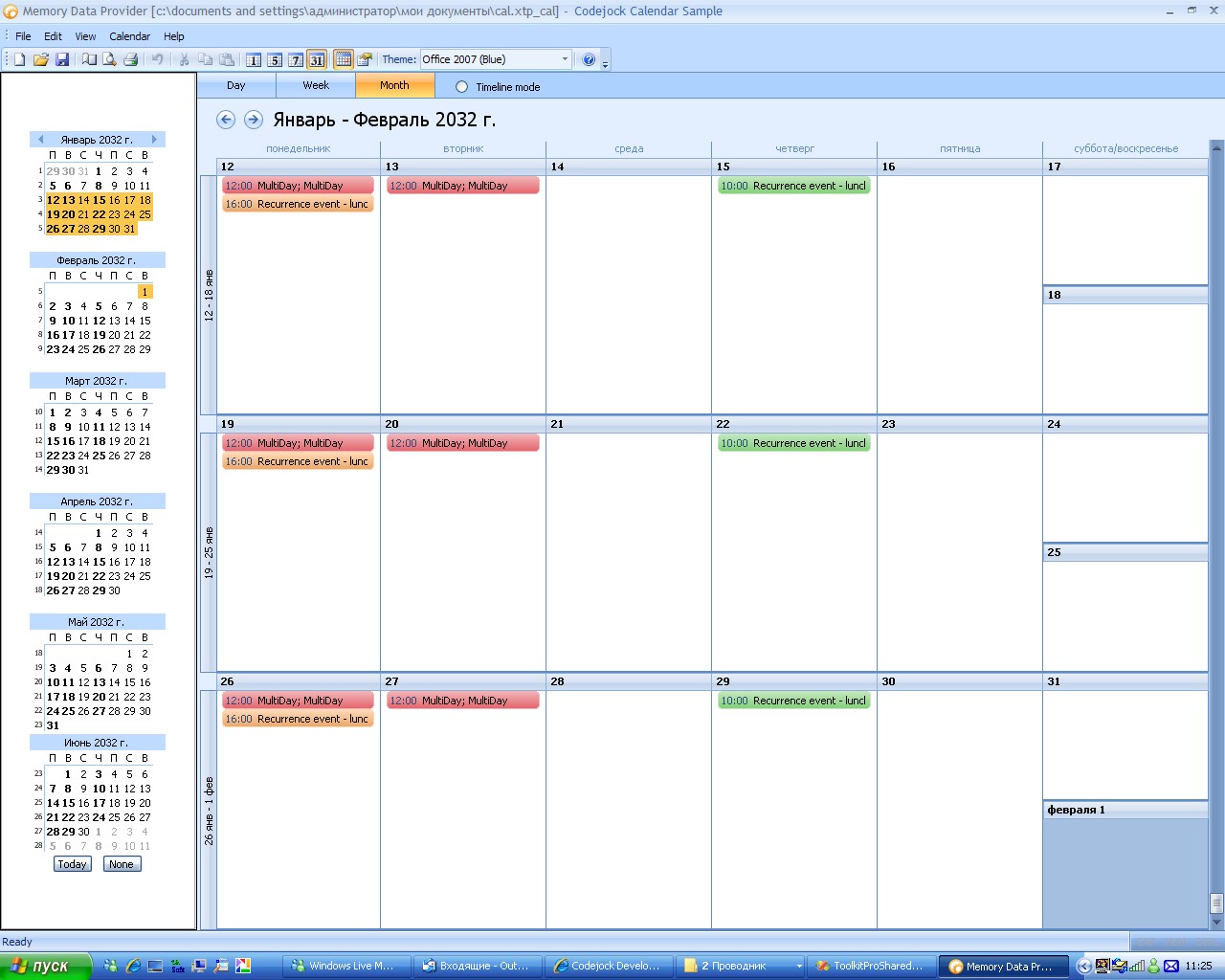 Can't reproduce - may be you run release 12... whithout recent fixes? It was a few pure logical error in calendar arithmetics I found and fix - so may be your case related? Can't reproduce - may be you run release 12... whithout recent fixes? It was a few pure logical error in calendar arithmetics I found and fix - so may be your case related?
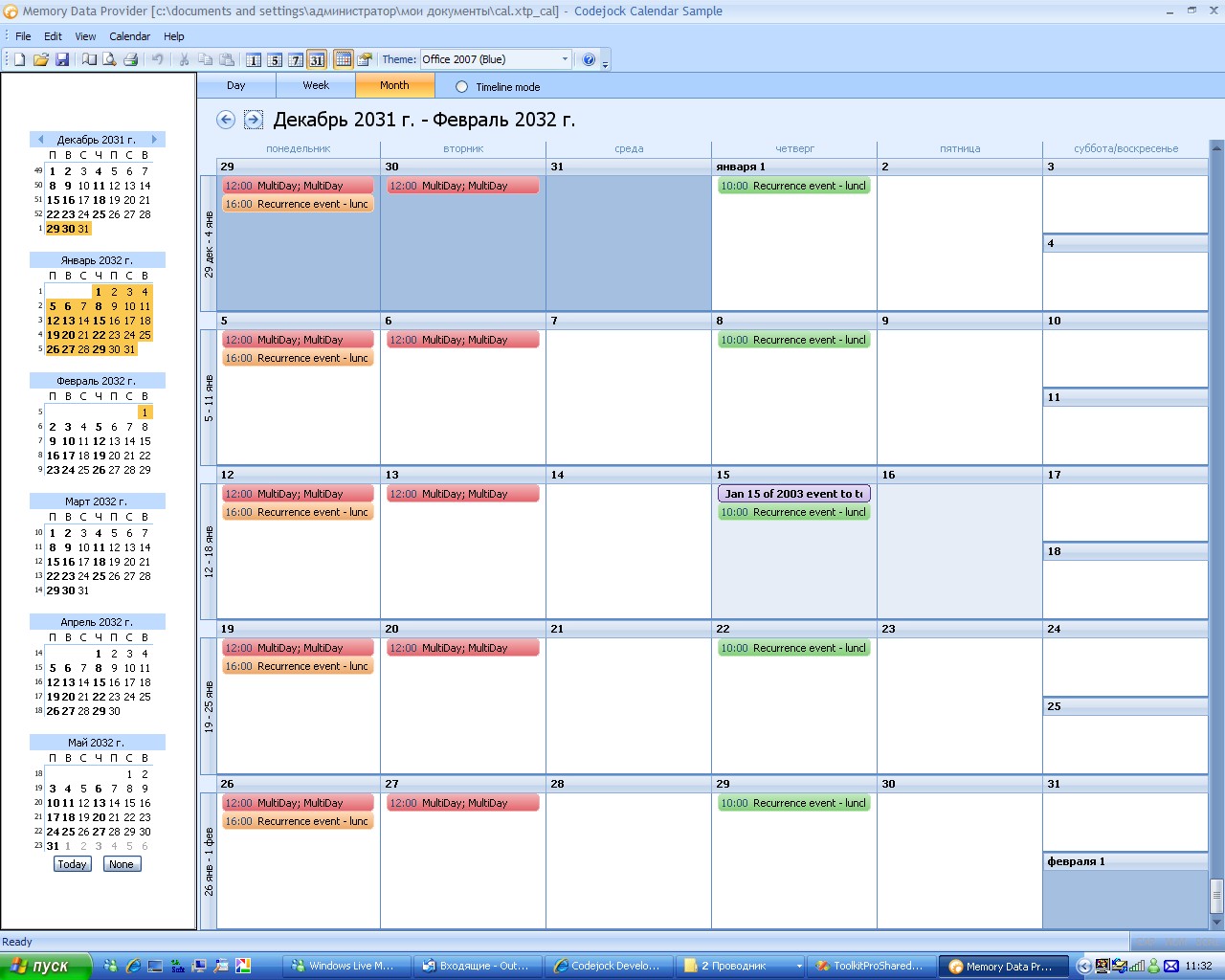 |
|
 |
|
SuperMario 
Senior Member 

Joined: 14 February 2004 Status: Offline Points: 18057 |
 Post Options Post Options
 Thanks(0) Thanks(0)
 Quote Quote  Reply Reply
 Posted: 14 January 2009 at 3:13pm Posted: 14 January 2009 at 3:13pm |
|
Write to support and we can send you an updated version to see if you can break it. I too can't reproduce with our new version 13 code.
|
|
 |
|
prashant 
Senior Member 
Joined: 19 February 2007 Location: India Status: Offline Points: 165 |
 Post Options Post Options
 Thanks(0) Thanks(0)
 Quote Quote  Reply Reply
 Posted: 14 January 2009 at 11:57pm Posted: 14 January 2009 at 11:57pm |
|
Thanks to both of you for replying.
Yes, we are using Codejock version 12.1.1. When shall I expect Version 13 release? |
|
 |
|
Oleg 
Senior Member 
Joined: 21 May 2003 Location: United States Status: Offline Points: 11234 |
 Post Options Post Options
 Thanks(0) Thanks(0)
 Quote Quote  Reply Reply
 Posted: 15 January 2009 at 3:49am Posted: 15 January 2009 at 3:49am |
|
Oleg, Support Team
CODEJOCK SOFTWARE SOLUTIONS |
|
 |
|
prashant 
Senior Member 
Joined: 19 February 2007 Location: India Status: Offline Points: 165 |
 Post Options Post Options
 Thanks(0) Thanks(0)
 Quote Quote  Reply Reply
 Posted: 15 January 2009 at 4:41am Posted: 15 January 2009 at 4:41am |
|
Hi Oleg,
Done, Please send the files for Print Preview issue also. https://forum.codejock.com/forum_posts.asp?TID=12520&KW= Thanks. |
|
 |
|
prashant 
Senior Member 
Joined: 19 February 2007 Location: India Status: Offline Points: 165 |
 Post Options Post Options
 Thanks(0) Thanks(0)
 Quote Quote  Reply Reply
 Posted: 15 January 2009 at 7:51am Posted: 15 January 2009 at 7:51am |
|
Hi Oleg,
Using new file XTPCalendarThemeOffice2007.cpp sent by you, Application crashed at following location. I selected Jan 15, 2032 in Office 2007 theme. Call Stack: CXTPCalendarTheme::CTOHeader::RefreshMetrics(int 1) line 1529 + 83 bytes CXTPCalendarThemeOffice2007::CTOHeader::RefreshMetrics(int 1) line 969 CXTPCalendarThemePart::RefreshMetrics(int 1) line 626 + 15 bytes CXTPCalendarThemeOffice2007::RefreshMetrics(int 1) line 671 CXTPCalendarTheme::RefreshMetrics() line 1239 + 15 bytes CXTPCalendarControl::OnSysColorChange() line 2008 + 27 bytes Line: XTP_SAFE_CALL1(GetHeightFormulaPart(), SetStandardValue(13, 10, 1)); File: XTPCalendarTheme.cpp |
|
 |
|
prashant 
Senior Member 
Joined: 19 February 2007 Location: India Status: Offline Points: 165 |
 Post Options Post Options
 Thanks(0) Thanks(0)
 Quote Quote  Reply Reply
 Posted: 15 January 2009 at 8:42am Posted: 15 January 2009 at 8:42am |
|
Hi Oleg,
Getting crash in DEBUG mode. In RELEASE seems to be working fine, thanks. |
|
 |
|
Oleg 
Senior Member 
Joined: 21 May 2003 Location: United States Status: Offline Points: 11234 |
 Post Options Post Options
 Thanks(0) Thanks(0)
 Quote Quote  Reply Reply
 Posted: 15 January 2009 at 3:46pm Posted: 15 January 2009 at 3:46pm |
|
Hi,
Strange - so you just select 2032 and it was reason why CXTPCalendarControl::OnSysColorChange was called ???
|
|
|
Oleg, Support Team
CODEJOCK SOFTWARE SOLUTIONS |
|
 |
|
Post Reply 
|
|
|
Tweet
|
| Forum Jump | Forum Permissions  You cannot post new topics in this forum You cannot reply to topics in this forum You cannot delete your posts in this forum You cannot edit your posts in this forum You cannot create polls in this forum You cannot vote in polls in this forum |