
 |
drop down button |
Post Reply 
|
| Author | |
shokoohkanani0 
Newbie 
Joined: 09 January 2009 Status: Offline Points: 4 |
 Post Options Post Options
 Thanks(0) Thanks(0)
 Quote Quote  Reply Reply
 Topic: drop down button Topic: drop down buttonPosted: 09 January 2009 at 9:07am |
|
Hi,
I want to have a drop down button with 2 sub buttons as seen in the picture. But using your controls, to do this I have to: 1. Set the style property of button to 1 - xtpButtonDropDown. 2. Create an invisible menu. 3. Use this event: Private Sub ImportButton_DropDown() Me.PopupMenu ImportPopupMenu, , ImportButton.Left, ImportButton.Top + ImportButton.Height End Sub The problem is that because I used standard menu editor for sub items, they don't have Office 2007 style! So how can I have 2 sub item buttons with Office 2007 style also? Thanks :) 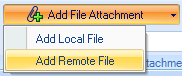
|
|
 |
|
Oleg 
Senior Member 
Joined: 21 May 2003 Location: United States Status: Offline Points: 11234 |
 Post Options Post Options
 Thanks(0) Thanks(0)
 Quote Quote  Reply Reply
 Posted: 09 January 2009 at 11:25am Posted: 09 January 2009 at 11:25am |
|
Hi,
You can use our CommandBars to popup menus. Check samples in CommandBars folder.
|
|
|
Oleg, Support Team
CODEJOCK SOFTWARE SOLUTIONS |
|
 |
|
shokoohkanani0 
Newbie 
Joined: 09 January 2009 Status: Offline Points: 4 |
 Post Options Post Options
 Thanks(0) Thanks(0)
 Quote Quote  Reply Reply
 Posted: 09 January 2009 at 6:04pm Posted: 09 January 2009 at 6:04pm |
|
Can you please give me a sample here as this would be a small piece of code? I am new to your controls

|
|
 |
|
Post Reply 
|
|
|
Tweet
|
| Forum Jump | Forum Permissions  You cannot post new topics in this forum You cannot reply to topics in this forum You cannot delete your posts in this forum You cannot edit your posts in this forum You cannot create polls in this forum You cannot vote in polls in this forum |