
 |
Trouble controls, ribbonbar and skinframework |
Post Reply 
|
| Author | |
charlitos2 
Groupie 
Joined: 28 March 2008 Location: Peru Status: Offline Points: 22 |
 Post Options Post Options
 Thanks(0) Thanks(0)
 Quote Quote  Reply Reply
 Topic: Trouble controls, ribbonbar and skinframework Topic: Trouble controls, ribbonbar and skinframeworkPosted: 22 November 2008 at 6:59pm |
|
Hi friends, so, I just try the new released version 12.1, and I found it some troubles when I used RibbonBar+SkinFramework+new option Setthemewindow.
1- First I doit MDI main with RibbonBar, and Created skin office2007 with the new option SkinCreated from skinframework.
2- I put a ChilForm with a Microsoft CommandButton and Pushbutton, I try put some skin every control, but, only the CommandButton it's OK, but pushbutton don't change skin.
3- When I doit any operation, The Main MDI caption change over the SystemButton from ribbonbar.
This is the image about this.
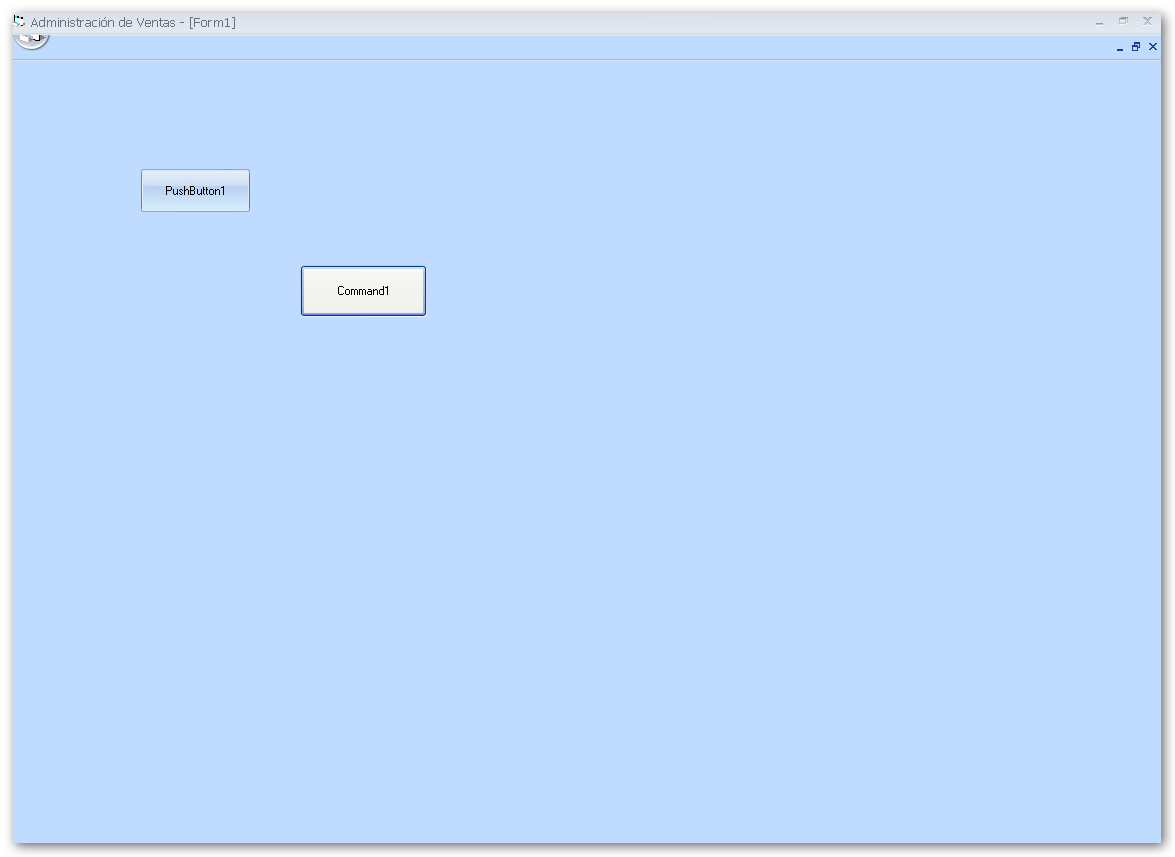 |
|
 |
|
mlatona 
Senior Member 
Joined: 19 April 2005 Location: Germany Status: Offline Points: 124 |
 Post Options Post Options
 Thanks(0) Thanks(0)
 Quote Quote  Reply Reply
 Posted: 09 December 2008 at 11:33am Posted: 09 December 2008 at 11:33am |
|
Hi,
I have the same problem. Do you have found a workaround?
Regards
Marco
|
|
|
Product: Xtreme SuitePro (ActiveX) version 13.2.1
Platform: Windows XP Language: Visual Basic 6.0 SP6 |
|
 |
|
jpbro 
Senior Member 
Joined: 12 January 2007 Status: Offline Points: 1357 |
 Post Options Post Options
 Thanks(0) Thanks(0)
 Quote Quote  Reply Reply
 Posted: 09 December 2008 at 1:57pm Posted: 09 December 2008 at 1:57pm |
|
2. Make sure the PushButton Appearance property is set to xtpAppearanceStandard
3. Make sure you have copied the latest skin file from the C:\Program Files\Codejock Software\ActiveX\Xtreme SuitePro ActiveX v12.1.1\Samples\SkinFramework\Styles folder over the old location (or make sure you are referring to the latest path when using the LoadSkin method). If this doesn't help, please attach your sample project. |
|
|
Product: Xtreme SuitePro (ActiveX) version 16.2.6
Platform: Windows XP - SP3 Language: Visual Basic 6.0 SP6 |
|
 |
|
SuperMario 
Senior Member 

Joined: 14 February 2004 Status: Offline Points: 18057 |
 Post Options Post Options
 Thanks(0) Thanks(0)
 Quote Quote  Reply Reply
 Posted: 10 December 2008 at 1:14pm Posted: 10 December 2008 at 1:14pm |
|
1. Do you have this code?
RibbonBar.EnableFrameTheme |
|
 |
|
Post Reply 
|
|
|
Tweet
|
| Forum Jump | Forum Permissions  You cannot post new topics in this forum You cannot reply to topics in this forum You cannot delete your posts in this forum You cannot edit your posts in this forum You cannot create polls in this forum You cannot vote in polls in this forum |