
 |
the Accelerator problem |
Post Reply 
|
| Author | |
littleameng 
Groupie 
Joined: 22 June 2008 Location: China Status: Offline Points: 23 |
 Post Options Post Options
 Thanks(0) Thanks(0)
 Quote Quote  Reply Reply
 Topic: the Accelerator problem Topic: the Accelerator problemPosted: 27 October 2008 at 3:22am |
|
I find a problem!
I modify the accelerator with the VC++ 6.0's resource editor, but When I run/debug the app, I don't find the result that I want.
this is the result of Searching for 'ID_EXPLORER_NOTEPAD'...
K:\develop\mdcms\mdcms\HomeFrame.cpp(63): ON_COMMAND(ID_EXPLORER_NOTEPAD, OnExplorerNotepad)
K:\develop\mdcms\mdcms\HomeFrame.cpp(193): SetDockingPaneIcon(IDS_TITLE_NOTEPAD, ID_EXPLORER_NOTEPAD); K:\develop\mdcms\mdcms\HomeFrame.cpp(230): lpCreateControl->nID == ID_EXPLORER_NOTEPAD)) K:\develop\mdcms\mdcms\mdcms.rc(179): BUTTON ID_EXPLORER_NOTEPAD K:\develop\mdcms\mdcms\mdcms.rc(413): MENUITEM "Notepad\tCtrl+D", ID_EXPLORER_NOTEPAD K:\develop\mdcms\mdcms\mdcms.rc(488): "D", ID_EXPLORER_NOTEPAD, VIRTKEY, CONTROL, NOINVERT K:\develop\mdcms\mdcms\mdcms.rc(1096): ID_EXPLORER_NOTEPAD "Notepad\nNotepad" K:\develop\mdcms\mdcms\resource.h(243):#define ID_EXPLORER_NOTEPAD 32835 8 occurrence(s) have been found. this is result of running app:
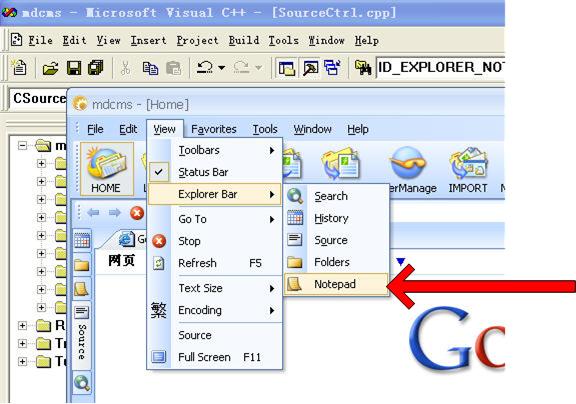 the correct result is "(icon) Notepad Ctrl+D
I don't know the reason
Please help me ! thanks!
|
|
 |
|
mgampi 
Senior Member 
Joined: 14 July 2003 Status: Offline Points: 1210 |
 Post Options Post Options
 Thanks(0) Thanks(0)
 Quote Quote  Reply Reply
 Posted: 27 October 2008 at 5:04am Posted: 27 October 2008 at 5:04am |
|
Hi;
Just remove the registry key for commandbars of your application... |
|
|
Martin Product: Xtreme Toolkit v 22.1.0, new Projects v 24.0.0 Platform: Windows 10 v 22H2 (64bit) Language: VC++ 2022 |
|
 |
|
znakeeye 
Senior Member 
Joined: 26 July 2006 Status: Offline Points: 1672 |
 Post Options Post Options
 Thanks(0) Thanks(0)
 Quote Quote  Reply Reply
 Posted: 27 October 2008 at 11:48am Posted: 27 October 2008 at 11:48am |
|
Isn't it possible to add versioning to the serialization of toolbars/docking panes? |
|
 |
|
Oleg 
Senior Member 
Joined: 21 May 2003 Location: United States Status: Offline Points: 11234 |
 Post Options Post Options
 Thanks(0) Thanks(0)
 Quote Quote  Reply Reply
 Posted: 28 October 2008 at 3:09am Posted: 28 October 2008 at 3:09am |
|
Hi,
After you change layout you can just replace registry key = from LoadCommandBars("CommandBars") to f.e
LoadCommandBars("CommandBars.v2")
|
|
|
Oleg, Support Team
CODEJOCK SOFTWARE SOLUTIONS |
|
 |
|
Post Reply 
|
|
|
Tweet
|
| Forum Jump | Forum Permissions  You cannot post new topics in this forum You cannot reply to topics in this forum You cannot delete your posts in this forum You cannot edit your posts in this forum You cannot create polls in this forum You cannot vote in polls in this forum |