
 |
RibbonBar resizing logic |
Post Reply 
|
| Author | |
mrmathis 
Senior Member 
Joined: 17 May 2007 Location: United States Status: Offline Points: 105 |
 Post Options Post Options
 Thanks(0) Thanks(0)
 Quote Quote  Reply Reply
 Topic: RibbonBar resizing logic Topic: RibbonBar resizing logicPosted: 17 October 2008 at 4:30pm |
|
I'm trying to figure out the logic behind how groups collapse & expand when the application window is resized. I have one ribbon that goes from this:
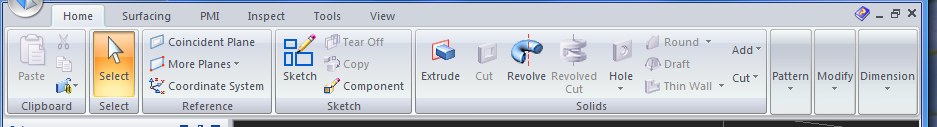 to this
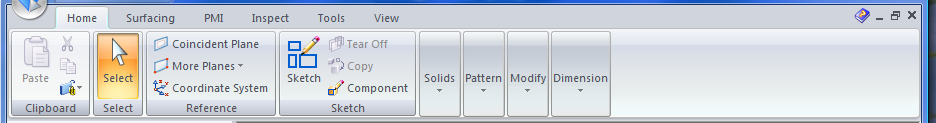 when the app window changes by just a few pixels. All that empty area seems like a big waste of space. I'd like to have more granular control over the collapse process, and define 3 or 4 variants of "collapse" states to provide a more smooth transition during the resize. How can I do this?
|
|
|
--Mike
|
|
 |
|
Oleg 
Senior Member 
Joined: 21 May 2003 Location: United States Status: Offline Points: 11234 |
 Post Options Post Options
 Thanks(0) Thanks(0)
 Quote Quote  Reply Reply
 Posted: 20 October 2008 at 7:06am Posted: 20 October 2008 at 7:06am |
|
Hi,
Seems you manually set xtpButtonIconAndCaptionBelow style for Extrude, Cut and Resolved buttons - so they can't be collapsed.
Try to not set.
|
|
|
Oleg, Support Team
CODEJOCK SOFTWARE SOLUTIONS |
|
 |
|
mrmathis 
Senior Member 
Joined: 17 May 2007 Location: United States Status: Offline Points: 105 |
 Post Options Post Options
 Thanks(0) Thanks(0)
 Quote Quote  Reply Reply
 Posted: 20 October 2008 at 3:33pm Posted: 20 October 2008 at 3:33pm |
|
OK, I tried that, and I do get a much more gradual collapse:
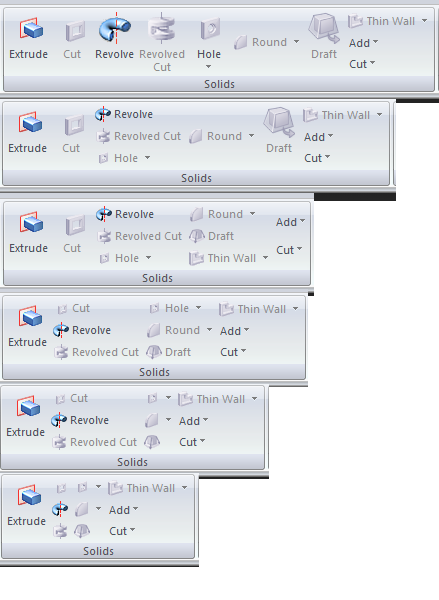 However, note that the initial layout is different from that in my original post. I had specified xtpButtonIconAndCaptionBelow to get that precise picture. It is important to me to be able to do that. What I need is more control over the collapse process. Does that capability exist?
If not, here's my wish list: I would prefer it be something static, like an initial state that gets discarded when resizing happens, or a collapse priority, or a series of properties that would apply at different sizes. Barring that, I could possibly work with some dynamic notifications during the collapse process in which I could add/remove the properties that control the behavior.
|
|
|
--Mike
|
|
 |
|
Oleg 
Senior Member 
Joined: 21 May 2003 Location: United States Status: Offline Points: 11234 |
 Post Options Post Options
 Thanks(0) Thanks(0)
 Quote Quote  Reply Reply
 Posted: 21 October 2008 at 2:15am Posted: 21 October 2008 at 2:15am |
|
Hi,
Try set xtpButtonIconAndCaption style for "Round" button.
|
|
|
Oleg, Support Team
CODEJOCK SOFTWARE SOLUTIONS |
|
 |
|
mrmathis 
Senior Member 
Joined: 17 May 2007 Location: United States Status: Offline Points: 105 |
 Post Options Post Options
 Thanks(0) Thanks(0)
 Quote Quote  Reply Reply
 Posted: 21 October 2008 at 11:27am Posted: 21 October 2008 at 11:27am |
|
I could do that, but I don't see how that extends to a general solution. This ribbon is just one of about a two dozen that I support. Each of them has an initial layout specified by my planning department to emphasize our primary workflow & most-used commands, while still having access to all the rest of the commands in the system.
I think what I need is a way to specify those initial layouts that would give way to a more flexible layout as the ribbon collapses. What I am getting from your posts is that if I specify any of the xtpButton... styles to get my initial picture as desired, then that style "sticks" to the control and leads to unsatisfactory collapse behavior. Is there any way to get both worlds?
|
|
|
--Mike
|
|
 |
|
Post Reply 
|
|
|
Tweet
|
| Forum Jump | Forum Permissions  You cannot post new topics in this forum You cannot reply to topics in this forum You cannot delete your posts in this forum You cannot edit your posts in this forum You cannot create polls in this forum You cannot vote in polls in this forum |