
 |
SOLVED: Toolbar border (width) |
Post Reply 
|
| Author | |
ElvisM 
Senior Member 
Joined: 12 October 2006 Location: Venezuela Status: Offline Points: 129 |
 Post Options Post Options
 Thanks(0) Thanks(0)
 Quote Quote  Reply Reply
 Topic: SOLVED: Toolbar border (width) Topic: SOLVED: Toolbar border (width)Posted: 09 August 2008 at 3:05pm |
|
Hi...
There is a way to supress or hide the tabtoolbar's right border?
I think that this border is automatic and its width is according with the buttons that its contains... But is possible hide it?
Please, see the image...
regards...
Elvis
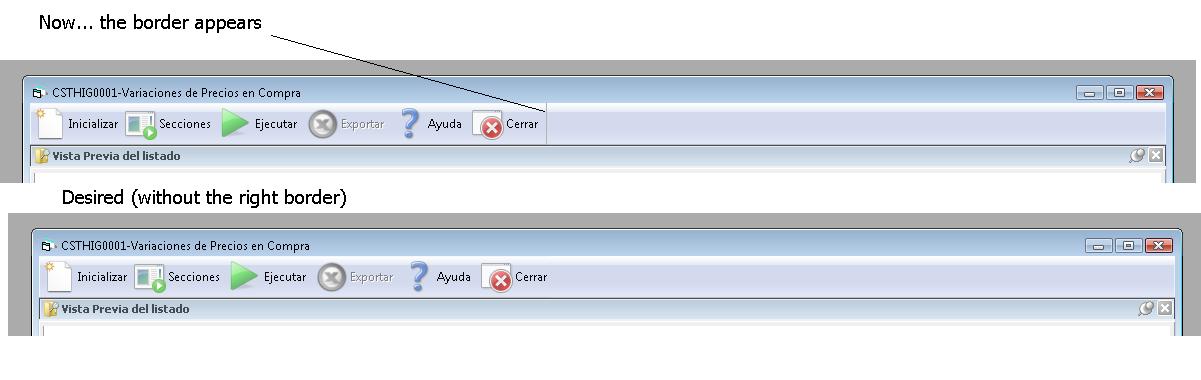 |
|
|
Product: Xtreme SuitePro (ActiveX) version 17.2
Platform: Windows 10 64bits Language: Visual Basic 2015 |
|
 |
|
Aaron 
Senior Member 
Joined: 29 January 2008 Status: Offline Points: 2192 |
 Post Options Post Options
 Thanks(0) Thanks(0)
 Quote Quote  Reply Reply
 Posted: 09 August 2008 at 3:21pm Posted: 09 August 2008 at 3:21pm |
|
Hi,
You can set
CommandBars(1).EnableDocking xtpFlagStretched
flag for this.
|
|
|
Product: Xtreme SuitePro (ActiveX) version 15.0.2
Platform: Windows XP (32bit) - SP 2 Language: Visual Basic 6.0 Zero replies is not an option.... |
|
 |
|
ElvisM 
Senior Member 
Joined: 12 October 2006 Location: Venezuela Status: Offline Points: 129 |
 Post Options Post Options
 Thanks(0) Thanks(0)
 Quote Quote  Reply Reply
 Posted: 09 August 2008 at 3:40pm Posted: 09 August 2008 at 3:40pm |
|
Hi Aaron... it's working... regards
|
|
|
Product: Xtreme SuitePro (ActiveX) version 17.2
Platform: Windows 10 64bits Language: Visual Basic 2015 |
|
 |
|
WaleedSeada 
Groupie 
Joined: 29 March 2007 Location: Egypt Status: Offline Points: 88 |
 Post Options Post Options
 Thanks(0) Thanks(0)
 Quote Quote  Reply Reply
 Posted: 19 August 2008 at 2:12am Posted: 19 August 2008 at 2:12am |
|
Hello Elvis,
How did you got the image with that width and the text next to it.
I have a 32x32 image and I can't have the text next, when I change the style of the button it's width get resized automaticaly to 16x16.
How can you get to work ...
Best regards,
|
|
|
:Powerbuilder 10.5
:Codejock suite 11.2.2 ========================= Waleed Seada |
|
 |
|
WaleedSeada 
Groupie 
Joined: 29 March 2007 Location: Egypt Status: Offline Points: 88 |
 Post Options Post Options
 Thanks(0) Thanks(0)
 Quote Quote  Reply Reply
 Posted: 19 August 2008 at 3:38am Posted: 19 August 2008 at 3:38am |
|
Okay, Thanks I got it ...
Best regards,
|
|
|
:Powerbuilder 10.5
:Codejock suite 11.2.2 ========================= Waleed Seada |
|
 |
|
Post Reply 
|
|
|
Tweet
|
| Forum Jump | Forum Permissions  You cannot post new topics in this forum You cannot reply to topics in this forum You cannot delete your posts in this forum You cannot edit your posts in this forum You cannot create polls in this forum You cannot vote in polls in this forum |