
 |
UnSolved: Controls that are not skineable |
Post Reply 
|
| Author | |
ElvisM 
Senior Member 
Joined: 12 October 2006 Location: Venezuela Status: Offline Points: 129 |
 Post Options Post Options
 Thanks(0) Thanks(0)
 Quote Quote  Reply Reply
 Topic: UnSolved: Controls that are not skineable Topic: UnSolved: Controls that are not skineablePosted: 04 July 2008 at 3:20pm |
|
Hi, excuseme my bad english.
I'm using the suite control for VB6 and this controls are not taking the skin color and the skin metrics. But If I use the standart controls, this controls work very good (see the image)
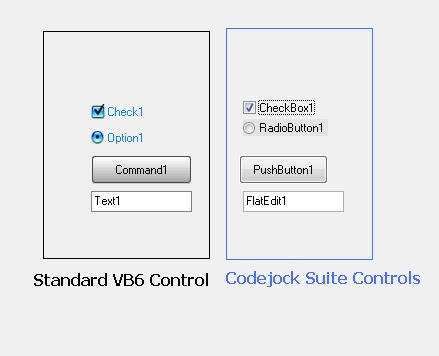 As you can see, the standar controls look better than the codejock suite controls. I set the UseVisualStyle property to True.
There is a way to fix this problem?
|
|
|
Product: Xtreme SuitePro (ActiveX) version 17.2
Platform: Windows 10 64bits Language: Visual Basic 2015 |
|
 |
|
Baldur 
Senior Member 
Joined: 22 November 2006 Location: Germany Status: Offline Points: 244 |
 Post Options Post Options
 Thanks(0) Thanks(0)
 Quote Quote  Reply Reply
 Posted: 07 July 2008 at 8:50am Posted: 07 July 2008 at 8:50am |
|
You must set the UseVisualStyle-Property to True, else the Controls make there own.
|
|
 |
|
Oleg 
Senior Member 
Joined: 21 May 2003 Location: United States Status: Offline Points: 11234 |
 Post Options Post Options
 Thanks(0) Thanks(0)
 Quote Quote  Reply Reply
 Posted: 08 July 2008 at 6:43am Posted: 08 July 2008 at 6:43am |
|
Hi,
Think you load Vista skin - so your controls look like Vista controls....
|
|
|
Oleg, Support Team
CODEJOCK SOFTWARE SOLUTIONS |
|
 |
|
ElvisM 
Senior Member 
Joined: 12 October 2006 Location: Venezuela Status: Offline Points: 129 |
 Post Options Post Options
 Thanks(0) Thanks(0)
 Quote Quote  Reply Reply
 Posted: 16 July 2008 at 3:01pm Posted: 16 July 2008 at 3:01pm |
|
Hi, as you can see in the image. I'm using the suite controls wiith the UseVisualStyle porperty in True, however, this controls don't take the Skin features. If I set the
UseVisualStyle in False, the suite control take another skin.
My questions is, "Is possible that the codejock suite controls (like textbox, optionbuttons, radiobuttons, etc) can take my actual skin? like the standar control?" (please, see the image)
Please excuse me by may basic english
|
|
 |
|
Post Reply 
|
|
|
Tweet
|
| Forum Jump | Forum Permissions  You cannot post new topics in this forum You cannot reply to topics in this forum You cannot delete your posts in this forum You cannot edit your posts in this forum You cannot create polls in this forum You cannot vote in polls in this forum |