
 |
Ribbon glitch or wrong usage? |
Post Reply 
|
| Author | |
znakeeye 
Senior Member 
Joined: 26 July 2006 Status: Offline Points: 1672 |
 Post Options Post Options
 Thanks(0) Thanks(0)
 Quote Quote  Reply Reply
 Topic: Ribbon glitch or wrong usage? Topic: Ribbon glitch or wrong usage?Posted: 18 February 2008 at 5:02pm |
|
I made a simple sample to demonstrate my problem.
Open RibbonMDISample and change to the following code: void CMainFrame::OnViewFullscreen()
{ ModifyStyle(WS_CAPTION | WS_THICKFRAME, 0); ModifyStyle(0, WS_CAPTION | WS_THICKFRAME); } 1) Run the application, click on View->Full Screen.
2) Click on the taskbar (should be "Always on top").
3) Click on the caption of RibbonMDISample.
This is the result:
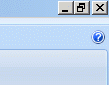 How do I fix this?
|
|
 |
|
Oleg 
Senior Member 
Joined: 21 May 2003 Location: United States Status: Offline Points: 11234 |
 Post Options Post Options
 Thanks(0) Thanks(0)
 Quote Quote  Reply Reply
 Posted: 19 February 2008 at 1:10am Posted: 19 February 2008 at 1:10am |
|
Hi,
don't use this code to fix it.
|
|
|
Oleg, Support Team
CODEJOCK SOFTWARE SOLUTIONS |
|
 |
|
znakeeye 
Senior Member 
Joined: 26 July 2006 Status: Offline Points: 1672 |
 Post Options Post Options
 Thanks(0) Thanks(0)
 Quote Quote  Reply Reply
 Posted: 19 February 2008 at 2:29am Posted: 19 February 2008 at 2:29am |
|
Lol!
I need this code when I show another window in fullscreen mode. Just as in the GUI_VisualStudio sample, but with a ribbon!
1-1. Your call
 |
|
 |
|
Oleg 
Senior Member 
Joined: 21 May 2003 Location: United States Status: Offline Points: 11234 |
 Post Options Post Options
 Thanks(0) Thanks(0)
 Quote Quote  Reply Reply
 Posted: 20 February 2008 at 1:43pm Posted: 20 February 2008 at 1:43pm |
|
Hi,
When you call ModifyStyle(WS_CAPTION | WS_THICKFRAME, 0); it will not remove caption from Ribbon. Ribbon already run this code to remove it. Sorry, There is no way to hide Ribbon caption. You need disable Office2007frame, hide it, when show and enable again.
|
|
|
Oleg, Support Team
CODEJOCK SOFTWARE SOLUTIONS |
|
 |
|
znakeeye 
Senior Member 
Joined: 26 July 2006 Status: Offline Points: 1672 |
 Post Options Post Options
 Thanks(0) Thanks(0)
 Quote Quote  Reply Reply
 Posted: 21 February 2008 at 4:43am Posted: 21 February 2008 at 4:43am |
|
Ok, so if I want to show a pane's child in full screen mode I would do the following:
Enter full screen:
1) Disable office 2007 frame AND hide it?
2) pPaneChild->SetParent( GetParentFrame() ); // To get WM_KEYDOWN etc
Exit full screen:
1) Enable office 2007 frame AND show it?
2) pPaneChild->SetParent( pPreviousParent /*pane window!*/ );
Thanks!
|
|
 |
|
Oleg 
Senior Member 
Joined: 21 May 2003 Location: United States Status: Offline Points: 11234 |
 Post Options Post Options
 Thanks(0) Thanks(0)
 Quote Quote  Reply Reply
 Posted: 21 February 2008 at 8:30am Posted: 21 February 2008 at 8:30am |
|
Send request to support@codejock.com
|
|
|
Oleg, Support Team
CODEJOCK SOFTWARE SOLUTIONS |
|
 |
|
znakeeye 
Senior Member 
Joined: 26 July 2006 Status: Offline Points: 1672 |
 Post Options Post Options
 Thanks(0) Thanks(0)
 Quote Quote  Reply Reply
 Posted: 28 February 2008 at 1:11pm Posted: 28 February 2008 at 1:11pm |
|
Sent a while back - from an old e-mail address. Still no response. Is the sender's (my) address of importance? |
|
 |
|
Oleg 
Senior Member 
Joined: 21 May 2003 Location: United States Status: Offline Points: 11234 |
 Post Options Post Options
 Thanks(0) Thanks(0)
 Quote Quote  Reply Reply
 Posted: 01 March 2008 at 7:28am Posted: 01 March 2008 at 7:28am |
|
Hi,
What issue number was assigned?
|
|
|
Oleg, Support Team
CODEJOCK SOFTWARE SOLUTIONS |
|
 |
|
znakeeye 
Senior Member 
Joined: 26 July 2006 Status: Offline Points: 1672 |
 Post Options Post Options
 Thanks(0) Thanks(0)
 Quote Quote  Reply Reply
 Posted: 01 March 2008 at 9:06am Posted: 01 March 2008 at 9:06am |
|
Funny, can't find my sent mail. I'll resend it when I have time to describe my problem - again! :P
|
|
 |
|
znakeeye 
Senior Member 
Joined: 26 July 2006 Status: Offline Points: 1672 |
 Post Options Post Options
 Thanks(0) Thanks(0)
 Quote Quote  Reply Reply
 Posted: 09 March 2008 at 8:01am Posted: 09 March 2008 at 8:01am |
|
Issue #16415. Can you please take a look? This is a high priority issue for me.
|
|
 |
|
rdhd 
Senior Member 
Joined: 13 August 2007 Location: United States Status: Offline Points: 959 |
 Post Options Post Options
 Thanks(0) Thanks(0)
 Quote Quote  Reply Reply
 Posted: 02 October 2020 at 4:28pm Posted: 02 October 2020 at 4:28pm |
|
Hi znakeeye, I saw your post after I found OnViewFullScreen in the MDI sample had no code. I added those two lines and stepped thru the code when I press the button on the view tab. But, nothing is happening because one line removes styles and the next line adds them right back. I have stepped over the second line since it just adds the styles back but there is minimal change and some bad clipping of the ribbon. I implemented a "full screen" mode for our app long ago and wanted to see if CJ made it easy to implement full screen mode when I saw themethod in the sample today. I use the F11 key to go in and out of full screen in our MDI app. My code isn't too bad. I just set the MDI client window position so it takes the entire monitor and remove the client edge. I set the ribbon in minimized mode. I had to worry about the Windows app bar. That was a bit tricky and and causes a bit of flashing. I didn't find a way at the time to only affect the app bar on the monitor on which my app sits. I do see CMDIFrameWndEx has enable full screen mode capability with our without the menu/ribbon being affected but CJ doesn't use it or CFrameWndEx which also has full screen capability. |
|
 |
|
Post Reply 
|
|
|
Tweet
|
| Forum Jump | Forum Permissions  You cannot post new topics in this forum You cannot reply to topics in this forum You cannot delete your posts in this forum You cannot edit your posts in this forum You cannot create polls in this forum You cannot vote in polls in this forum |