
 |
TreeView-Control crashes Application |
Post Reply 
|
| Author | |
Baldur 
Senior Member 
Joined: 22 November 2006 Location: Germany Status: Offline Points: 244 |
 Post Options Post Options
 Thanks(0) Thanks(0)
 Quote Quote  Reply Reply
 Topic: TreeView-Control crashes Application Topic: TreeView-Control crashes ApplicationPosted: 20 December 2007 at 3:19pm |
|
I use TreeView-Control Version 11.2.0 (it's from 11.2.1). If i call TreeView.Nodes.Clear-Method, the TreeView-Object is destroyed from Client (Object is deleted). The Application crashes after this.
|
|
 |
|
Oleg 
Senior Member 
Joined: 21 May 2003 Location: United States Status: Offline Points: 11234 |
 Post Options Post Options
 Thanks(0) Thanks(0)
 Quote Quote  Reply Reply
 Posted: 21 December 2007 at 1:08am Posted: 21 December 2007 at 1:08am |
|
Hi,
Traditional question - can you reproduce it with our sample ? or submit demo that shows it. I can't reproduce it :-(
|
|
|
Oleg, Support Team
CODEJOCK SOFTWARE SOLUTIONS |
|
 |
|
jimbox 
Newbie 
Joined: 06 May 2005 Location: United Kingdom Status: Offline Points: 5 |
 Post Options Post Options
 Thanks(0) Thanks(0)
 Quote Quote  Reply Reply
 Posted: 23 December 2007 at 2:03pm Posted: 23 December 2007 at 2:03pm |
|
Yes - we get this one too.
Treewiew.Nodes.Clear - after it's initially been populated.
Bang!
The only way round it is to -
Dim LPtr as Long
For Lptr = TreeView.Nodes.Count To 1 Step -1
Treeview.Nodes(LPtr).Remove
Next
(or something like that
 ) ) |
|
 |
|
mremkes 
Groupie 
Joined: 26 October 2007 Status: Offline Points: 14 |
 Post Options Post Options
 Thanks(0) Thanks(0)
 Quote Quote  Reply Reply
 Posted: 23 December 2007 at 11:55pm Posted: 23 December 2007 at 11:55pm |
|
Oleg,
See attaced picture...
Could you also check performance. Its definitely slower than the MS one (Try to add 1000+ nodes)
Regards,
Marcel
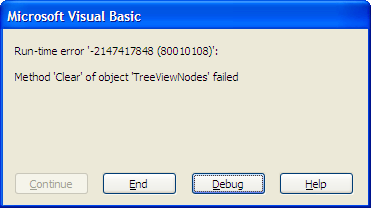 |
|
 |
|
od@eureka 
Newbie 
Joined: 15 December 2009 Location: France Status: Offline Points: 4 |
 Post Options Post Options
 Thanks(0) Thanks(0)
 Quote Quote  Reply Reply
 Posted: 16 December 2009 at 10:17am Posted: 16 December 2009 at 10:17am |
|
I have the same problem !
(I'm working with the 11.2.2 version).
Does this bug has been patched since ?
|
|
|
Regards
Didier |
|
 |
|
Post Reply 
|
|
|
Tweet
|
| Forum Jump | Forum Permissions  You cannot post new topics in this forum You cannot reply to topics in this forum You cannot delete your posts in this forum You cannot edit your posts in this forum You cannot create polls in this forum You cannot vote in polls in this forum |