
 |
Images Change When Contracted |
Post Reply 
|
| Author | |
StephenW 
Groupie 
Joined: 21 November 2007 Location: United Kingdom Status: Offline Points: 34 |
 Post Options Post Options
 Thanks(0) Thanks(0)
 Quote Quote  Reply Reply
 Topic: Images Change When Contracted Topic: Images Change When ContractedPosted: 03 December 2007 at 4:29am |
|
Hello
I have a ribbon bar themed to office 2007 on an existing VB6 project. It all seems to work fine except that I have noticed a strange effect when contracting the screen. This is before contraction and the Variance, Report and Cube icons are worth noting at this stage as correct.
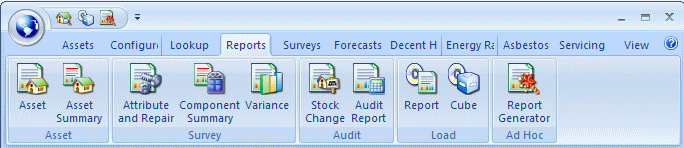 As I contact the screen width the Survey group makes the icons smaller correctly, yet the Load group changes to a single icon, but it is neither of the two that exist for the Load section (it is in fact the Variance icon).
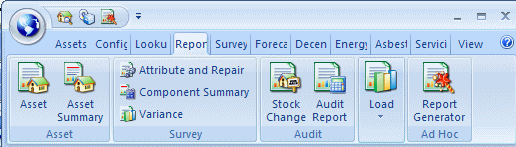 The icons have IDs of 20, 88 and 24 for Variance, Report and Cube. They have IconIDs that are 78, 88 and 24 as I use the IconID feature so they will not always match the actual ID. Not sure if that helps.
|
|
 |
|
Oleg 
Senior Member 
Joined: 21 May 2003 Location: United States Status: Offline Points: 11234 |
 Post Options Post Options
 Thanks(0) Thanks(0)
 Quote Quote  Reply Reply
 Posted: 03 December 2007 at 3:37pm Posted: 03 December 2007 at 3:37pm |
|
Hi, Check id of Load group. it have to be same as Variance.
|
|
|
Oleg, Support Team
CODEJOCK SOFTWARE SOLUTIONS |
|
 |
|
StephenW 
Groupie 
Joined: 21 November 2007 Location: United Kingdom Status: Offline Points: 34 |
 Post Options Post Options
 Thanks(0) Thanks(0)
 Quote Quote  Reply Reply
 Posted: 04 December 2007 at 3:58am Posted: 04 December 2007 at 3:58am |
|
I have checked the groups used when the menu buttons are first setup and :
Variance = 22
Report = 24
Cube = 24
I have then checked the groups assigned by capturing the click of the buttons using Control.RibbonGroup.Id and :
Variance = 22
Report = 24
Cube = 24
I am assuming if Variance was set to group 24 it would appear there when I first set the ribbonbar up, and I do not change groups once setup.
I think I may know what is happening. The Variance button has a iconid of 24, which matches the Report and Cube group id of 24. I suspect when contracted it is using the iconid that matches the group id. I tried to override this by specifically setting an iconid for the group but this was not used and it did the same behaviour.
So I am confused now as to why it uses an iconid that matches the groupid and is nothing to do with that actual group ? |
|
 |
|
Oleg 
Senior Member 
Joined: 21 May 2003 Location: United States Status: Offline Points: 11234 |
 Post Options Post Options
 Thanks(0) Thanks(0)
 Quote Quote  Reply Reply
 Posted: 04 December 2007 at 1:24pm Posted: 04 December 2007 at 1:24pm |
|
????
Just set another id for Load group.
|
|
|
Oleg, Support Team
CODEJOCK SOFTWARE SOLUTIONS |
|
 |
|
StephenW 
Groupie 
Joined: 21 November 2007 Location: United Kingdom Status: Offline Points: 34 |
 Post Options Post Options
 Thanks(0) Thanks(0)
 Quote Quote  Reply Reply
 Posted: 05 December 2007 at 5:35am Posted: 05 December 2007 at 5:35am |
|
As the menus are dynamic this is not so simple as it sounds. I will however attempt to do so, but think the group using its ID as an iconID is making a lot of assumptions as to the contained buttons.
|
|
 |
|
StephenW 
Groupie 
Joined: 21 November 2007 Location: United Kingdom Status: Offline Points: 34 |
 Post Options Post Options
 Thanks(0) Thanks(0)
 Quote Quote  Reply Reply
 Posted: 05 December 2007 at 7:34am Posted: 05 December 2007 at 7:34am |
|
Ok, working now, this thread can be closed. Thank you for your help.
If I could be cheeky and ask you to quickly give me some advice, or where to look for the answers, for :
|
|
 |
|
Oleg 
Senior Member 
Joined: 21 May 2003 Location: United States Status: Offline Points: 11234 |
 Post Options Post Options
 Thanks(0) Thanks(0)
 Quote Quote  Reply Reply
 Posted: 05 December 2007 at 12:37pm Posted: 05 December 2007 at 12:37pm |
|
ok :)
|
|
|
Oleg, Support Team
CODEJOCK SOFTWARE SOLUTIONS |
|
 |
|
Post Reply 
|
|
|
Tweet
|
| Forum Jump | Forum Permissions  You cannot post new topics in this forum You cannot reply to topics in this forum You cannot delete your posts in this forum You cannot edit your posts in this forum You cannot create polls in this forum You cannot vote in polls in this forum |