
 |
Office 2003 not blue on Vista |
Post Reply 
|
| Author | |
Warren 
Groupie 
Joined: 23 February 2005 Status: Offline Points: 64 |
 Post Options Post Options
 Thanks(0) Thanks(0)
 Quote Quote  Reply Reply
 Topic: Office 2003 not blue on Vista Topic: Office 2003 not blue on VistaPosted: 21 March 2007 at 5:22pm |
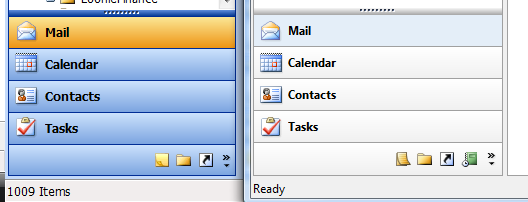 Previously (on XP) my app looked blue. I just upgraded to a new computer with Vista, and I also upgraded my version of the toolkit (from ~10.3 IIRC), so I'm not sure which is causing this issue (i.e. running on Vista or a change in the toolkit behaviour), but now it is grey. The ShortcutBar Sample can be used to show the current behaviour, as it is also grey (see image) when displaying the "Office 2003" theme. It's not acting as it should, because the version of Office I installed (Office 2003) is still blue (see image again) on my Vista machine. I've tried many combinations of: CXTPPaintManager::SetTheme(xtpThemeOffice2003); XTPPaintManager()->SetLunaTheme(xtpSystemThemeBlue); XTThemeManager()->SetTheme(xtThemeOffice2003); XTPColorManager()->RefreshLunaColors(); (etc) but I can't seem to get the blue back. How do I do it? I'm using 10.4.2, building on Vista with VS2005 (with SP1 and Vista update). |
|
 |
|
Sven 
Senior Member 
Joined: 21 August 2003 Location: Germany Status: Offline Points: 127 |
 Post Options Post Options
 Thanks(0) Thanks(0)
 Quote Quote  Reply Reply
 Posted: 21 March 2007 at 6:16pm Posted: 21 March 2007 at 6:16pm |
|
Add aero.msstyles to CXTPColorManager::_GetWinThemeWrapperTheme (XTPColorManager.cpp):
// search for "luna.msstyles" string in theme name. if (wcsstr(WCSLWR_S(pszThemeFileName, MAX_PATH), L"luna.msstyles") || // add: wcsstr(WCSLWR_S(pszThemeFileName, MAX_PATH), L"aero.msstyles") || // wcsstr(WCSLWR_S(pszThemeFileName, MAX_PATH), L"winxp.luna.cjstyles")) { |
|
 |
|
Warren 
Groupie 
Joined: 23 February 2005 Status: Offline Points: 64 |
 Post Options Post Options
 Thanks(0) Thanks(0)
 Quote Quote  Reply Reply
 Posted: 21 March 2007 at 6:38pm Posted: 21 March 2007 at 6:38pm |
|
Thanks for the idea, but that doesn't work for me, since the program never gets that far. It always stops at the first function call:
XTPCurrentSystemTheme CXTPColorManager::_GetWinThemeWrapperTheme() { // windows classic theme is in use we do not need to go further. if (!CXTPWinThemeWrapper().IsThemeActive()) return xtpSystemThemeUnknown; <-- always goes here |
|
 |
|
Oleg 
Senior Member 
Joined: 21 May 2003 Location: United States Status: Offline Points: 11234 |
 Post Options Post Options
 Thanks(0) Thanks(0)
 Quote Quote  Reply Reply
 Posted: 22 March 2007 at 2:04am Posted: 22 March 2007 at 2:04am |
|
Hi,
easy to call
XTPColorManager()->SetLunaTheme(xtpSystemThemeBlue);
|
|
|
Oleg, Support Team
CODEJOCK SOFTWARE SOLUTIONS |
|
 |
|
Warren 
Groupie 
Joined: 23 February 2005 Status: Offline Points: 64 |
 Post Options Post Options
 Thanks(0) Thanks(0)
 Quote Quote  Reply Reply
 Posted: 22 March 2007 at 10:16am Posted: 22 March 2007 at 10:16am |
|
It works as I want it to now.
Thanks Oleg (once again!). |
|
 |
|
BastianPL 
Groupie 
Joined: 15 April 2006 Status: Offline Points: 69 |
 Post Options Post Options
 Thanks(0) Thanks(0)
 Quote Quote  Reply Reply
 Posted: 19 April 2007 at 1:59pm Posted: 19 April 2007 at 1:59pm |
|
But how to call this, where ?
|
|
|
Bastian
|
|
 |
|
Warren 
Groupie 
Joined: 23 February 2005 Status: Offline Points: 64 |
 Post Options Post Options
 Thanks(0) Thanks(0)
 Quote Quote  Reply Reply
 Posted: 19 April 2007 at 11:11pm Posted: 19 April 2007 at 11:11pm |
|
As soon as possible (i.e. before any windows shows up on the screen)
In a MFC MDI app, I typically stick it in CMainFrame::OnCreate or CMainFrame::CMainFrame() |
|
 |
|
Post Reply 
|
|
|
Tweet
|
| Forum Jump | Forum Permissions  You cannot post new topics in this forum You cannot reply to topics in this forum You cannot delete your posts in this forum You cannot edit your posts in this forum You cannot create polls in this forum You cannot vote in polls in this forum |