
 |
Ribbon Groups Icon Layout. |
Post Reply 
|
| Author | |
gibbo 
Groupie 
Joined: 04 January 2007 Location: United Kingdom Status: Offline Points: 47 |
 Post Options Post Options
 Thanks(0) Thanks(0)
 Quote Quote  Reply Reply
 Topic: Ribbon Groups Icon Layout. Topic: Ribbon Groups Icon Layout.Posted: 08 January 2007 at 4:46pm |
|
Hi, Is there any way to set the width of a CXTPRibbonGroup, so that we can group the buttons within the group. At the moment they seem to be positioned top to bottom, then wrap around to the top.
Is it possible to have them wrap left to right?
Thanks
|
|
|
Gibbo
|
|
 |
|
artsd 
Groupie 
Joined: 07 January 2007 Location: United States Status: Offline Points: 22 |
 Post Options Post Options
 Thanks(0) Thanks(0)
 Quote Quote  Reply Reply
 Posted: 10 January 2007 at 9:53am Posted: 10 January 2007 at 9:53am |
|
I have a similar request.
In this example I have 4 small icons. When the 4 button was added, it wrapped to column 2. I would like to make the 3rd button be the start of column 2 (so the layout will be 2x2).
|
|
 |
|
dandan 
Newbie 
Joined: 05 January 2007 Location: Austria Status: Offline Points: 9 |
 Post Options Post Options
 Thanks(0) Thanks(0)
 Quote Quote  Reply Reply
 Posted: 11 January 2007 at 6:41am Posted: 11 January 2007 at 6:41am |
|
hi, that's easy :-)
just use SetBeginGroup(TRUE) to start a new group at this item and
SetControlsGrouping(TRUE) to group them horizontally
then you get something like:
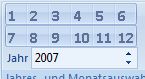 i think that's what you're looked for..
|
|
 |
|
artsd 
Groupie 
Joined: 07 January 2007 Location: United States Status: Offline Points: 22 |
 Post Options Post Options
 Thanks(0) Thanks(0)
 Quote Quote  Reply Reply
 Posted: 11 January 2007 at 10:13am Posted: 11 January 2007 at 10:13am |
|
Thanks, I did your suggestion and it almost works. The only little problem is the space between the 2 lines. It would be nice if the space was gone.
Here is the code:
CXTPRibbonGroup* pGroupViewListPane = pTabView->AddGroup("List Pane");
pGroupViewListPane->SetControlsGrouping(TRUE); CXTPControl* pTmpControl = NULL; pGroupViewListPane->Add(xtpControlButton, ID_VIEW_LARGEICON); pGroupViewListPane->Add(xtpControlButton, ID_VIEW_SMALLICON); pTmpControl = pGroupViewListPane->Add(xtpControlButton, ID_VIEW_LIST); pTmpControl->SetBeginGroup(TRUE); pGroupViewListPane->Add(xtpControlButton, ID_VIEW_DETAILS); |
|
 |
|
dandan 
Newbie 
Joined: 05 January 2007 Location: Austria Status: Offline Points: 9 |
 Post Options Post Options
 Thanks(0) Thanks(0)
 Quote Quote  Reply Reply
 Posted: 12 January 2007 at 9:57am Posted: 12 January 2007 at 9:57am |
|
have the same problem
|
|
 |
|
Post Reply 
|
|
|
Tweet
|
| Forum Jump | Forum Permissions  You cannot post new topics in this forum You cannot reply to topics in this forum You cannot delete your posts in this forum You cannot edit your posts in this forum You cannot create polls in this forum You cannot vote in polls in this forum |