
 |
Suggestion or advice... |
Post Reply 
|
| Author | |
danpetitt 
Senior Member 
Joined: 17 July 2005 Location: United Kingdom Status: Offline Points: 109 |
 Post Options Post Options
 Thanks(0) Thanks(0)
 Quote Quote  Reply Reply
 Topic: Suggestion or advice... Topic: Suggestion or advice...Posted: 05 January 2007 at 10:30am |
|
Would it be possible for the Toolkit to add a Visual Studio 2005 style CTRL+TAB document navigator to an MDI MFC app? 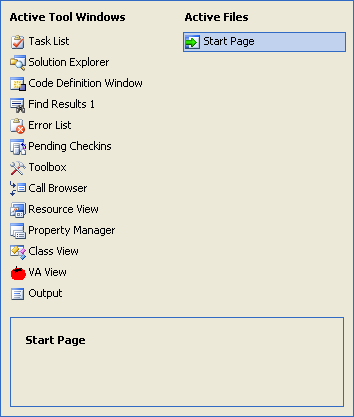 At the very least is it possible to emulate the CTRL+Tab cycle between the last two opened windows (by letting go of CTRL between time) and CTRL+TAB rotating amongst all windows (when CTRL is kept down)? (http://msdn2.microsoft.com/en-us/library/a96fx0b9(VS.80).aspx)
Or can someone point me in the right direction to do it myself??
|
|
 |
|
Oleg 
Senior Member 
Joined: 21 May 2003 Location: United States Status: Offline Points: 11234 |
 Post Options Post Options
 Thanks(0) Thanks(0)
 Quote Quote  Reply Reply
 Posted: 05 January 2007 at 12:53pm Posted: 05 January 2007 at 12:53pm |
|
Hi, Was imlpemented in 10.4 release.
|
|
|
Oleg, Support Team
CODEJOCK SOFTWARE SOLUTIONS |
|
 |
|
danpetitt 
Senior Member 
Joined: 17 July 2005 Location: United Kingdom Status: Offline Points: 109 |
 Post Options Post Options
 Thanks(0) Thanks(0)
 Quote Quote  Reply Reply
 Posted: 05 January 2007 at 1:38pm Posted: 05 January 2007 at 1:38pm |
|
wow cool. Would my MFC MDI app upgrade quite cleanly to 10.4 from 2006 Q2 or are there any issues I should be aware of?
|
|
 |
|
Oleg 
Senior Member 
Joined: 21 May 2003 Location: United States Status: Offline Points: 11234 |
 Post Options Post Options
 Thanks(0) Thanks(0)
 Quote Quote  Reply Reply
 Posted: 05 January 2007 at 2:04pm Posted: 05 January 2007 at 2:04pm |
|
Hi,
I think you can quite easy update. better wait week/two. We will release minor update 10.4.1.
|
|
|
Oleg, Support Team
CODEJOCK SOFTWARE SOLUTIONS |
|
 |
|
mgampi 
Senior Member 
Joined: 14 July 2003 Status: Offline Points: 1210 |
 Post Options Post Options
 Thanks(0) Thanks(0)
 Quote Quote  Reply Reply
 Posted: 05 January 2007 at 2:52pm Posted: 05 January 2007 at 2:52pm |
Hi Oleg;
how could the 'Navigator' window be activated/opened. In my MDI app the switching between MDI child windows wit CTRL-TAB / CTRL-SHIFT-TAB is possible, but I do not know how to activate the navigator.
VS2005 uses Alt-F7 top open it..
Martin
|
|
|
Martin Product: Xtreme Toolkit v 22.1.0, new Projects v 24.0.0 Platform: Windows 10 v 22H2 (64bit) Language: VC++ 2022 |
|
 |
|
danpetitt 
Senior Member 
Joined: 17 July 2005 Location: United Kingdom Status: Offline Points: 109 |
 Post Options Post Options
 Thanks(0) Thanks(0)
 Quote Quote  Reply Reply
 Posted: 05 January 2007 at 7:35pm Posted: 05 January 2007 at 7:35pm |
|
you need to call m_m_paneManager.EnableKeyboardNavigate(); to get this functionality.
|
|
 |
|
mgampi 
Senior Member 
Joined: 14 July 2003 Status: Offline Points: 1210 |
 Post Options Post Options
 Thanks(0) Thanks(0)
 Quote Quote  Reply Reply
 Posted: 06 January 2007 at 7:29am Posted: 06 January 2007 at 7:29am |
|
Thanks Dan; that's ist. I searched the documentation but I didn'd find the right function. Maybe my search terms were wrong |
|
|
Martin Product: Xtreme Toolkit v 22.1.0, new Projects v 24.0.0 Platform: Windows 10 v 22H2 (64bit) Language: VC++ 2022 |
|
 |
|
danpetitt 
Senior Member 
Joined: 17 July 2005 Location: United Kingdom Status: Offline Points: 109 |
 Post Options Post Options
 Thanks(0) Thanks(0)
 Quote Quote  Reply Reply
 Posted: 06 January 2007 at 2:17pm Posted: 06 January 2007 at 2:17pm |
|
I just looked at the Whidbey sample to find out what functions in MainFrame OnCreate were new ;-) |
|
 |
|
mgampi 
Senior Member 
Joined: 14 July 2003 Status: Offline Points: 1210 |
 Post Options Post Options
 Thanks(0) Thanks(0)
 Quote Quote  Reply Reply
 Posted: 06 January 2007 at 5:28pm Posted: 06 January 2007 at 5:28pm |
|
Hi Dan;
I'm using the toolkit for several years - the earliest release I remember is v1.9. I'm very satisfied with the toolkit as is but all the years I'm really dissatisfied with the documentation. Most of my programmers life I'm faced with terse time to market. And searching samples to find out how something works isn't very effective...
Perhaps I'll experience a good documentation before I retire
 |
|
|
Martin Product: Xtreme Toolkit v 22.1.0, new Projects v 24.0.0 Platform: Windows 10 v 22H2 (64bit) Language: VC++ 2022 |
|
 |
|
danpetitt 
Senior Member 
Joined: 17 July 2005 Location: United Kingdom Status: Offline Points: 109 |
 Post Options Post Options
 Thanks(0) Thanks(0)
 Quote Quote  Reply Reply
 Posted: 07 January 2007 at 10:50am Posted: 07 January 2007 at 10:50am |
|
I must admit I have always been disappointed with the docs, they are absolutely useless I am afraid to say.
It says nothing more than pressing F12 ... what I want is reasons and purposes for the method or class with some examples. Without, we have no idea what SetSortAscending is actually going to do, the name isnt clear enough.
|
|
 |
|
mgampi 
Senior Member 
Joined: 14 July 2003 Status: Offline Points: 1210 |
 Post Options Post Options
 Thanks(0) Thanks(0)
 Quote Quote  Reply Reply
 Posted: 07 January 2007 at 2:02pm Posted: 07 January 2007 at 2:02pm |
|
Hi Dan; Perhaps we should press the guys at codejock to supply us a satisfying documentation. |
|
|
Martin Product: Xtreme Toolkit v 22.1.0, new Projects v 24.0.0 Platform: Windows 10 v 22H2 (64bit) Language: VC++ 2022 |
|
 |
|
danpetitt 
Senior Member 
Joined: 17 July 2005 Location: United Kingdom Status: Offline Points: 109 |
 Post Options Post Options
 Thanks(0) Thanks(0)
 Quote Quote  Reply Reply
 Posted: 07 January 2007 at 6:44pm Posted: 07 January 2007 at 6:44pm |
|
It would be nice, but I should like to add that Codejock are doing a great job with some brilliant code ... and i know full well about the drudgery of writing help.
But it would help us all, and it would help cut down on support.
|
|
 |
|
Simon HB9DRV 
Senior Member 
Joined: 07 July 2005 Location: Switzerland Status: Offline Points: 458 |
 Post Options Post Options
 Thanks(0) Thanks(0)
 Quote Quote  Reply Reply
 Posted: 08 January 2007 at 3:18am Posted: 08 January 2007 at 3:18am |
How about a samples cross-reference? For what we pay we get amazing code and 101% support from Oleg and his friends, support could not be any better. |
|
|
Simon HB9DRV
|
|
 |
|
danpetitt 
Senior Member 
Joined: 17 July 2005 Location: United Kingdom Status: Offline Points: 109 |
 Post Options Post Options
 Thanks(0) Thanks(0)
 Quote Quote  Reply Reply
 Posted: 27 February 2007 at 5:04pm Posted: 27 February 2007 at 5:04pm |
|
Sorry to resurrect this post, but it is based on this.
I (my users) love the way the Navigation is done properly with CTRL+TAB 'release' toggles between last document, and CTRL+TAB 'hold' cycles around documents .... but I have a few users complaining that they dont want to see the great big navigation window. Is there anyway to keep the behaviour but not see the window or could you point me to the right place in the code to make some mods myself. Thanks |
|
 |
|
Oleg 
Senior Member 
Joined: 21 May 2003 Location: United States Status: Offline Points: 11234 |
 Post Options Post Options
 Thanks(0) Thanks(0)
 Quote Quote  Reply Reply
 Posted: 28 February 2007 at 1:12am Posted: 28 February 2007 at 1:12am |
|
Hi,
you can only not set xtpPaneKeyboardUseCtrlTab option for EnableKeyboardNavigate method.
|
|
|
Oleg, Support Team
CODEJOCK SOFTWARE SOLUTIONS |
|
 |
|
danpetitt 
Senior Member 
Joined: 17 July 2005 Location: United Kingdom Status: Offline Points: 109 |
 Post Options Post Options
 Thanks(0) Thanks(0)
 Quote Quote  Reply Reply
 Posted: 28 February 2007 at 12:32pm Posted: 28 February 2007 at 12:32pm |
|
Can I request this to be added please.
Its quite urgent for my customers as current MFC behaviour is absolutely rubbish, and they really dont like the VS2005-like window navigator ... they just want it to behave like VS6 used to. |
|
 |
|
Post Reply 
|
|
|
Tweet
|
| Forum Jump | Forum Permissions  You cannot post new topics in this forum You cannot reply to topics in this forum You cannot delete your posts in this forum You cannot edit your posts in this forum You cannot create polls in this forum You cannot vote in polls in this forum |