
 |
List Control check box background. |
Post Reply 
|
| Author | |
novastor 
Groupie 
Joined: 18 January 2006 Status: Offline Points: 20 |
 Post Options Post Options
 Thanks(0) Thanks(0)
 Quote Quote  Reply Reply
 Topic: List Control check box background. Topic: List Control check box background.Posted: 09 November 2007 at 4:42pm |
|
Hello,
We are currently using xtremetoolkit 10.3.0.1 version along with our code. I am seeing some abnormal behavior of (checkbox/icon) in the list item. Here is what I am doing: Select an item on the tree. Correspondingly select an item on the list. This list item gets selected, however the selection colour (black) is not getting applied to the checkbox and icon. This is expected behavior. However subsequent selections in the list, show not only the list item label selected (black) like before, but also the check box and icon. Please refer to Attached images. Any help on this is appreciated. Thanks in advance, Sachin Modak Image1:   Image2: . Image2 |
|
 |
|
novastor 
Groupie 
Joined: 18 January 2006 Status: Offline Points: 20 |
 Post Options Post Options
 Thanks(0) Thanks(0)
 Quote Quote  Reply Reply
 Posted: 16 November 2007 at 2:16pm Posted: 16 November 2007 at 2:16pm |
|
Any updates by anyone?
|
|
 |
|
Oleg 
Senior Member 
Joined: 21 May 2003 Location: United States Status: Offline Points: 11234 |
 Post Options Post Options
 Thanks(0) Thanks(0)
 Quote Quote  Reply Reply
 Posted: 17 November 2007 at 12:46am Posted: 17 November 2007 at 12:46am |
|
Hello,
We don't draw checkox and icon in list. Its default behavior for listcontrol.
|
|
|
Oleg, Support Team
CODEJOCK SOFTWARE SOLUTIONS |
|
 |
|
novastor 
Groupie 
Joined: 18 January 2006 Status: Offline Points: 20 |
 Post Options Post Options
 Thanks(0) Thanks(0)
 Quote Quote  Reply Reply
 Posted: 17 November 2007 at 1:17pm Posted: 17 November 2007 at 1:17pm |
|
Dear Oleg, Thanks for replying. The default behaviour is not constant between the first click on the list item and subsequent clicks on the list items. Another thing I realised that we are now deriving the list control from CXTListCtrl. earlier we derived from CSTShellListCtrl and this did not exist before. I dunno if that helps. Thanks in advance for any help.
Regards,
Sachin.
Earlier click images in the reverse second click, first click:
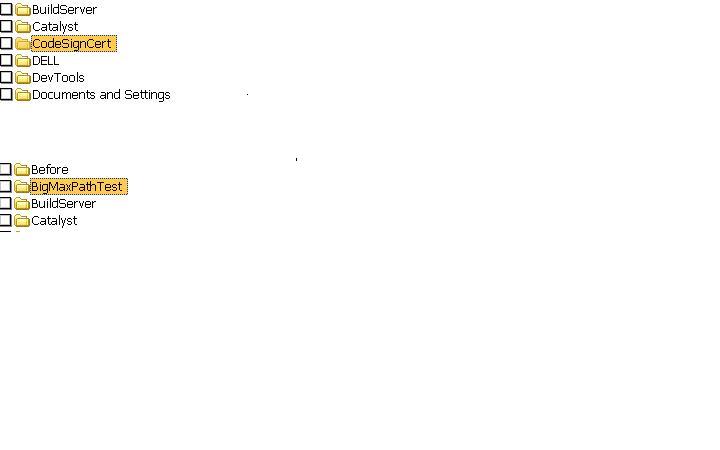 |
|
 |
|
Post Reply 
|
|
|
Tweet
|
| Forum Jump | Forum Permissions  You cannot post new topics in this forum You cannot reply to topics in this forum You cannot delete your posts in this forum You cannot edit your posts in this forum You cannot create polls in this forum You cannot vote in polls in this forum |