
 |
Table Selector Control |
Post Reply 
|
| Author | |
jpcoffeyXXX 
Groupie 
Joined: 16 August 2005 Location: United States Status: Offline Points: 31 |
 Post Options Post Options
 Thanks(0) Thanks(0)
 Quote Quote  Reply Reply
 Topic: Table Selector Control Topic: Table Selector ControlPosted: 16 October 2006 at 4:02pm |
|
I am trying to create a table selector control similar to MS Word as shown below,
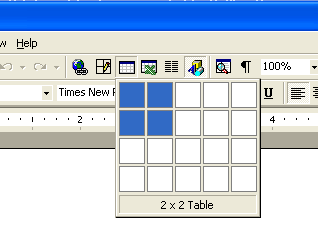 I've created a custom control and now I want to add it to my menu. First, is there any way to add it to a CodeJock menu as a custom item? Remember this control has a variable size depending on how many rows/columns the user selects. I've used custom controls in a toolbar before, but for whatever reason this control will not cooperate. I am assuming the variable sizing is the culprit.
If I cannot add it to a menu/toolbar, do you have any suggestions on how I could fake it? By this I mean, cancel the popup as soon as the user clicks the button and then move the table selector control to the front? This would ideally give the user the illusion that the control is native to the CodeJock control. I've tried to fake it, but the popup toolbar button stays open. I've also had a really tough time trying to place the table selector control at the base of the table draw button. Thank you for your input.
Sincerely,
John Coffey
|
|
 |
|
Post Reply 
|
|
|
Tweet
|
| Forum Jump | Forum Permissions  You cannot post new topics in this forum You cannot reply to topics in this forum You cannot delete your posts in this forum You cannot edit your posts in this forum You cannot create polls in this forum You cannot vote in polls in this forum |